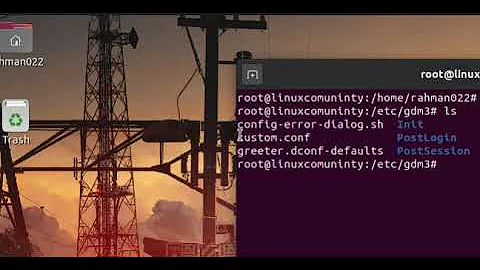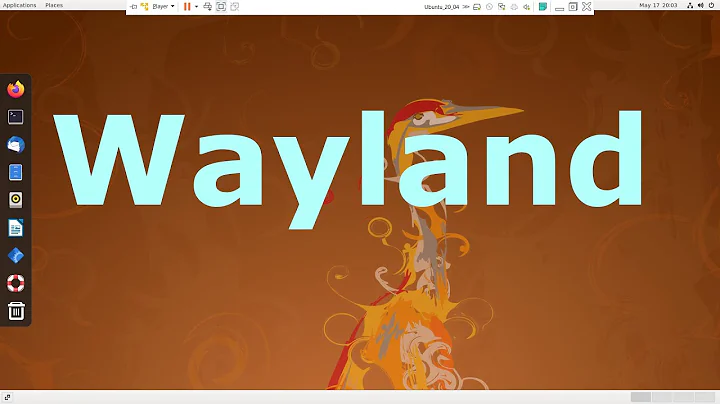Cannot login Wayland sessions on 20.04
Run:
sudo -H gedit /etc/gdm3/custom.conf
Change this:
WaylandEnable=false
to this:
#WaylandEnable=false
Reboot and retest Wayland.
Update #1:
After closer review, turned out it was already commented out.
Created another user account, and Wayland works there.
This indicates a problem in the original user's account.
The most common problems occur in the
~/.cache,~/.local, and~/.configfolders.ONE at a time, rename the folder to
.cache.HOLD, etc.Log out and see if you can log in using Wayland. If not, rename the second folder, retest, etc.
These three folders will recreate themselves and populate themselves with default settings. If renaming these folders fixes the problem, MOVE (not copy) the contents of the
.HOLDfolders back into their respective non-.HOLDfolders, but DO NOT replace existing files. Any files left over in.HOLDfolders are suspects in causing the problem.
Related videos on Youtube
Comments
-
 thorstorm over 1 year
thorstorm over 1 yearSince the upgrade to 20.04 I'm unable to login Wayland sessions. I'm using vanilla GNOME so in my greeter I have four options (GNOME, GNOME on Xorg, Ubuntu and Ubuntu on Wayland). I can log in the two Xorg sessions, but not the Wayland ones.
I ran
journalctl -band found these error messages:gdm-password][118320]: pam_unix(gdm-password:auth): Couldn't open /etc/securetty: No such file or directory gdm-password][118320]: gkr-pam: unable to locate daemon control file gdm-password][118320]: gkr-pam: stashed password to try later in open session systemd[1449]: Dependency failed for GNOME XSettings. systemd[1942]: Dependency failed for GNOME Shell on Wayland. systemd[1942]: Dependency failed for GNOME Wayland Session. systemd[1942]: Dependency failed for GNOME Wayland Session (session: gnome)I read that this might be a problem with NVIDIA GPUs, but my system has an Intel one.
EDIT
grep -i WaylandEnable /etc/gdm3/custom.confgives:
#WaylandEnable=falseEDIT 2
I tried creating another user and managed to log into a Wayland session. So the issue resides in my user folder.
How do I re-enable Wayland sessions?
-
Boris Hamanov about 4 yearsShow me the complete output of
grep -i WaylandEnable /etc/gdm3/custom.conf. Have you tried booting with nomodeset? -
 thorstorm about 4 yearsEdited my question with the output.
thorstorm about 4 yearsEdited my question with the output. -
Boris Hamanov about 4 yearsStatus please...
-
 thorstorm about 4 yearsWithout me changing it this morning it ran the command again and found it commented. Maybe I misread yesterday or an update changed something, but still cannot log in Wayland sessions.
thorstorm about 4 yearsWithout me changing it this morning it ran the command again and found it commented. Maybe I misread yesterday or an update changed something, but still cannot log in Wayland sessions.
-
-
 thorstorm about 4 yearsIt is already commented.
thorstorm about 4 yearsIt is already commented. -
Boris Hamanov about 4 years@ToDo Please see Update #1 in my answer. Report back.
-
 thorstorm about 4 yearsThe
thorstorm about 4 yearsThe.configfolder was the culprit. Let's hope that things didn't break but renaming and copying things back. At the moment I cna login Wayland sessions. -
Boris Hamanov about 4 years@ToDo Thanks for the update. If you look in the .config.HOLD folder, do you see any suspects left over after the moves?
-
 thorstorm about 4 yearsThere are 8 folders left and among them
thorstorm about 4 yearsThere are 8 folders left and among themdconfthat contains one file calleduser -
 thorstorm almost 4 yearsProblem has returned. I thought that gdm should retain the previous session setting, but for some reason I realised I was logged in an X11 session, Trying to log in a Wayland session returns the same errors in logs.
thorstorm almost 4 yearsProblem has returned. I thought that gdm should retain the previous session setting, but for some reason I realised I was logged in an X11 session, Trying to log in a Wayland session returns the same errors in logs. -
Boris Hamanov almost 4 years@ToDo Assuming that you can still log into a different account with Wayland and not see the problem still tells us the problem is with your account. If you haven't already done the .cache and .local folders like you did with the .config folder, do those now. Let me know, and if I need to, I'll outline the next troubleshooting step.
-
 thorstorm almost 4 yearsThe
thorstorm almost 4 yearsThe.cachefolder was the first one I tried renaming. I haven't done that with the.localfolder yet. I can't do it now. I may do it when I'm more available. For the time being I'll stick to X11. -
Boris Hamanov almost 4 yearsLet me know. Also, edit your question and show me
ls -al ~/.local/share/gnome-shell/extensionsandls -al /usr/share/gnome-shell/extensions. -
 thorstorm almost 4 yearsI tried uninstalling all user installed extensions and it still wouldn't let me login Wayland sessions.
thorstorm almost 4 yearsI tried uninstalling all user installed extensions and it still wouldn't let me login Wayland sessions. -
Boris Hamanov almost 4 yearsJust to make sure we're on the same page... you CAN log into another account with Wayland, yes? And last I recall, you were going to try getting the .local folder out of the way, yes?
-
 thorstorm almost 4 yearsSince when I tried renaming the
thorstorm almost 4 yearsSince when I tried renaming the.configfolder I had temporarily gained access to Wayland sessions, I tried to narrow it down a bit by inspecting the.config.HOLDfolder and discovered that if I rename only the.config/dconffolder I was able to login Wayland sessions. Then I started reconfiguring things as they were before but one by one. Enabling the Gnome extensions, etc. and till now everything is still working. -
Boris Hamanov almost 4 yearsThanks for the update!
-
 Johannes Lemonde almost 3 years@ToDo : have you found the dconf param that bugs it all? Personnally I remember how I initially, after fresh-installing Ubuntu, configured my stuff in Wayland, then rebooted, and already then it didn't work so I've been using Xorg since then. By the way, thank you for your earlier comment!!!
Johannes Lemonde almost 3 years@ToDo : have you found the dconf param that bugs it all? Personnally I remember how I initially, after fresh-installing Ubuntu, configured my stuff in Wayland, then rebooted, and already then it didn't work so I've been using Xorg since then. By the way, thank you for your earlier comment!!! -
Boris Hamanov almost 3 years@JohannesLemonde Please start a new question.
-
 user2085899 over 2 yearsThanks, I checked .config folder and the problem was .config/chrome-remote-desktop in my case
user2085899 over 2 yearsThanks, I checked .config folder and the problem was .config/chrome-remote-desktop in my case -
 karthik nair about 2 yearsThe OP clearly states that he's got an Intel iGPU
karthik nair about 2 yearsThe OP clearly states that he's got an Intel iGPU -
 kamal pandey about 2 yearsThe answer was to help Nvidia users facing this issue, I was facing the same issue and landed here on google search. When I fixed the problem I thought of sharing it for others.
kamal pandey about 2 yearsThe answer was to help Nvidia users facing this issue, I was facing the same issue and landed here on google search. When I fixed the problem I thought of sharing it for others.