Cannot mount USB drive with "wrong fs type, bad option, bad superblock" error message
51,314
The USB drive seems to be partitioned. Do not mount the device directly, but the partition /dev/sdb1 instead:
mount /dev/sdb1 /mnt
Related videos on Youtube
Author by
MikiBelavista
Updated on September 18, 2022Comments
-
MikiBelavista almost 2 years
NAME MAJ:MIN RM SIZE RO TYPE MOUNTPOINT lsblk sda 8:0 0 931,5G 0 disk ├─sda1 8:1 0 100M 0 part ├─sda2 8:2 0 150,3G 0 part ├─sda3 8:3 0 558,5G 0 part ├─sda4 8:4 0 1K 0 part ├─sda5 8:5 0 220,7G 0 part / └─sda6 8:6 0 2G 0 part [SWAP] sdb 8:16 1 7,5G 0 disk └─sdb1 8:17 1 7,5G 0 part sr0 11:0 1 1024M 0 romAnd when I try
mount /dev/sdb /mnt mount: wrong fs type, bad option, bad superblock on /dev/sdb, missing codepage or helper program, or other errorWith
dmesg -taildmesg | tail [ 1059.082039] usbcore: registered new interface driver usb-storage [ 1059.109149] usbcore: registered new interface driver uas [ 1060.081502] scsi 6:0:0:0: Direct-Access JetFlash Transcend 8GB 8.07 PQ: 0 ANSI: 4 [ 1060.081841] sd 6:0:0:0: Attached scsi generic sg2 type 0 [ 1060.083326] sd 6:0:0:0: [sdb] 15679488 512-byte logical blocks: (8.02 GB/7.47 GiB) [ 1060.085260] sd 6:0:0:0: [sdb] Write Protect is off [ 1060.085264] sd 6:0:0:0: [sdb] Mode Sense: 23 00 00 00 [ 1060.086416] sd 6:0:0:0: [sdb] Write cache: disabled, read cache: enabled, doesn't support DPO or FUA [ 1060.092027] sdb: sdb1 [ 1060.096224] sd 6:0:0:0: [sdb] Attached SCSI removable disk parted /dev/sdb GNU Parted 3.2 Using /dev/sdb Welcome to GNU Parted! Type 'help' to view a list of commands. (parted) p Model: JetFlash Transcend 8GB (scsi) Disk /dev/sdb: 8028MB Sector size (logical/physical): 512B/512B Partition Table: msdos Disk Flags: Number Start End Size Type File system Flags 1 131kB 8028MB 8028MB primaryHow to solve this?
-
MikiBelavista over 8 yearsNo,the same as before! mount: wrong fs type, bad option, bad superblock on /dev/sdb1,
-
 Jens Erat over 8 yearsYou might be missing support for the file system in use. How is the partition formatted? You should be able to get some more information with
Jens Erat over 8 yearsYou might be missing support for the file system in use. How is the partition formatted? You should be able to get some more information withparted /dev/sdb, then run thepcommand (pas in "print"). -
MikiBelavista over 8 yearsW95 FAT32 is partition type
-
 Jens Erat over 8 yearsTry enfording FAT32 as file system:
Jens Erat over 8 yearsTry enfording FAT32 as file system:mount -t msdos /dev/sdb1 /mnt. If this still doesn't work, look at thedmesgoutput if any error message appears while mounting the partition. -
 Jens Erat over 8 yearsThe file system seems broken. If you don't have any important files on that drive, considering reformatting. You might be able to use
Jens Erat over 8 yearsThe file system seems broken. If you don't have any important files on that drive, considering reformatting. You might be able to usefsckto repair the file system and/or use some data recovery tools to recover files. If there's anything important on it, make sure to create a full image (for example usingdd) before doing any work with the broken file system. -
MikiBelavista over 8 yearsThanks a lot. I do not have important files on disk.
-
goo over 8 yearsStart with
sudo file -s /dev/sdb1to do a low-level query. (man file). -
MikiBelavista over 8 years@waltinator /dev/sdb1: data
-
John Smith Optional about 7 years@Jean Erat : thanks, adding the
-t msdosoption did the trick for me -
Damian T. over 2 yearsCan you provide details on how to achieve the end state, such as specific terminal commands? Is a total erasure necessary after partitioning? If so, why?
-
David over 2 years@Damian T You really think the OP will answer on a 6 year old question?
-
Damian T. over 2 years@David The comment was to libertyrogue who posted the answer yesterday, not to OP.


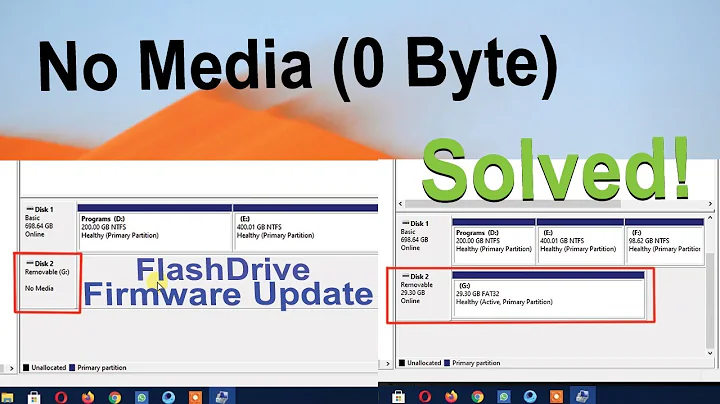

![How to Fix USB Drive No Media Problem? [5 Solutions]](https://i.ytimg.com/vi/xesoWmSSDDo/hq720.jpg?sqp=-oaymwEcCNAFEJQDSFXyq4qpAw4IARUAAIhCGAFwAcABBg==&rs=AOn4CLAL2d4NLk8vbFfCKRBlzq8Dl1nzKA)



