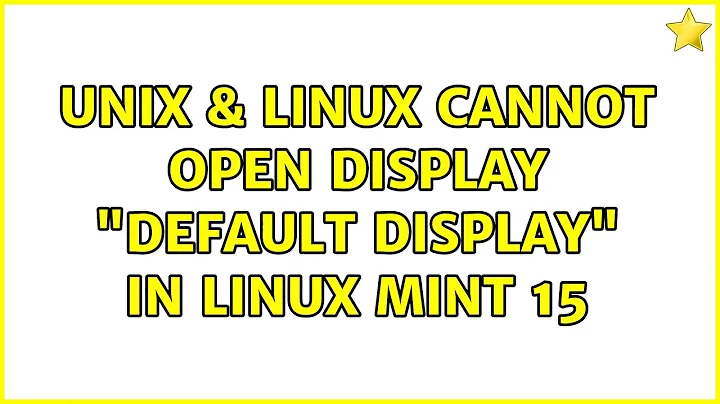cannot open display "default display" in Linux Mint 15
The problem was the fontconfig-infinality package.
Solution:
sudo apt-get purge fontconfig-infinalitysudo apt-get remove mdm && sudo apt-get install mdm(maybe not necessary)sudo dpkg-reconfigure mdm
Voila! The login screen is back. The only downside is, i did'nt get an answer why this error has come up so randomly.
Related videos on Youtube
klingt.net
Updated on September 18, 2022Comments
-
klingt.net over 1 year
I have a really strange problem, i rebooted my laptop running Linux Mint 15 with XFCE and unexpectedly it doesn't show the login screen instead i see
tty1. The strange part is, that i haven't changed any configurations before the reboot. The system was running flawlessly weeks before today.At boot i see the animated splash logo, and then i am presented with the blinking cursor of the
tty1. To check if my graphic card works I've rebooted to windows (it's a dual boot system). Windows works without problems.I also tried to boot older kernel versions, i checked the filesystems, everything ok. When i call
startxfrom one of the ttys, i see my desktop without any XFCE stuff, no panels nothing. Cant open a terminal etc.Currently i am writing the last parts of my bachelor thesis, this problem is the total worst case. I am not to familiar with X11 and friends, that means i don't know where to look for the problem.
PS: The laptop is a hp elitebook 8460p, with integrated intel hd graphics. I am running the included open source graphic drivers.
UPDATE: When i call
startxfce4in attyafter i logged in on that terminal, i get my desktop back. But why is there no login screen after all? Someone any ideas?mdmis responsible for the login screen in linux mint, i think that there is the problem.UPDATE-2: When i call
mdmin thettyafter booting, the login screen shows up and i can login. But why doesn't start mdm automatically?