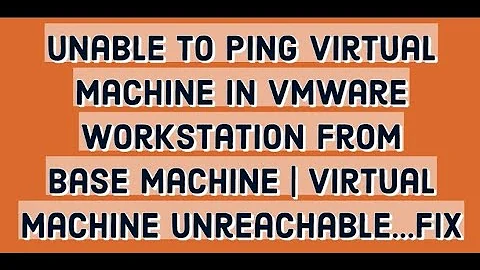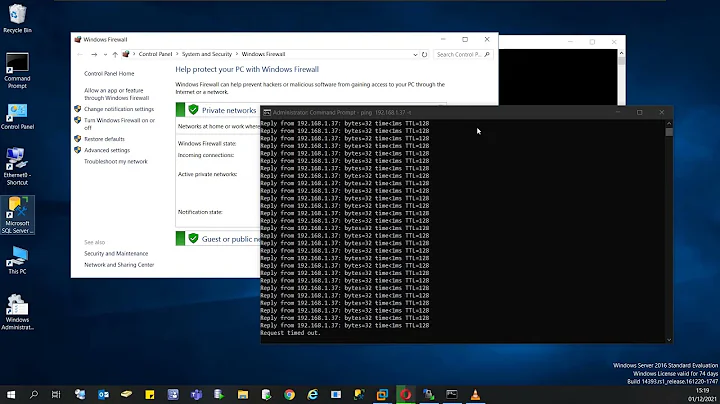Cannot ping 'server' after it reboots, how can I fix this?
Given the reasonable progress we made in the comments I'll summarise in a real answer so I can get some credit :)
The Network Location Awareness service is misinterpreting your network connectivity for some reason and applying the Public firewall profile which does not permit SQL, web server or NetBIOS peer-to-peer name resolution traffic leading to the issues you described.
Restarting the Network Location Awareness service will re-evaluate connectivity (and with) luck apply the Private profile again allowing you to regain access.
The question remains as to why it gets it wrong in the first place. Possibly a network driver could be taking too long to initialise on reboot. You can try changing the startup type of the Network Location Awareness service to Automatic (Delayed Start) to give the network a little more time to get ready. Alternatively make the pertinent firewall rules also apply to the public profile so it is not an issue which one it decides to pick.
Related videos on Youtube
Rhydgaled
Updated on September 18, 2022Comments
-
Rhydgaled over 1 year
The company I work for is using a Dell OptiPlex Micro PC (running Windows 10 Pro) as a server for some intranet resources (MS SQL Server databases and network licenses for some software). It also hosts a .NET framework web application that I wrote in C# (this web application shows a web page that indicates how many of the software licenses are in use).
Several times now I have arrived at work to find users complaining that they cannot access these resources. Normally, the PC will respond to ping but on those occasions ping fails, and I cannot access the license status web page using the computer name (let's call it 'MY-SERVER'). The Remote Desktop Connection (RDC) to MY-SERVER does not work either, it fails with the error message “Remote Desktop can't find the computer "MY-SERVER". This might mean that "MY-SERVER" does not belong to the specified network. Verify the computer name and domain that you are trying to connect to.”
Before when this has happened, I have had to get the server room unlocked and carry a monitor, keyboard and mouse down there to log in and fix the problem. Today I discovered that RDC will work if I use the IP address to connect instead of the computer name. Entering the IP address in the web browser works too (brings up the license status web page as it should), but when I try to ping the IP address from my PC (Windows 7) it fails (I get 'Request timed out.' four times).
To fix the problem, I open Network Connections, then the properties of the Ethernet adapter and finally the IPv4 properties. I then change the settings (previously from static IP address to automatic, today just from one static IP to another) and click OK to close the two dialogs. I think that fixes it, but I then open the two dialogs again to restore the static IP address to the one it is supposed to have and click OK twice again to save the changes. Then it all works.
I think the problem appears when the computer reboots; although it could be Windows Update related since I almost never tell the PC to reboot so the only reason it would reboot is because Windows Update automatically initiated a reboot.
I don't want to have to go through all that every time Microsoft releases an update, so is there anything I can do to have the PC still work properly (perhaps by automating the change of IP address and back to happen on every boot) when it starts up?
-
 Admin about 6 years
Admin about 6 years1.Windows 10 is not a server OS and really shouldn't be used as a server.2.Having said that, this is very clearly a name resolution problem. What you should do is to install a local DNS server. -
 Admin about 6 years@joeqwerty
Admin about 6 years@joeqwerty1.as far as I know, there is no way of running Flexlm or MS SQL Server on a Synology box, otherwise we would be using our RackStation instead.2.Are you sure that it is just a name-resolution issue? Pinging the IP address from my machine didn't work, remember. Also, this is a local server and does not have a public IP or a DNS domain name. It only has the computer name. So, if it is a name-resolution issue it would be a WINS server we would need, rather than a DNS server, wouldn't it? -
 Admin about 6 yearsAh, I misread your question. I thought you WERE able to ping by ip address. My bad.
Admin about 6 yearsAh, I misread your question. I thought you WERE able to ping by ip address. My bad. -
 Admin about 6 yearsThis sounds vaguely like it might have to do with Windows Firewall and the detection of which profile to apply (Network Location Awareness). How is the firewall on the box configured (i.e. is it on or not) and what does the rule for File and Print Sharing look like? This set of rules controls ping and also NetBIOS name resolution. If your PC is forgetting its location for whatever reason and applying a profile that does not permit this traffic you may get the behaviour you describe.
Admin about 6 yearsThis sounds vaguely like it might have to do with Windows Firewall and the detection of which profile to apply (Network Location Awareness). How is the firewall on the box configured (i.e. is it on or not) and what does the rule for File and Print Sharing look like? This set of rules controls ping and also NetBIOS name resolution. If your PC is forgetting its location for whatever reason and applying a profile that does not permit this traffic you may get the behaviour you describe. -
 Admin about 6 years@Mintra Windows Defender Firewall is On and the 'incoming connections' rule set to 'Block all connections to apps that are not on the list of allowed apps'. Looking at the list of allowed apps, the problems do appear to be consistent with the PC thinking it is on a 'public' network, so you might be on to something there (right now it reports it is on a 'private' network and everything is working). If the problem happens again, I will have to try and remember to look at whether the active network is listed as a 'public' one when the PC doesn't respond to ping.
Admin about 6 years@Mintra Windows Defender Firewall is On and the 'incoming connections' rule set to 'Block all connections to apps that are not on the list of allowed apps'. Looking at the list of allowed apps, the problems do appear to be consistent with the PC thinking it is on a 'public' network, so you might be on to something there (right now it reports it is on a 'private' network and everything is working). If the problem happens again, I will have to try and remember to look at whether the active network is listed as a 'public' one when the PC doesn't respond to ping. -
 Admin about 6 yearsIf you do find this, usually a restart of the Network Location Awareness service will kick it into a re-evaluating without a reboot. Couldn't say the cause though - I used to have a similar issue with the Domain zone on a domain joined Windows 2008 R2 box if the Domain Controller wasn't available when it booted.
Admin about 6 yearsIf you do find this, usually a restart of the Network Location Awareness service will kick it into a re-evaluating without a reboot. Couldn't say the cause though - I used to have a similar issue with the Domain zone on a domain joined Windows 2008 R2 box if the Domain Controller wasn't available when it booted. -
 Admin about 6 years@Mintra It happened again this morning and you were spot on; Public network until I restarted the service as you suggested which revaluated it as a private network and got everything working again. Thanks for the tip on restarting the service, much quicker than changing the IP address and then having to log into remote desktop again to set it back.
Admin about 6 years@Mintra It happened again this morning and you were spot on; Public network until I restarted the service as you suggested which revaluated it as a private network and got everything working again. Thanks for the tip on restarting the service, much quicker than changing the IP address and then having to log into remote desktop again to set it back.
-