CentOS 6 and PostgreSQL - Can't Connect to Port
You have a rule that REJECTs everything right before your postgres rule. Try:
iptables -I INPUT 1 -p tcp --dport 5432 -j ACCEPT
...and see if that fixes it?
Related videos on Youtube
jstm88
Updated on September 18, 2022Comments
-
jstm88 over 1 year
SOLUTION: it turns out the ORDER of iptables matters. The firth
INPUTrule isREJECT all ...which precludes theACCEPTrule. So I had to useiptables -I INPUT 5 ...to add the rule in the fifth place, ahead of theREJECTrule. An important detail: remember to executeservice iptables savebeforeservice iptables restart- if you forget the save, it won't remember the new order and you'll have to do it again.I installed PostgreSQL on a CentOS 6 virtual machine. I can SSH to the machine from the VM host perfectly fine. However, I can't connect to my PostgreSQL installation.
Some useful output:
[root@localhost data]# iptables -L Chain INPUT (policy ACCEPT) target prot opt source destination ACCEPT all -- anywhere anywhere state RELATED,ESTABLISHED ACCEPT icmp -- anywhere anywhere ACCEPT all -- anywhere anywhere ACCEPT tcp -- anywhere anywhere state NEW tcp dpt:ssh REJECT all -- anywhere anywhere reject-with icmp-host-prohibited ACCEPT tcp -- anywhere anywhere tcp dpt:postgres Chain FORWARD (policy ACCEPT) target prot opt source destination REJECT all -- anywhere anywhere reject-with icmp-host-prohibited Chain OUTPUT (policy ACCEPT) target prot opt source destination [root@localhost data]# ps -u postgres PID TTY TIME CMD 1866 ? 00:00:00 postmaster 1868 ? 00:00:00 postmaster 1870 ? 00:00:00 postmaster 1871 ? 00:00:00 postmaster 1872 ? 00:00:00 postmaster 1873 ? 00:00:00 postmaster 1874 ? 00:00:00 postmaster [root@localhost data]# netstat -nlp | grep 5432 tcp 0 0 0.0.0.0:5432 0.0.0.0:* LISTEN 1866/postmaster tcp 0 0 :::5432 :::* LISTEN 1866/postmaster unix 2 [ ACC ] STREAM LISTENING 13136 1866/postmaster /tmp/.s.PGSQL.5432 [root@localhost data]# cat pg_hba.conf | grep "host all" host all all 0.0.0.0/0 trust [root@localhost data]# cat postgresql.conf | grep listen_ listen_addresses = '*' # what IP address(es) to listen on; [root@localhost data]# cat postgresql.conf | grep port port = 5432 # (change requires restart) # supported by the operating system: # %r = remote host and portSo, here's what I see:
- iptables is set to accept incoming connections to the port
- postgres is running
- it's listening on the tcp port
- the database is set to accept connections
- postgres is set to listen on all interfaces
- the port is set correctly
But if I execute the command
psql -h localhost -U pg_user(where pg_user is a user I created inside of postgresql) I get the message:psql: FATAL: no pg_hba.conf entry for host "::1", user "pg_user", database "postgres", SSL offIf, on my VM host machine I execute
psql -h x.x.x.x -U pg_user(where x.x.x.x is the virtual machine's IP address) I get this:psql: could not connect to server: Connection refused Is the server running on host "x.x.x.x" and accepting TCP/IP connections on port 5432?Furthermore, I try this:
$ nc -zw 3 x.x.x.x 5432 $ nc -zw 3 x.x.x.x 22 Connection to x.x.x.x port 22 [tcp/ssh] succeeded!So it's listening on 22 but not 5432.
Where should I go from here?
UPDATE 1
The command
psql -h localhost -U pg_usergave the error. The problem was twofold - replacing it withpsql -h 127.0.0.1 -U pg_user -d postgresworked. First, I had to specify the postgres database (it was defaulting to one named the same as pg_user). Second, localhost fails and you have to specify the actual loopback IP address.Second, here are all of the entries in pg_hba.conf:
# TYPE DATABASE USER ADDRESS METHOD # "local" is for Unix domain socket connections only local all all peer # IPv4 local connections: # host all all 127.0.0.1/32 ident # IPv6 local connections: # host all all ::1/128 ident # Allow replication connections from localhost, by a user with the # replication privilege. # local replication postgres peer # host replication postgres 127.0.0.1/32 ident # host replication postgres ::1/128 ident host all all 0.0.0.0/0 trust -
jstm88 over 10 yearsMy bad. The message was
for host "::1", user "pg_user", database "postgres", SSL off(when putting in placeholders I replaced postgres instead of the username). I did find the problem with that one - you need to usepsql -h 127.0.0.1and NOTpsql -h localhost- apparently it doesn't interpret localhost. So that works. I've clarified that as well as posted the entire main section of pg_hba.conf, not just the few lines I had before. -
nandoP over 10 yearsACCEPT all -- anywhere anywhere <=== (pasted from above)... this should cover it, but paste a "iptables -nvL" so we can see
-
nickgrim over 10 yearsGood point. facepalm
-
nandoP over 10 yearshey its cool...i once posted you could iptables redirect tcp/80 to tcp/443 with -j REDIRECT ..... DOOOOOOH
-
jstm88 over 10 yearsThat was it... I didn't realize order matters. -nvL also reveals that the
ACCEPT all -- anywhere anywhereis only on the localhost interface. Of course. Another detail: I deleted and re-added the rule at position 5 (because I felt like it) and restarted, thinking everything would be fine... nope. Then I checked again and they had been changed to the old order. Darnedservice iptables save. :D After that, then anotherservice iptables restart, everything works. All I need to do now is add the proper security (I'm not usingtrustexcept for testing). -
frostymarvelous almost 8 yearsThanks. That worked for me. However, on restart, I needed to enter it again. Any help on how I can persist this?
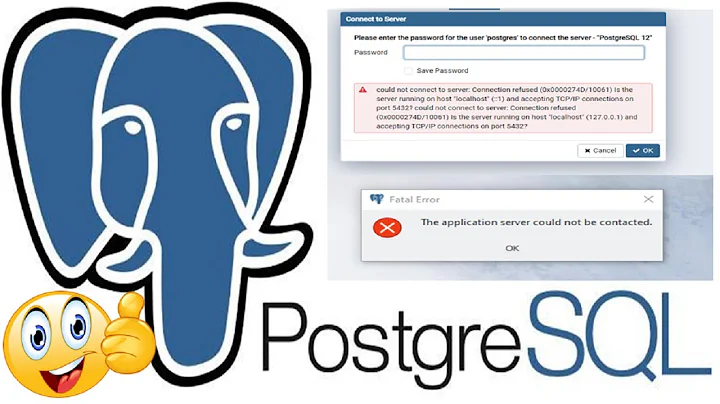


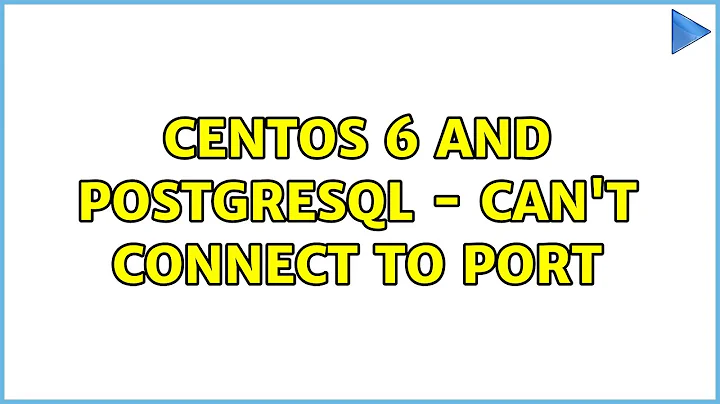
![[SOLVED] Connection refused (0x0000274D/10061) || Port 5432 || Postgresql Connection Error](https://i.ytimg.com/vi/wDqOAJivcsA/hq720.jpg?sqp=-oaymwEcCNAFEJQDSFXyq4qpAw4IARUAAIhCGAFwAcABBg==&rs=AOn4CLBfnueqP-hvkl8JeQpmEbxnj5UOeA)