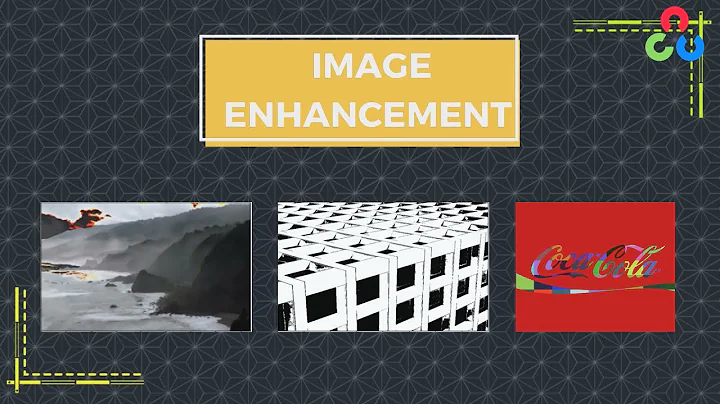Change dpi of an image in OpenCV
10,047
Solution 1
You need to edit the image meta data libexif(c) or exiv2 (c++)
Solution 2
OpenCV does not support meta-data mangling like this. You need to use another tool to re-set the DPI or consider incorporating libjpeg directly.
Another option is to take the OpenCV jpeg writer code and change it according to your needs.
Related videos on Youtube
Author by
user1430186
Updated on June 04, 2022Comments
-
user1430186 about 2 years
When I open an image in OpenCv (which may be of 300 dpi, 72 dpi etc.), the dpi of the image is automatically changed to 96 dpi. I want to variate this dpi. Please help. Thanks in advance...
#include "stdafx.h" #include <cv.h> #include <cxcore.h> #include <highgui.h> #include <iostream> using namespace std; int _tmain(int argc, _TCHAR* argv[]) { IplImage *img1=cvLoadImage("input.jpg"); cvSaveImage("output.jpg",img1); return(0); }