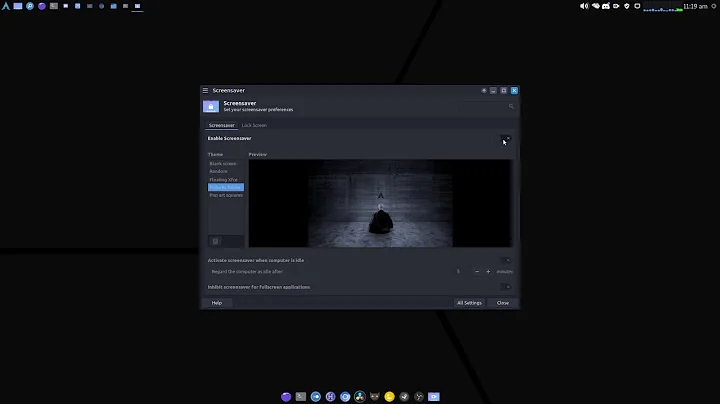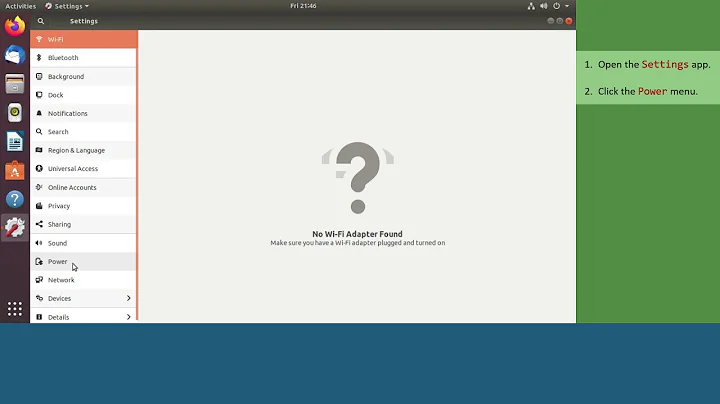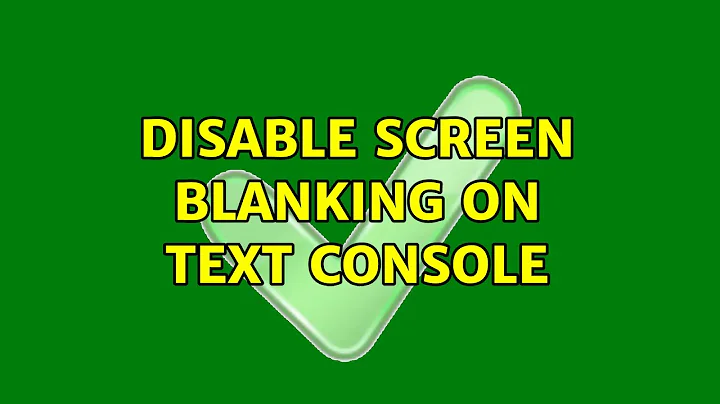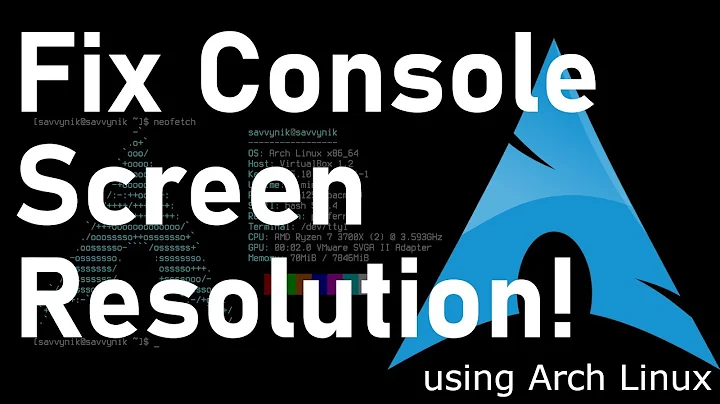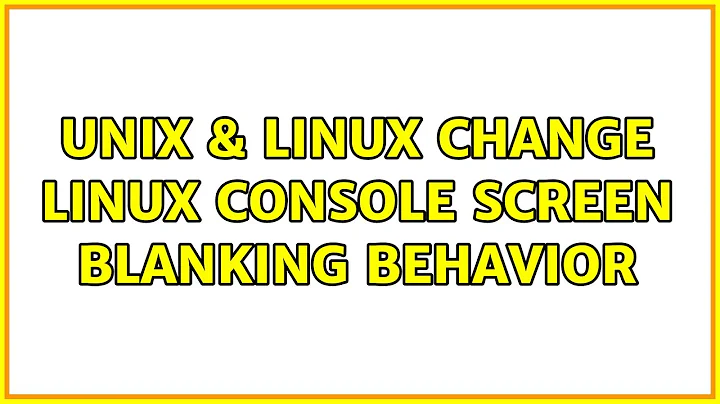Change Linux console screen blanking behavior
Solution 1
setterm from @whitequark's answer is a reasonable userspace tool, but it's not the whole story.
The default console blanking behavior is baked into the kernel at compile time. It is configurable at boot time with the paramater consoleblank=, or in userspace with setterm. From the kernel documentation (kernel-parameters.txt):
consoleblank= [KNL] The console blank (screen saver) timeout in
seconds. Defaults to 10*60 = 10mins. A value of 0
disables the blank timer.
Here are the options, their defaults on my Ubuntu system, and their spheres of influence:
-
setterm -blank [0-60]; always reports 0 when queried; effective when run on a real VT; affects all real TTYs; not effective when run in screen sessions on a VT. -
setterm -powerdown [0-60]; always reports "3]" (??); doesn't seem to have any effect. Ubuntu kernels don't enable APM_DISPLAY_BLANK, and this could be related. -
consoleblank=N; defaults to 600 (10 minutes); affects all real VTs; affects screen sessions in a VT; no way to set while running.
So my options for changing the default is one of the following:
- Add
setterm -blank X(X in minutes, 0 to disable) to a shell init file like .bashrc. - Add
setterm -blank Xto /etc/rc.local. - Add
consoleblank=Y(Y in seconds, 0 to disable) to the kernel commandline by adding it to the parameter lists in /etc/default/grub, either GRUB_CMDLINE_LINUX or GRUB_CMDLINE_LINUX_DEFAULT. (Don't forget toupdate-grub.)
Solution 2
Try setterm -blank $minutes (or pass 0 to disable); -powersave option may also be related. setterm has a plenty of other useful options, too.
If you want to set these attributes on system startup, consider writing an initscript. This is just a script placed in /etc/init.d directory. Let it be called setterm:
#!/bin/sh
[ "$1" == "start" ] || exit 0 # only initialize everything when called as /etc/init.d/setterm start
for term in /dev/tty[0-9]*; do # select all ttyNN, but skip ttyS*
setterm -blank 0 >$term <$term
setterm -powersave off >$term <$term
done
Then make it executable:
# chmod +x /etc/init.d/setterm
And finally, create the /etc/rcX.d symlinks (the Debian way):
# update-rc.d setterm defaults
(If you'll get tired of that behavior, do # update-rc.d -f setterm remove. Note that -f must be the first argument).
Solution 3
If anyone is looking for another possible solution for Debian (possibly not Ubuntu):
In /etc/kbd/config, look for a setting called "BLANK_TIME":
# screen blanking timeout. monitor remains on, but the screen is cleared to
# range: 0-60 min (0==never) kernels I've looked at default to 10 minutes.
# (see linux/drivers/char/console.c)
BLANK_TIME=30
Change it to 0, this will disable it:
BLANK_TIME=0
Tested on Debian 6 and 7.
Solution 4
If you are running a newer Ubuntu that uses upstart, you can use:
for file in /etc/init/tty*.conf; do tty="/dev/`basename $file .conf`"; echo "post-start exec setterm -blank 0 -powersave off >$tty <$tty" | sudo tee -a "$file"; done
A little explanation of what's going on here:
Newer Ubuntu versions use upstart for system startup. With upstart, the Linux consoles are setup with config files stored within /etc/init. The command above starts by iterating over each of those config files:
for file in /etc/init/tty*.conf;
The tty's upstart config file name in $file is used to build the name of the tty device:
tty="/dev/`basename $file .conf`";
An upstart "post-start" command is built that runs "setterm" to disable screen blanking and power saving after the tty has been started:
echo "post-start exec setterm -blank 0 -powersave off >$tty <$tty"
And finally that command is appended to the upstart config file:
| sudo tee -a "$file";
Solution 5
On my systems (various releases of RedHat Enterprise Linux), I have found that different approaches are needed.
For my RHEL 5 and 6 systems, I am able to add the line
/bin/setterm -blank 0 -powerdown 0 -powersave off
to /etc/rc.local. This disables the console screen blanking at system startup.
I found that this does not work on RHEL 7 systems. On RHEL7, running setterm from rc.local causes an error to be generated:
setterm: $TERM is not defined.
The command works from an interactive shell, where $TERM is defined (as linux). If I force setterm to use it:
/bin/setterm -term linux -blank 0 -powerdown 0 -powersave off
Then I get a different error:
setterm: cannot (un)set powersave mode: Inappropriate ioctl for device
Even though the same command works fine from an interactive session. Setting the consoleblank kernel parameter worked.
On RHEL7, edit /etc/default/grub and append consoleblank=0 to the GRUB_CMDLINE_LINUX parameter. Then run grub2-mkconfig -o /boot/grub2/grub.cfg and reboot.
I haven't tried setting consoleblank on RHEL5 or 6.
Related videos on Youtube
quack quixote
Updated on September 17, 2022Comments
-
quack quixote over 1 year
How do I change the screen blanking behavior on Linux virtual terminals?
For example, if I switch to a VT from X, login, and leave the system alone for 5 minutes or so, the screen will blank like a screensaver. It comes back with any keypress, like a screensaver.
Mostly I just want to change the timeout, but I'm also interested in other settings.
If it helps, one of my systems is running Ubuntu 10.04 with the stock graphics drivers.
fbsetshows the console using theradeondrmfbframebuffer device.-
 Admin over 11 yearsHope this helps you, I found this when I met the same question askubuntu.com/questions/138918/…
Admin over 11 yearsHope this helps you, I found this when I met the same question askubuntu.com/questions/138918/…
-
-
quack quixote almost 14 yearshrm. seems useful for on-the-fly, tho it seems on my test Ubuntu system it's actually the
-powerdownsetting that's in effect. what about setting an on-boot, system-wide default? is runningsetterm -blank Xorsetterm -powerdown Yin /etc/rc.local (or ~/.bashrc) reasonable? -
whitequark almost 14 yearsYes, but only if
rc.localactually works. (Recentupstartmigration screwed up some things, through it apparently exists and works on my system.) Otherwise you should create an initscript. That's easy: in our case, it must initialize everything when passedstartas first argument, and do nothing otherwise. I'll describe that in my answer. -
whitequark almost 14 yearsAhem. Seems that
settermemits escape sequences onstdout, but checks TTY type withstdin: I just checked, andsetterm ... >/dev/ttyN </dev/ttyNworks as intended. -
quack quixote almost 14 yearsthat makes sense, and it works (from a real TTY), but what's the point of using that syntax at all? (1) still doesn't work from within screen (or potentially other PTYs), which is where specifying a /dev/ttyN would be useful; (2) setting one VT affects all, so no need for the initscript loop.
-
whitequark almost 14 yearsVery strange: I tested that command from an ssh session (don't have a keyboard attached to server anyway). upd: probably that's because I have a Debian system there. Usually Ubuntu and Debian don't differ much, but this is apparently the case.
-
Cody Hess over 9 yearsI'd like to note that
setterm -blank Xdid not work for me from within tmux, but worked perfectly when I exited tmux before running the command. -
user3132194 over 9 yearsIf you are using grub2 as a bootloader, you could add this kernel parameter in /etc/default/grub
GRUB_CMDLINE_LINUX_DEFAULT="consoleblank=0"and then update your grub config withgrub[2]-mkconfig -o /boot/grub/grub.cfg. -
Daniel Alder over 9 years
3]forsetterm -powerdownis only the half true:setterm -powerdown 3 | hexdump -creturns033 [ 1 4 ; 3 ]. Unsure what should interprete this escape sequence... -
basic6 almost 9 yearsThis is about console screen blanking, not Gnome screensavers.
-
David C. over 8 yearsDepending on your distribution and where you want the change to take effect, some of these options may not work. I found that setterm in rc.local works great for RHEL 5 and 6, but not 7.
-
 mu1988 almost 6 yearsRHEL7 uses systemd; rc.local is not connected to a terminal by default. I think you can add
mu1988 almost 6 yearsRHEL7 uses systemd; rc.local is not connected to a terminal by default. I think you can add</dev/tty1 >/dev/tty1or something to make it work -
 sunknudsen about 2 yearsWhat is the difference between
sunknudsen about 2 yearsWhat is the difference between-blankand-powerdown? Trying to turn off display (vs set brightness to 0). -
 sunknudsen about 2 yearsDoes setting
sunknudsen about 2 yearsDoes settingconsoleblank=600in/etc/default/gruband runningupdate-grubturn off display or does it set display brightness to 0? -
 Admin almost 2 yearsSince linux 4.12 the consoleblank default is 0, i.e. disabled: tty: Disable default console blanking interval
Admin almost 2 yearsSince linux 4.12 the consoleblank default is 0, i.e. disabled: tty: Disable default console blanking interval