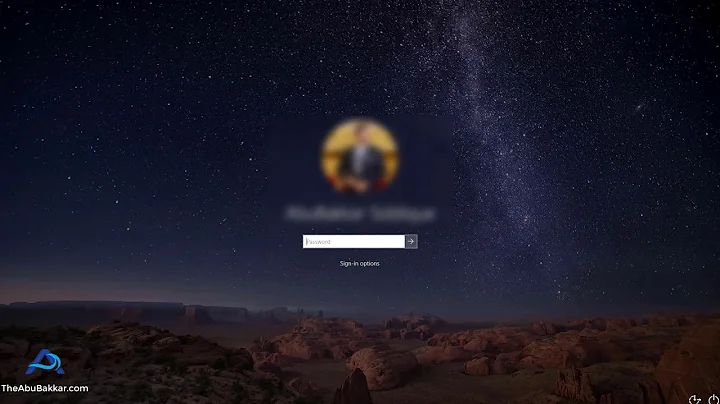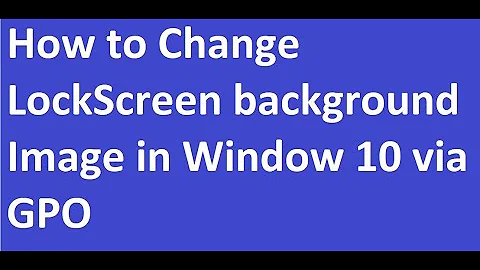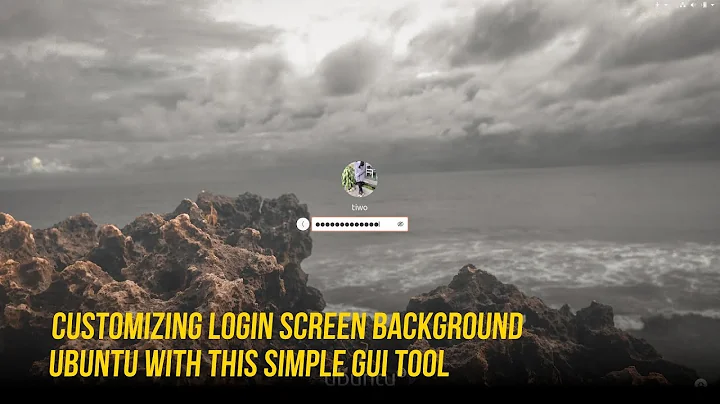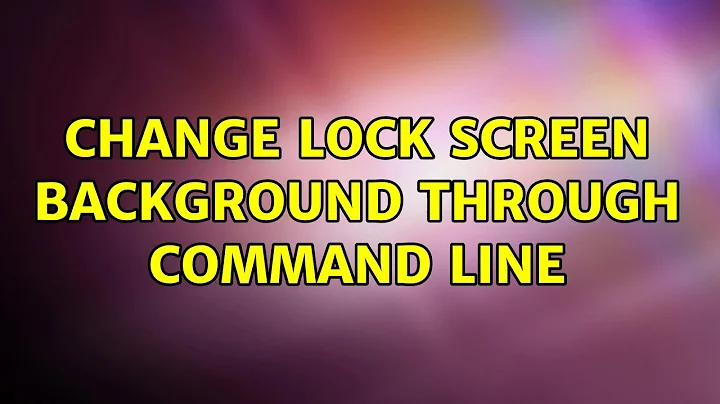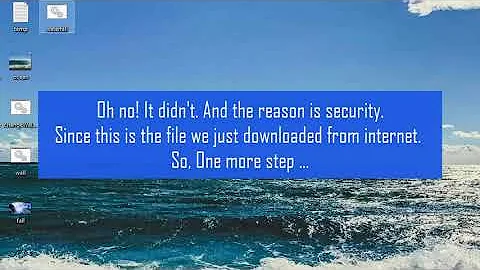Change lock screen background through command line
Solution 1
I've tried a thousand and one different approaches, and the only one that actually worked for me without issue was simply overwriting the file it is on. It'll take JPEGs and PNGs, but maybe other files as well. However, the filename, including the file extension, must be the same. Here's the path:
/usr/share/backgrounds/warty-final-ubuntu.png
Solution 2
For me (Ubuntu 15.10 with default Unity) it is working nicely with the following command:
One time necessary:
gsettings set com.canonical.unity-greeter draw-user-backgrounds false
For change picture:
gsettings set com.canonical.unity-greeter background '/path/filename_of_picture.png'
Changed the lock screen immediately. - like Serg mentioned above. In Ubuntu 15.10 (Unity) lightdm is there by default, so just the above mentioned command needed.
Tested with:
xdg-screensaver lock
command which immediately locks the computer.
I just tried in terminal (not from background, like cron), but I am pretty sure it works that way as well.
Related videos on Youtube
Luke
Updated on September 18, 2022Comments
-
 Luke over 1 year
Luke over 1 yearI'm interested in changing my lock screen background through the command line. I'm hoping to be able to do it such that, after I run a series of commands, the next time it locks that image comes up. That is, no restarting is necessary in between lock screen background changes.
Is this possible with Ubuntu 15.04?
-
 Wilf almost 9 yearsWhich desktop (and lockscreen) are you using (Unity etc)
Wilf almost 9 yearsWhich desktop (and lockscreen) are you using (Unity etc) -
 Sergiy Kolodyazhnyy almost 9 yearsUse this : askubuntu.com/a/64002/295286 . Works 100%, but have to repeat it if you change background in any way
Sergiy Kolodyazhnyy almost 9 yearsUse this : askubuntu.com/a/64002/295286 . Works 100%, but have to repeat it if you change background in any way -
 Sergiy Kolodyazhnyy almost 9 years@LukeLaupheimer Personally I use lightdm-gtk-greeter, which is still lightdm, just different variation of it, and can set login background, and I'm on 15.04 as well. If you don't mind switching to that greeter, I can post an answer for it
Sergiy Kolodyazhnyy almost 9 years@LukeLaupheimer Personally I use lightdm-gtk-greeter, which is still lightdm, just different variation of it, and can set login background, and I'm on 15.04 as well. If you don't mind switching to that greeter, I can post an answer for it -
 Luke almost 9 yearsYeah that's fine for me. As long as I can do it in the command line and I don't have to restart each time I do it.
Luke almost 9 yearsYeah that's fine for me. As long as I can do it in the command line and I don't have to restart each time I do it.
-
-
navjotjsingh over 7 yearsThis worked wonderfully for me on Ubuntu 16.04
-
VeganEye almost 4 yearson 18.04 I had to
gsettings set org.gnome.desktop.screensaver picture-uri 'file:///path/to/file