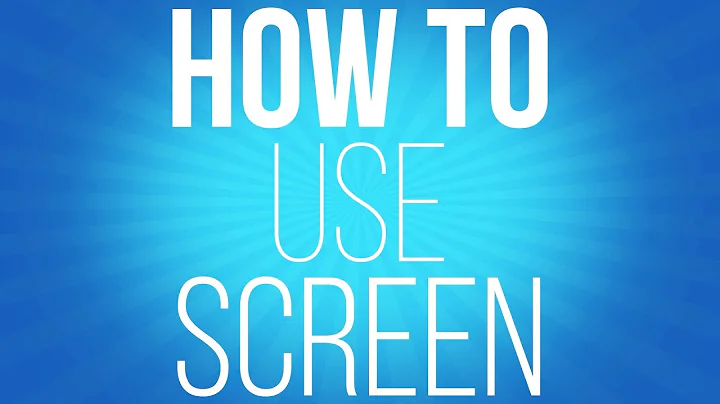How do I lock the screen from a terminal?
Solution 1
Simple:
gnome-screensaver-command -l
The following can also work, if the screensaver is set to lock when activate (see screensaver settings), since the command activates the screensaver:
gnome-screensaver-command -a
You can add an alias to the command by editing the file .bashrc (or .bash_aliases) in your home directory:
gedit $HOME/.bashrc
and adding the following line:
alias lock='gnome-screensaver-command -l'
Then from terminal:
source .profile
This will activate the alias.
From now on, the alias lock in a terminal will have the effect of locking the screen.
Solution 2
In addition to what January said, this also works:
gnome-screensaver-command --lock
or
gnome-screensaver-command -l
According to the gnome-screensaver-command man page...
-l, --lock Tells the running screensaver process to lock the screen immediately
-a, --activate Turn the screensaver on (blank the screen)
For further clarification, here is another question/answer (also by January) which describes the differences between invoking the lock and activating your screensaver:
Difference between gnome-screensaver-command -a and gnome-screensaver-command -l
Solution 3
Starting in Ubuntu 14.04, Unity's lock screen no longer uses gnome-screensaver. The command gnome-screensaver-command -l will still work in most cases, but see this question for exceptions.
If that command does not work (say, for instance, that gnome-screensaver is not installed), bringing up the proper Unity lock screen (not the greeter where you can switch users) can be done via this command in a terminal:
dbus-send --type=method_call --dest=org.gnome.ScreenSaver /org/gnome/ScreenSaver org.gnome.ScreenSaver.Lock
Solution 4
Please install vlock. Then you can switch to a VT (text terminal, using Ctrl+Alt+F1) and run
vlock -a -s
This works whether you have X11 running or not.
Solution 5
$!(sleep 10s ; xset dpms force suspend) & xdg-screensaver lock
this starts the screen saver in locked mode and then puts your display in standby. sweet and simple, no sudo. command line or shell script works fine. i use this for a keyboard hotkey. Ubuntu Mate 15.10
Related videos on Youtube
mx7
LinkedIn Profile: https://in.linkedin.com/in/raja-genupula-05205531 Endorse me If I helped you. Blog : http://thelinuxmen.blogspot.com/ Ubuntu - CentOS - Fedora - Windows - Severs - IIS - FTP - Security Thank you.
Updated on September 18, 2022Comments
-
mx7 over 1 year
I am using Ubuntu 12.04. Is there any way to lock the screen or session from a terminal command or script?
-
mx7 over 11 yearsThank you . now I'm in mobile . I'll try and let you know
-
mx7 over 11 yearslooking nice . ok I'll try and let you know . thank you .
-
mx7 over 11 yearsok its looking good , but suits only for TTY .
-
January over 11 yearsSorry, I had to modify your changes. (i) no need to use sudo (ii) better .profile than .bashrc, since .bashrc gets called every time you create a new shell and (iii) alias works only when called from shell.
-
mx7 over 11 yearsok now its looking good , you like the idea ?
-
January over 11 yearssure. I usually lock with a single keypress, though, makes it quicker when leaving the office for a coffee.
-
mx7 over 11 yearsI think if we add more answer about creating a custom-shortcut key will improve , what do you say ?
-
Bohr almost 9 yearsFor Tmux,
set-option -g lock-command vlock(require vlock) -
pbhj over 8 years
dm-tool lockseems better as that just locks the screen. "switch to greeter" ended my session when I tried it. -
jippie over 7 yearsWorks on Kubuntu 16.04 too.
-
zamnuts over 7 yearsty for xdg-screensaver lock, +1, however your answer didn't do the trick on ubuntu 16.10 gnome 3, i use:
xdg-screensaver lock && sleep 2s && sudo pm-suspend. i have this aliased, and also with pm-suspend in my sudoers.d:yourusername yourhostame = NOPASSWD: /usr/sbin/pm-suspend -
 Dinesh about 7 yearsUsing this in a cron job does not work? Script : lock_script.sh
Dinesh about 7 yearsUsing this in a cron job does not work? Script : lock_script.sh#!/bin/sh dm-tool switch-to-greeterCron-job :42 9 * * * /home/user/lock-script.sh -
Rolf almost 7 years
dm-toolis not very safe. Not on my system, anyway. Try going to a text TTY (Alt-Ctrl-F2) then back to your X TTY (Ctrl-Alt-F7 for me). It makes the lock screen disappear! -
Brad over 6 yearsThis was definitely the best - because the other "screen-saver" based ones gave you a different "lock screen" which ONLY allows you to enter a password (no changer-user, logout, restart, etc). Also: May want to do stuff like: DISPLAY=:0 sudo -u username xdotool key Ctrll+alt+l
-
friederbluemle over 6 yearsVersion
2.0.4ofvlockdoes not seem to have the-sswitch anymore. Just runningvlock -aworks fine. -
 Timo almost 4 yearsIn Version 2.2.2, the
Timo almost 4 yearsIn Version 2.2.2, thesflag exists and is defined as-s or --disable-sysrq: disable SysRq while consoles are locked to prevent killing vlock with SAK.SAKis the secure attention key, which protects against trojan password capturing according to kernel.org. In a tty theaflag is enough to password protect. -
 Timo almost 4 years
Timo almost 4 yearsERROR: Unknown command 'lock'inLubuntu 18.4. LTs -
Amin almost 4 yearsThank you - this works without installing gnome screen save
-
holms about 3 yearsholms@debian:~$ xdg-screensaver lock ERROR: Unknown command 'lock'
-
holms about 3 yearsnothing happens in dwm
-
 Eric almost 3 yearsThis works on
Eric almost 3 yearsThis works onMint mate 20.1, which is based onUbuntu 20.04. -
 Eric almost 3 yearsDoesn't work, on my Linux mint mate, instead
Eric almost 3 yearsDoesn't work, on my Linux mint mate, insteadxdg-screensaver lockworks. -
electrovir almost 3 yearsThe accepted answer uses a command that I don't even have installed on Ubuntu 20.04. This one works without installing anything extra.
-
 aasutossh over 2 years@user218867 perfect for Pop_OS too. Another command is
aasutossh over 2 years@user218867 perfect for Pop_OS too. Another command isloginctl lock-session. To unlock the screenloginctl unlock-session. -
 Admin almost 2 years
Admin almost 2 yearsgnome-screensaver-commanddoesn't appear to be installed butxdg-screensaver lockconfirmed to work on Ubuntu 22.04.