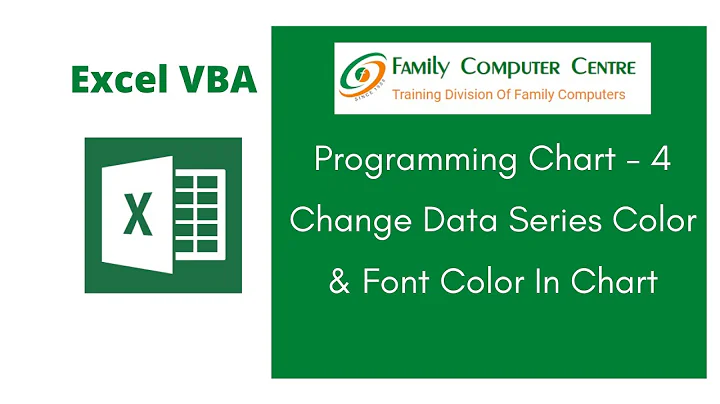Change the Point Color in chart excel VBA
7,392
Here is a quick example that should give you everything you need:
Sub Macro1()
Dim crt As Chart
Dim ser As Series
Dim val As Long
Dim pnt As Point
Set crt = ActiveChart
Debug.Print "Number of Series: ", crt.SeriesCollection.Count
Set ser = crt.SeriesCollection(2)
Debug.Print "# Points in Series 2: ", ser.Points.Count
NumPoints = ser.Points.Count
Debug.Print "Values for Series 2:"
For i = 1 To NumPoints
val = ser.Values(i)
Debug.Print " ", i, val,
Set pnt = ser.Points(i)
If val > 6 Then
pnt.MarkerForegroundColorIndex = 4
pnt.MarkerBackgroundColorIndex = 4
Debug.Print pnt.MarkerForegroundColor, pnt.MarkerForegroundColorIndex
Else
Debug.Print
End If
Next i
End Sub
You should set the colour using the Index value if you can as this retains consistent colours. Also note that the non-index colour number starts off as -1 so you can't use it to check the actual colour value. It is set, however, once you change the colour. You will also want to change the background colour in addition to the Foreground if you want the fill to be the same as the edge.
Related videos on Youtube
Author by
james
Updated on September 18, 2022Comments
-
james over 1 year
I'm trying to the get the points from a chart in excel vba?
I made a chart of student marks in excel, and I want to put a condition i.e if marks on chart are greater then 90 then the point color changes to red and if less 90 then color is green. How can I do this using VBA?-
 SeanC almost 12 years
SeanC almost 12 years
-