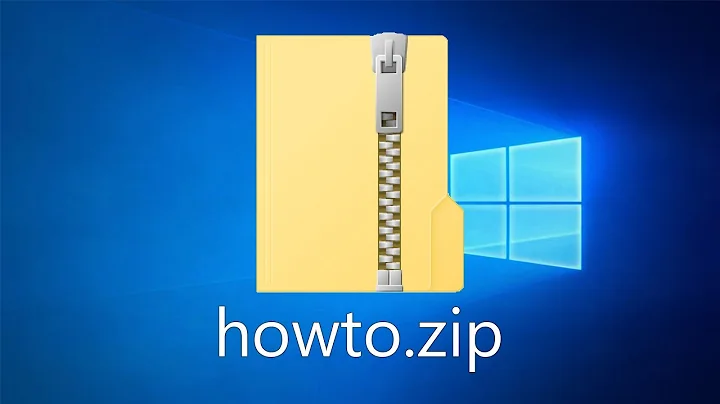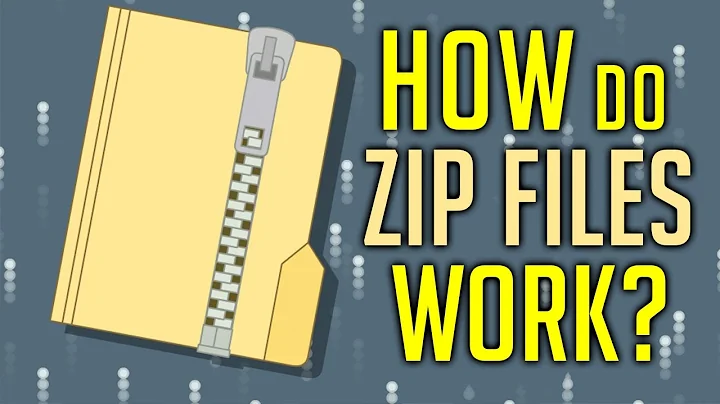Change the "temp" folder used when zipping/archiving files?
25,959
As Hesse said, change the Environment Path %Temp% to an alternate location. You can do this by Right-Clicking on My Computer then selecting Properties. If you are using Windows 7 you will have to click on the link "Advanced System Settings" in the pane on the left. Select the Advanced tab. Click on the button named "Environment Variables".
Select %Temp% from the list and edit it with the new location.
All programs that use the Temp directory will now use the new path specified.
Related videos on Youtube
Author by
john2x
Updated on September 18, 2022Comments
-
john2x over 1 year
I'm trying to zip up a huge file, but it fails since my C:\ drive doesn't have enough space. How do change it to use another drive?
-
 Admin over 12 yearsSet the
Admin over 12 yearsSet the%Temp%variable to whatever path you would like to use, e.g.F:/Temp/.
-
-
 Psycogeek over 12 years@john2x Prefer to not put it on a disk that would be removed. Before you think about changing disk/partiton letters, rearranging disks, or having disk problems, rememeber that you change it. the system itself can often cope without it being right, but some programs using it wont.
Psycogeek over 12 years@john2x Prefer to not put it on a disk that would be removed. Before you think about changing disk/partiton letters, rearranging disks, or having disk problems, rememeber that you change it. the system itself can often cope without it being right, but some programs using it wont. -
john2x over 12 yearsThanks. Does this require a reboot?
-
UbuntuForumsStaffAreTrolls over 9 yearsMy %TEMP% and %TMP% variables are pointed on a non-boot drive as to take a load off the boot drive. So is my paging file.