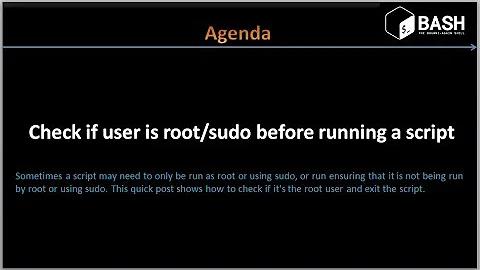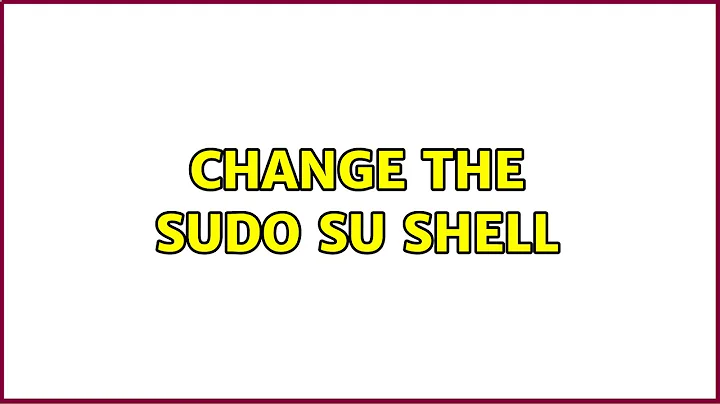Change the sudo su shell
Solution 1
Another way to execute an interactive shell as the superuser is sudo -s, which uses $SHELL as the shell.
As the comments in the other answer mentioned, su -s /path/to/zsh doesn't work in OS X.
OS X doesn't support changing login shells in /etc/passwd either, but you can use dscl:
$ dscl . -read /Users/root UserShell
/bin/sh
$ sudo dscl . -change /Users/root UserShell /bin/sh /bin/zsh
$ dscl . -read /Users/root UserShell
/bin/zsh
$ sudo su
My-iMac# echo $0
zsh
My-iMac# exit
$ sudo dscl . -change /Users/root UserShell /bin/zsh /bin/sh
$
/bin/sh is not a Bourne shell anymore on most platforms. It is a POSIX-compliant version of bash in OS X and dash in Ubuntu.
Solution 2
From the su manpage, there are two ways you can accomplish this.
The first method is to simply use the -s or --shell flag (assuming you are using a *NIX-based OS with a version of su that supports this argument), followed by the path to the shell of your choice. If the passed shell cannot be found, su reverts to the following method, and failing that, will attempt to invoke /bin/sh.
For example, you can force su to launch zsh (assuming it exists in /bin/zsh) as:
sudo su --shell /bin/zsh
The second method is to modify the default shell specified for the root user (be careful!). This can be done by editing the file /etc/passwd and changing the shell specified for the root user. To see what shell is specified by default, you can run the following command (assuming the superuser is root):
sudo grep root /etc/passwd
The command should output something like root:x:0:0:root:/root:/bin/bash. You can simply change the /bin/bash (or whatever is set in your system) to point to zsh instead.
Solution 3
A cleaner way that will also protect your system in case your custom shell is blown up is to create a .profile in root's home directory w/:
if [ -x /opt/local/bin/bash ]; then
SHELL=/opt/local/bin/bash
export SHELL
exec /opt/local/bin/bash
else
echo /opt/local/bin/bash not found using default shell of $SHELL
fi
Just change the path to the shell you want instead of bash.
Related videos on Youtube
Jules
Expert Python programmer with experience working with the Linux network stack, REST APIs, and relational databases (and Postgres in particular). There's some devops experience in there too, but software dev is my preference. Not currently open to new work.
Updated on September 18, 2022Comments
-
Jules over 1 year
Whenever I run
sudo sufrom my normalzsh(which uses the oh-my-zsh framework), I'm forced to use the old Bourne shell (sh) by default (obviously; this is standard behaviour on most *nix-like systems). If I runzshfrom withinshafter runningsudo su, I get the Z shell, but without the improvements from oh-my-zsh.Is there any way to change the shell
sudo sulaunches tozsh? If so, is it possible to also have that instance ofzshlaunch usingoh-my-zsh?I'm using OS X 10.8.4.
-
Rich Homolka almost 11 yearsAs always, be careful about changing root's shell. You don't want to be in single user mode, and have a root shell that needs /usr when it's broken. At lease make sure your new shell has no more filesystem dependencies than the one you're replacing
-
Jules almost 11 yearsRunning
sudo su -s /bin/zsh(or using--shell) returnssu: illegal option -- s. I'm on OS X 10.8.4; does OS X take a different command? -
Breakthrough almost 11 years@JulesMazur what is the output of
cat /etc/shells? Technically only shells allowed in that file will be launched, although thesumanpage says this shouldn't matter ifsuis called by root :S -
Jules almost 11 years
cat /etc/shellsreturns/bin/zshas an acceptable shell. -
Breakthrough almost 11 years@JulesMazur ah, sorry - I just saw the su manpage from Apple's site (I don't own any Apple products, I'm running Linux) doesn't specify the
-soption... However, you may have some luck experimenting with the environment switches (e.g.-m) after setting your$SHELLvariable. -
 terdon almost 11 years@JulesMazur please remember to always include your OS to avoid this kind of confusion.
terdon almost 11 years@JulesMazur please remember to always include your OS to avoid this kind of confusion. -
Jules almost 11 yearsI've updated
/etc/passwdto usezsh, and runningsudo cat /etc/passwd | grep rootreturnsroot:*:0:0:System Administrator:/var/root:/bin/zsh, but runningsudo sustill goes tosh. @terdon will do. -
Breakthrough almost 11 years@JulesMazur sorry, after looking at Apple's
sumanpage, I don't think changing that will do anything. The manpage itself doesn't specify any additional information as to how to specify a default shell (outside of setting the$SHELLenv. variable). As a workaround, you might just want to dosudo /bin/zshto launch azshshell as root. -
Jules almost 11 yearsI got it working using a disgusting, contorted (but crucially, loop-avoiding) shell script. Thanks!
-
 Wyatt Ward about 10 yearsThis is what I would think the question wanted. It's definitely what worked for me; thank you so much! edit i see what he wanted now - I don't think this is what he wanted, so I can't fairly upvote it for this question, but I think you deserve a medal anyway. You had the answer to my question!
Wyatt Ward about 10 yearsThis is what I would think the question wanted. It's definitely what worked for me; thank you so much! edit i see what he wanted now - I don't think this is what he wanted, so I can't fairly upvote it for this question, but I think you deserve a medal anyway. You had the answer to my question!