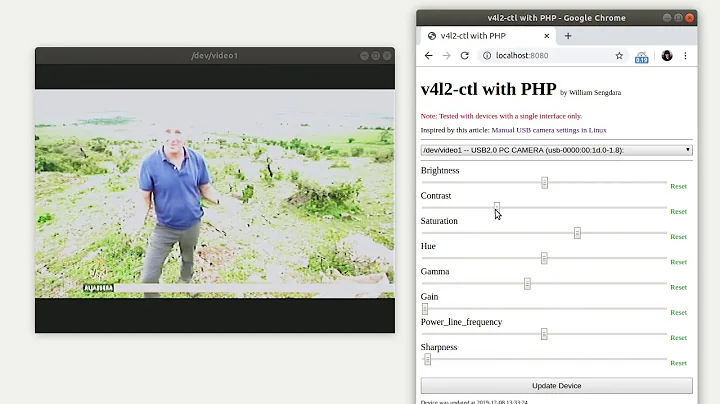changing device with v4l2-ctl is not working
Ok I made it... In a single line:
raoul@raoul-EasyNote-LS11HR:~$ v4l2-ctl -d /dev/video1 -i 2
Video input set to 2 (s-video: ok)
raoul@raoul-EasyNote-LS11HR:~$ cat /dev/video1>test.mpg
although I do not quite understand what difference it makes from the input I previously posted... it would seem that one needs to define the input type at the same time as the device switch.
Related videos on Youtube
Raoul
Currently doing some research at the University of Geneva School of Medicine, Switzerland, I am a self-taught beginner with programming, and I am working on the development of prospective anesthesiologic monitoring devices. I am also a practicing anesthesiologist.
Updated on September 18, 2022Comments
-
 Raoul over 1 year
Raoul over 1 yearI have a WinTV HVR 1900 TV tuner runnning on Ubuntu 13.10, from which I would like to capture S-VIDEO input. The device is supported, based on LinuxTV. As is written here, it seems that that kind of device defaults to the tuner input, and that a change of input is therefore needed. This is also supported by the fact that trying to read the output stream with VLC using terminal command
cat /dev/video1 > test.mpg
and opening the resulting file does succeed in opening the stream, but since there is no signal I see only a black screen. I am quite sure that my system handles the device correctly, and
/dev/video1
does indeed exist (my integrated webcam holds the video0 slot).
My problem is that trying to change devices through terminal command
v4l2-ctl -d 1
as exposed here yields no error, but seems to do nothing.
Can anyone please help me here?
Terminal session:
raoul@raoul-EasyNote-LS11HR:~$ v4l2-ctl -I Video input : 0 (Camera 1: ok) raoul@raoul-EasyNote-LS11HR:~$ v4l2-ctl -d 1 raoul@raoul-EasyNote-LS11HR:~$ v4l2-ctl -I Video input : 0 (Camera 1: ok) raoul@raoul-EasyNote-LS11HR:~$ v4l2-ctl -n ioctl: VIDIOC_ENUMINPUT Input : 0 Name : Camera 1 Type : 0x00000002 Audioset : 0x00000000 Tuner : 0x00000000 Standard : 0x0000000000000000 () Status : 0x00000000 (ok) Capabilities: 0x00000000 (not defined) raoul@raoul-EasyNote-LS11HR:~$ v4l2-ctl --info Driver Info (not using libv4l2): Driver name : uvcvideo Card type : 1.3M HD WebCam Bus info : usb-0000:00:1a.0-1.3 Driver version: 3.11.7 Capabilities : 0x84000001 Video Capture Streaming Device Capabilities Device Caps : 0x04000001 Video Capture Streaming raoul@raoul-EasyNote-LS11HR:~$