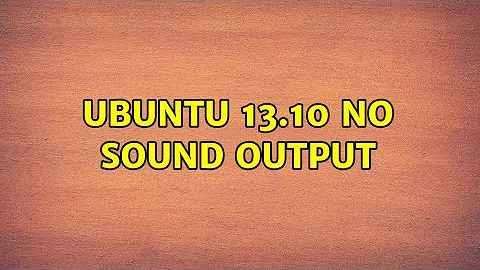Ubuntu 13.10 No Sound
Solution 1
I had the same problem yesterday when I did the upgrade to 13.10, the "pulse" folder was owned by root and pulse audio fail to open it.
ctrl-alt-t (open a terminal)
gksudo nautilus /run/user/(User ID)/
My user ID was 1000 but I do not know if it's the same for everyone
Inside "/run/user/1000/" delete the "pulse" folder, close nautilus and restart.
sudo reboot
Solution 2
Clovis solution worked great for me (I had the problem on a fresh ubuntu 13.10 install) but you can also just chown the pulse folder without reboot
sudo chown -R (username):(username) /run/user/(USER ID)/pulse
Solution 3
In my case the speakers in 'Sound - Speakers' were turned off. Just clicked 'On' and it worked.
Solution 4
PROBLEM SOLVED EASY
Go into Dash (search your computer for resources) Type "Sound" this will bring up several options. Click on GNOME ALSA Mixer. Then move all of the sliders to the top. You should now have sound on all applications.
"Dash" is the menu item top left of screen. You can also get there by pressing the "windows"button on the keypad.
You can also type "Alsa" that will get you there.
Related videos on Youtube
spiersie
Updated on September 18, 2022Comments
-
spiersie over 1 year
I was running 13.04 since last monday and just today i upgraded to 13.10, in both of these version i have not managed to get my sound working. I have gone into alsamixer and disabled auto mute and the volumes are up. However if somebody thinks they can help me fix this i will gladly follow any steps. Please lay specifically any terminal commands you need me to do to either show specs or solve the problem as i am not fluent with the linux commands, this desktop being my first system to run linux, starting last monday.
blake@Blake-Ubuntu-PC:~$ lspci -v | grep -A7 -i "audio" 00:01.1 Audio device: Advanced Micro Devices, Inc. [AMD/ATI] Trinity HDMI Audio Controller Subsystem: ASUSTeK Computer Inc. Device 8526 Flags: bus master, fast devsel, latency 0, IRQ 53 Memory at fef44000 (32-bit, non-prefetchable) [size=16K] Capabilities: Kernel driver in use: snd_hda_intel 00:10.0 USB controller: Advanced Micro Devices, Inc. [AMD] FCH USB XHCI Controller (rev 03) (prog-if 30 [XHCI]) 00:14.2 Audio device: Advanced Micro Devices, Inc. [AMD] FCH Azalia Controller (rev 01) Subsystem: ASUSTeK Computer Inc. Device 8445 Flags: bus master, slow devsel, latency 32, IRQ 16 Memory at fef40000 (64-bit, non-prefetchable) [size=16K] Capabilities: Kernel driver in use: snd_hda_intel 00:14.3 ISA bridge: Advanced Micro Devices, Inc. [AMD] FCH LPC Bridge (rev 11) -
Malcolm about 10 yearsNice! This saved me from a restart :)