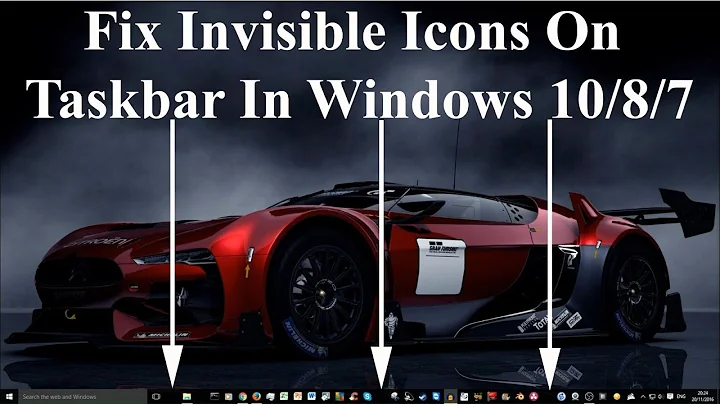Changing running application's icon in taskbar (not pinned icons)
Below are several products advertised as window managers, which are maybe worth checking as their description includes changing a window icons. (I have no experience with any of them.)
Freeware
7Conifier
XNeat Windows Manager
RegToy
Commercial (alphabetical order, trials available)
Actual Window Manager
Title Bar Changer Studio
Transparent Window Manager
TweakWindow
WindowStudio
Related videos on Youtube
JustcallmeDrago
Updated on September 17, 2022Comments
-
JustcallmeDrago over 1 year
I'm using an IDE with multiple windows that cluttered up my taskbar. All the icons and labels are exactly the same (totally unhelpful). I used 7 Taskbar Tweaker (http://rammichael.com/7-taskbar-tweaker-v1-6) to remove the labels from the buttons, but now I'm looking at multiple identical icons. Is there any way to change the icons of these windows, even though they are the same application?

This picture shows 5 windows, all from the same program, and 3 windows from Google Chrome. They all look the same!
Solved, but please note:
These two programs (same author) both work for this, easily: Title Bar Changer Studio & WindowStudio . The problem is, I had my program pinned, which for some reason was causing the icons to not change. Make sure your program is not pinned for this to work!
-
 harrymc over 13 yearsAre you running the same application multiple times, and so have multiple windows open with the same icon and title?
harrymc over 13 yearsAre you running the same application multiple times, and so have multiple windows open with the same icon and title? -
 harrymc over 13 yearsSo why turn off the titles? I would rather turn off the icons, and if necessary make the taskbar 2-lines tall.
harrymc over 13 yearsSo why turn off the titles? I would rather turn off the icons, and if necessary make the taskbar 2-lines tall. -
JustcallmeDrago over 13 yearsBecause the titles are just as useless, as they display the filepath (which is way too long) of whatever you're editing, and of course change whenever you change files.
-
 harrymc over 13 yearsWhich IDE is that? And isn't there an option to not include the path in the titles?
harrymc over 13 yearsWhich IDE is that? And isn't there an option to not include the path in the titles? -
 harrymc over 13 yearsDrago: to answer a person, include his name in the message like this : @harrymc.
harrymc over 13 yearsDrago: to answer a person, include his name in the message like this : @harrymc. -
JustcallmeDrago over 13 years@harrymc Oh yeah, forgot about the @. Now, the IDE is Aptana Studio, and I've asked on their forum and they said it was not possible to customize the title, so no luck there.
-
-
JustcallmeDrago over 13 yearsNo, it wouldn't. Note in bold in my question: "change the icons of these windows". I'm only asking about the icons.
-
JustcallmeDrago over 13 yearsI've tried every single one of these now. A few of them came much closer to solving my problem. 7Conifier is just a replacement for what you can do manually, for shortcuts. XNeat, TweakWindow, and RegToy all seemed to be for XP and Vista, not 7, and RegToy didn't seem to have any effect on anything. Actual Win Manager was better but couldn't change the taskbar, instead using the system tray to show icons. Transparent Win Mngr didn't have any feature that seemed close. I was impressed by TBCS and WinStudio, as I could change the icon of a window but didn't work for the taskbar (it's for XP)
-
JustcallmeDrago over 13 yearsSorry, that's wrong. I kept searching, using different keywords, and found this: stackoverflow.com/questions/969033/… and I thought "no way, could TBCS and WinStudio have not worked SIMPLY because the program was pinned?" I redownloaded and tried them both again, and sure enough, they worked when I unpinned the program. Now I can change the icons all I want!!
-
 harrymc over 13 yearsThanks. Yes, there is a fundamental difference between pinned and unpinned icons. The first comes from the shortcut and the other from the program window.
harrymc over 13 yearsThanks. Yes, there is a fundamental difference between pinned and unpinned icons. The first comes from the shortcut and the other from the program window. -
 Admin over 10 yearscould you edit the answer and add more details on the specific solution you used? and delete the old comment that you contradicted in a more recent one?
Admin over 10 yearscould you edit the answer and add more details on the specific solution you used? and delete the old comment that you contradicted in a more recent one?