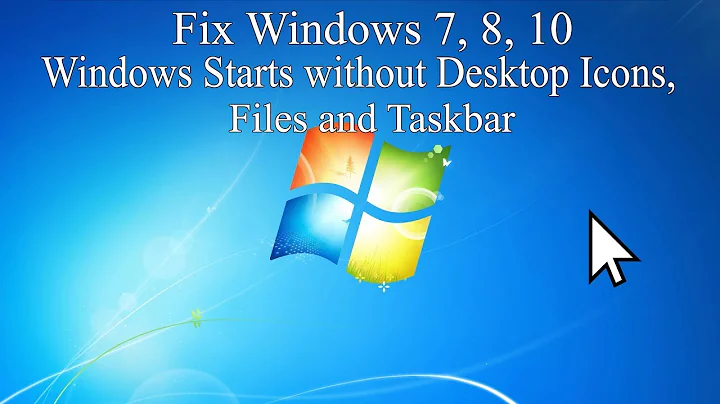Windows 7 64-bit: icon does not appear on taskbar
Solution 1
I had this problem with a CCleaner icon. It would be pinned, but be the blank unknown application icon. I just removed it and tried again. Worked second time. Don't know why!
Solution 2
You may have to Rebuild the Icon Cache in Windows 7
Information
If one or more of your icons are not displaying correctly, or that your icon cache is corrupted, then you might consider rebuilding the icon cache to reset and reload the icon images into the icon cache.
Note
This will not help with any of the following icon issues:
1-A shortcut's icon that is not displayed properly due to the source
of the shortcut being moved or deleted. You may need to recreate a new shortcut directly from the source (ex: program's exe) file to replace it instead.
2- All icons for a specific file extension display the wrong icon. This may be do to setting the wrong association for what program to open the file extension instead. You can restore the default file extension's associations to fix this icon instead.
If you have check that the source icon is not corrupted use this solution:
Windows 7 - Icon Cache - Rebuild from the SevenForum tutorials
Related videos on Youtube
Comments
-
clamp over 1 year
I have installed the Opera browser on my Windows 7 64-bit.
since it is my main browser, I pinned it to the taskbar. however the opera icon does not appear, instead the default Windows icon is show. I even tried changing the icon to another one and unpinning and repinning, but still that default Windows file icon remains.
what could I do to show the icon?
-
teika kazura over 14 yearsIs it only Opera? Do you have same problem with other app icons?
-
-
clamp over 14 yearsthanks good idea! however it didnt help in my situation!
-
outsideblasts over 14 yearsIt's possible that I had updated CCleaner before the second attempt. Have you tried updating or uninstalling and reinstalling Opera?
-
clamp over 14 yearsreinstalling helped.