Cannot enable network icon in the taskbar
Solution 1
Just ensure that the HKLM\SOFTWARE\Microsoft\Windows\CurrentVersion\SideBySide\PreferExternalManifest is set to 0 and if you had to change it - reboot.
I had this problem for a while. Gave up on fixing it after trying many of the suggested methods like resetting the Icon cache etc.
I had it resolved after applying the fix for another problem: Can't open calendar on taskbar [Win7] i.e. I had the PreferExternalManifest registry tweak on and that was the source of both problems.
Solution 2
The networking icon is hidden if the the following Group Policy setting has been enabled:
User Policies/Administrative Templates/Start Menu and Taskbar/Remove the networking icon
This GP setting in turn sets the data of registry value HideSCANetwork to 1. This value is located at:
HKCU\Software\Microsoft\Windows\CurrentVersion\Policies\Explorer
If the domain to which your computer is joined indeed has set this Group Policy setting, then your best course of action is to talk with your IT department. However, if the setting has not been enabled through Group Policy, you can simply delete the HideSCANetwork value from the Registry, then log out and back into your computer for the change to take effect.
I checked the "Start menu and taskbar" group policy as suggested - everything is "not configured".
I assume you looked at your computer's Local Group Policy by running gpedit.msc or searching for Edit group policy from the Start Menu. In this case, you're only looking at Group Policy settings defined on your local computer. In a domain environment, Group Policy settings can be defined at the domain level. Not only do these settings override those defined (or not defined) in your local GP, but the settings aren't visible in your local Group Policy editor.
Instead, run the following command to create a report of the Group Policy settings currently in effect on your computer:
gpresult /h gpresults.html
Then search the report for the text "Remove the networking icon" to see if this policy has been configured for your machine.
Related videos on Youtube
Admin
Updated on September 18, 2022Comments
-
 Admin over 1 year
Admin over 1 yearFor some reason I cannot see the network icon in the taskbar any more. When I go to "Turn system icons on or off" the network and action centre icons are off and grayed out so I cannot enable them.
I spent hours looking for a solution in the web, but none helped me. I checked the "Start menu and taskbar" group policy as suggested - everything is "not configured". I tried to delete "iconstreams" and "PastIconStream" registry values suggested by others but nothing helped, even after reboots.
The computer is joined to domain and I'm logged on as a domain user which is also a local administrator. I tried to switch to a local user, and also left the domain and defined workgroup - same issue. What can I do?
Edit: HideSCANetwork registry value does not exist, and "Remove the networking icon" group policy setting does not exist either (I also checked with
gpresult /h gpresults.htmlas suggested below) -
Denis V almost 5 yearsThis worked. Most likely some drivers did that, but removing the drivers didn't fix the option back.
-
sparrowt over 4 yearsThank you! Does anyone know why this setting works? It seems unrelated to whether a certain icon should be visible in the taskbar...
![How To Fix WiFi icon Missing from taskbar in Windows 10 [3 Fixes]](https://i.ytimg.com/vi/yohqKhdnp6E/hqdefault.jpg?sqp=-oaymwEcCOADEI4CSFXyq4qpAw4IARUAAIhCGAFwAcABBg==&rs=AOn4CLCSz2_EwBMKFJx5N6nmxPTiImaYCg)
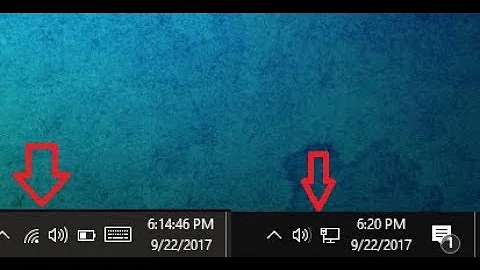



![How To Fix Network icon Missing From Taskbar in Windows 10[Solved]](https://i.ytimg.com/vi/VwwfmvIDTgg/hq720.jpg?sqp=-oaymwEcCNAFEJQDSFXyq4qpAw4IARUAAIhCGAFwAcABBg==&rs=AOn4CLBPo1yN_8Um0LOBBWeT3U7vlYWYcw)
