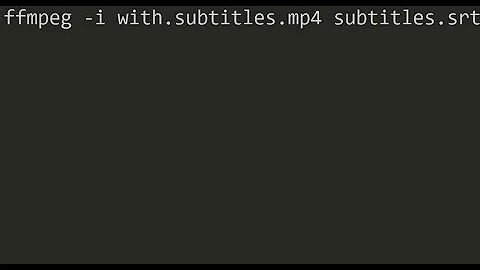Changing subtitle format with ffmpeg
8,576
Solution 1
FFmpeg has a SubRip encoder, so
ffmpeg -i input.mkv -c copy -c:s srt out.mkv
Solution 2
Assuming 'z' is a supported format, something as simple as this should work:
ffmpeg -i input.z output.srt
List your codecs with ffmpeg -codecs to make sure your 'z' type is supported.
Solution 3
You can try to convert the subtitles using a simple tool called Avidemux. I've used it before and it works fine. Find more about it here.
Related videos on Youtube
Author by
user2765654
Updated on September 18, 2022Comments
-
user2765654 almost 2 years
How can I change the subtitle format of a movie to .srt for example?
I have any movie (sound, video and an embedded subtitle). I just want to change the subtitles to .srt while leaving everything else the same. If there is a better way to do that than with ffmpeg, then I'd be fine with that too.
Current state
audio codec: x, video codec: y, subtitle format: z
Desired state
audio codec: x, video codec: y, subtitle format: .srt
-
user2765654 almost 8 yearsError while opening encoder for output stream #0:2 - maybe incorrect parameters such as bit_rate, rate, width or height. Any idea why this is happening?
-
Gyan almost 8 yearsShare the full console output.
-
user2765654 almost 8 yearsStream mapping: Stream #0:0 -> #0:0 (copy) Stream #0:1 -> #0:1 (copy) Stream #0:3 -> #0:2 (dvd_subtitle (dvdsub) -> subrip (srt)) Error while opening encoder for output stream #0:2 - maybe incorrect parameters such as bit_rate, rate, width or height
-
Gyan almost 8 yearsSee here.
-
 ccpizza almost 3 yearsFull list of subtitle formats supported by
ccpizza almost 3 yearsFull list of subtitle formats supported byffmpeg: ffmpeg.org/ffmpeg-all.html#Subtitle-Formats