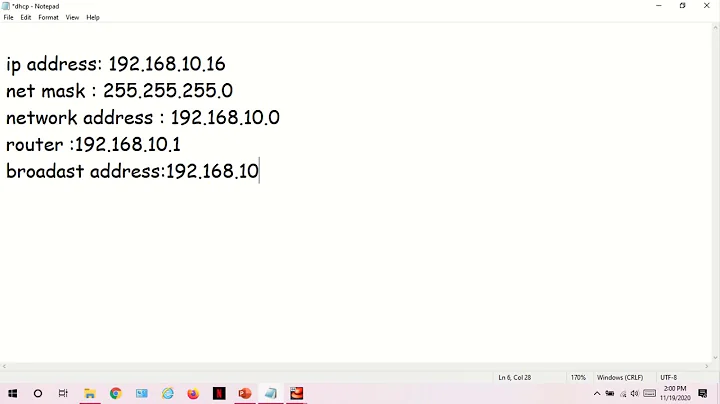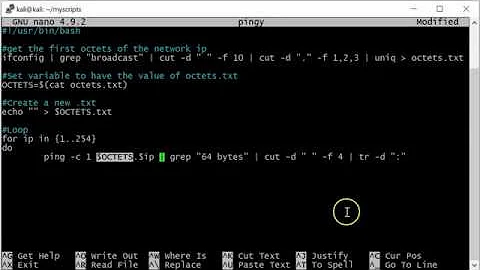Check if a DHCP server existing in my network using bash
Solution 1
nmap does this easily:
sudo nmap --script broadcast-dhcp-discover -e eth0
will show:
Starting Nmap 6.40 ( http://nmap.org ) at 2016-08-16 09:25 UTC
Pre-scan script results:
| broadcast-dhcp-discover:
| IP Offered: 192.168.0.67
| DHCP Message Type: DHCPOFFER
| Server Identifier: 192.168.0.1
| IP Address Lease Time: 0 days, 0:05:00
| Subnet Mask: 255.255.255.0
| Router: 192.168.0.1
| Domain Name Server: 8.8.8.8
| Domain Name: maas
| Broadcast Address: 192.168.0.255
|_ NTP Servers: 91.189.91.157, 91.189.89.199, 91.189.94.4, 91.189.89.198
WARNING: No targets were specified, so 0 hosts scanned.
Nmap done: 0 IP addresses (0 hosts up) scanned in 0.27 seconds
Note: there is a similar script for dhcpv6
sudo nmap --script broadcast-dhcp6-discover -e eth0
Solution 2
If available in the repository there is dhcpdump
from man page:
SYNOPSIS
dhcpdump [-h regular-expression] -i interface
DESCRIPTION
This command parses the output of tcpdump to display the dhcp-packets for easier checking and debugging.
USAGE
dhcpdump -i /dev/fxp0
If you want to filter a specific Client Hardware Address (CHADDR), then you can specifiy it as a regular expressions:
dhcpdump -i /dev/fxp0 -h ^00:c0:4f
This will display only the packets with Client Hardware Addresses which start with 00:c0:4f.
Solution 3
If you have tcpdump available to you, invoking the program as root with the following parameters might assist you in finding the server:
tcpdump -i [interface id] -nev udp port 68
Unfortunately, due to my network's layout, I can't get a full DHCP handshake captured right away. However, I do see a DHCP Request from my iPad:
22:16:44.767371 30:10:e4:8f:02:14 > ff:ff:ff:ff:ff:ff, ethertype IPv4 (0x0800), length 342: (tos 0x0, ttl 255, id 15652, offset 0, flags [none], proto UDP (17), length 328)
0.0.0.0.68 > 255.255.255.255.67: BOOTP/DHCP, Request from 30:10:e4:8f:02:14, length 300, xid 0x42448eb6, Flags [none]
Client-Ethernet-Address 30:10:e4:8f:02:14
Vendor-rfc1048 Extensions
Magic Cookie 0x63825363
DHCP-Message Option 53, length 1: Request
Parameter-Request Option 55, length 6:
Subnet-Mask, Default-Gateway, Domain-Name-Server, Domain-Name
Option 119, Option 252
MSZ Option 57, length 2: 1500
Client-ID Option 61, length 7: ether 30:10:e4:8f:02:14
Requested-IP Option 50, length 4: 192.168.2.222
Lease-Time Option 51, length 4: 7776000
Hostname Option 12, length 15: "NevinWiamssiPad"
After letting `tcpdump' run overnight, I did eventually see this ACK:
07:46:40.049423 a8:39:44:96:fa:b8 > 68:a8:6d:58:5b:f3, ethertype IPv4 (0x0800), length 320: (tos 0x0, ttl 64, id 0, offset 0, flags [none], proto UDP (17), length 306)
192.168.2.1.67 > 192.168.2.22.68: BOOTP/DHCP, Reply, length 278, xid 0x5e7944f, Flags [none]
Client-IP 192.168.2.22
Your-IP 192.168.2.22
Client-Ethernet-Address 68:a8:6d:58:5b:f3
Vendor-rfc1048 Extensions
Magic Cookie 0x63825363
DHCP-Message Option 53, length 1: ACK
Server-ID Option 54, length 4: 192.168.2.1
Lease-Time Option 51, length 4: 86400
Subnet-Mask Option 1, length 4: 255.255.255.0
Default-Gateway Option 3, length 4: 192.168.2.1
Domain-Name-Server Option 6, length 8: 192.168.2.1,142.166.166.166
If when running that tcpdump command, and you see a BOOTP/DHCP Offer or Ack(Nack), that will be from a DHCP server, and the server's MAC address will be right after the timestamp on the first line.
So the (valid) DHCP server here has MAC address a8:39:44:96:fa:b8`.
Using one of many MAC address lookup tools on the web I see this MAC belongs to A8:39:44 Actiontec Electronics, Inc which is my router.
In order to catch rogue DHCP server packets as they happen, I would have to leave this tcpdump process running in terminal window:
tcpdump -i en0 -nev udp src port 67 and not ether host a8:39:44:96:fa:b8
This will only show me DHCP server responses from hosts other than my valid DHCP server, as long as the process is running in its own window.
The following command will run in the background until 100 packets are captured, appending any rogue DHCP server messages to the file /tmp/rogue. Again, the MAC address of your valid DHCP server has to be used in the appropriate place, as well as the interface descriptor on your system.
tcpdump -U -i en0 -c 100 -nev udp src port 67 and not ether host a8:39:44:96:fa:b8 >> /tmp/rogue 2>&1 &
`
Related videos on Youtube
Steve
Updated on September 18, 2022Comments
-
Steve over 1 year
using CentOS with static IP, Is there any way to determinate if a DHCP server running on the network using bash ?
-
MaQleod about 10 years+1 used to use this all the time on customer's VoIP networks to help them spot rogue DHCP servers that were messing up their service.
-
 Nevin Williams about 10 yearsYeah, I had to use it for finding rogue DHCP servers on early deployments of cable modem networks until we figured out how to filter outbound UDP port 67 on each kind of pre-DOCSIS cable modems on our network. Even after we identified the rogue, it wasn't always possible to identify what modem it was behind. In severe cases, we had to shut off each node until the rogue stopped, and then isolate what amp on that node to narrow the number of truck rolls the MSO would make. Fun times. Long live DOCSIS.
Nevin Williams about 10 yearsYeah, I had to use it for finding rogue DHCP servers on early deployments of cable modem networks until we figured out how to filter outbound UDP port 67 on each kind of pre-DOCSIS cable modems on our network. Even after we identified the rogue, it wasn't always possible to identify what modem it was behind. In severe cases, we had to shut off each node until the rogue stopped, and then isolate what amp on that node to narrow the number of truck rolls the MSO would make. Fun times. Long live DOCSIS. -
Steve about 10 yearsany simple solution, because I want to check frequently with bash
-
 Nevin Williams about 10 yearsIf you leave this
Nevin Williams about 10 yearsIf you leave thistcpdumpcommand running, it will display DHCP server packets sent out by a MAC address that is different than your DHCP server's. Of course, you'll need to supply the address in the indicated place... I'll place it in my answer presently, to get better formatting. -
Steve almost 10 yearswhen call
ifconfig eth0:1 upthe outputSIOCSIFFLAGS: Cannot assign requested address -
Julie Pelletier over 7 yearsAlthough existing answers were fairly good, I much prefer your solution!
-
poke almost 5 yearsGood command but its worth noting that this just outputs the first DHCP server that responds. If multiple DHCP servers exists, this command won't find them.
-
sgohl almost 4 yearsI prefer this variant, but it seems that the machine on which you're executing this, really gets an offered IP assigned to the queried interface. Any way to prevent that?