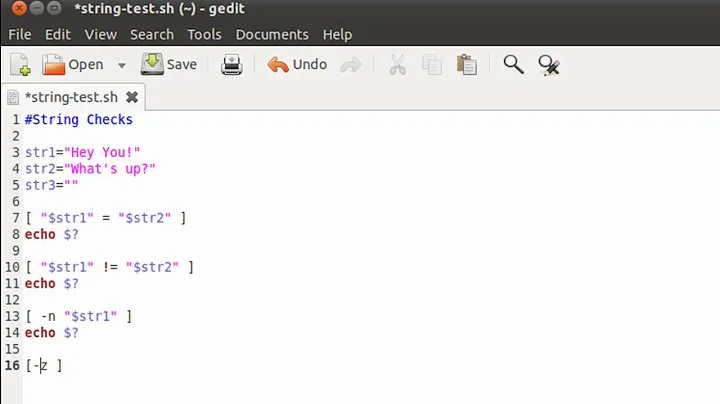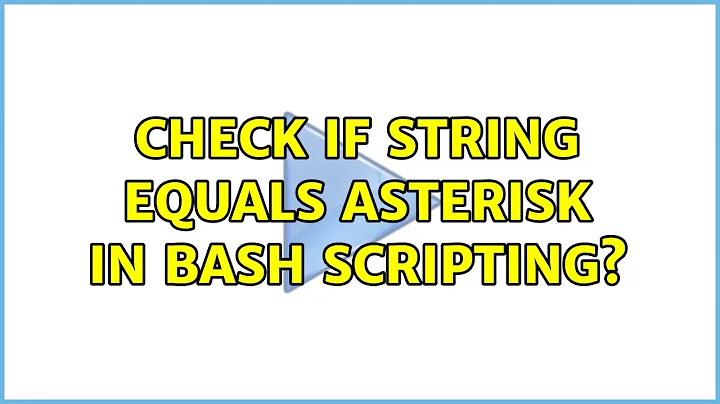Check if string equals asterisk in Bash scripting?
6,156
Solution 1
You need to escape or quote the asterisk in the command line:
./calculator.sh 2 \* 2
./calculator.sh 2 '*' 2
and enclose the $2 in double quotes:
if [ "$2" == "*" ]
Solution 2
The problem isn't that the if statement isn't working, it is that the asterisk on the command line is being globbed.
So if your script was called mycalc and run from the command line you do
mycalc 2 * 3
The * will get globbed, and converted to all the names of the files in the current folder.
To avoid expansion, you would need to do
mycalc 2 \* 3
The \ escapes the asterisk and passes it through without changing it.
You might want to consider x for the multiplication operation to avoid this.
Related videos on Youtube
Author by
jmasterx
Updated on September 18, 2022Comments
-
jmasterx over 1 year
I'm making a bash script to do basic arthmetic and when I do:
if [ $2 == "*" ]it does not work.
How can I check for asterisk?
-
JdeBP over 12 yearsUnix Philosophy 102: Let the shell do what the shell does best, and use
bcordcif you want a calculator.
-
-
Ignacio Vazquez-Abrams over 12 yearsOh good. For a moment I thought I'd need to beat someone over the head with the BASH FAQ.
-
pabouk - Ukraine stay strong over 10 yearsUnfortunately you do not say how to use the ASCII value for the condition checking.