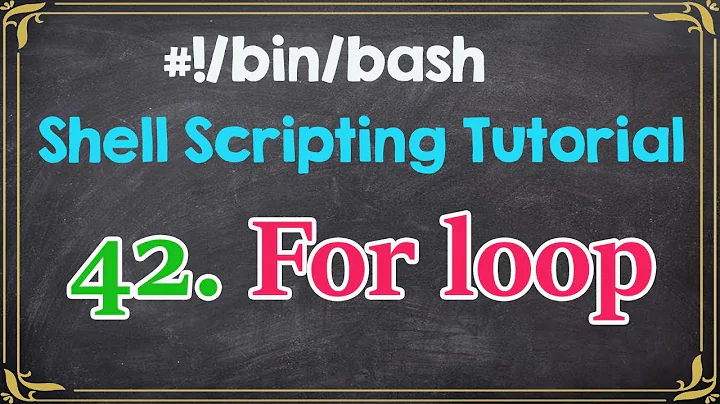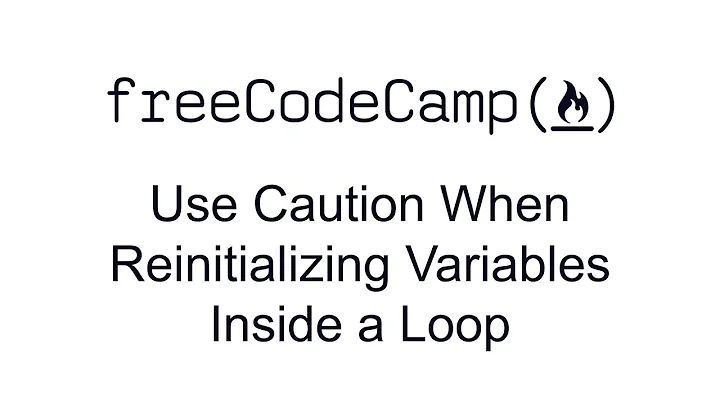Value of variable set in 'while read' loop looses value outside the loop
Solution 1
This answer given in the comment above by l0b0 is correct. I would have marked it as the correct answer, but it is a comment, so I can't:
There are many duplicates on USE, but they can be hard to find. Look at for example Appending to same array in various loops, only last values remain Bash 4
There are two solutions given there. For me actually only the one with the Here-document worked. For easier finding the answer, here is my example code above done with a Here-document as suggested in USE. It avoids the pipe and thus the sub-shell for the loop and so the variable IS_THIS is the same and the setting of the value is preserved:
# /bin/bash
CURRD=dir1
IS_THIS=N
DATALINES=dir1
while read DLINE
do
echo IS_THIS1 ${IS_THIS}
if [ "$DLINE" != "$CURRD" ]
then
echo $DLINE is not current dir
else
echo $DLINE is current dir
IS_THIS=Y
echo IS_THIS2 ${IS_THIS}
fi
done <<< "$DATALINES"
echo IS_THIS3 ${IS_THIS}
Solution 2
Loops are run as a separate process so variables inside a loop are destroyed when the loop ends.
If you can use Python, it does keep variable changes inside loops.
currd = ["dir1"]
is_this = "n"
datalines = ["dir1"]
print is_this # checking variable
for lines in datalines:
if lines != "".join(currd):
print lines + " is not current dir"
else:
print lines + " is current dir"
is_this = "y"
print is_this # checking if variable changed
Related videos on Youtube
Markus
Updated on September 18, 2022Comments
-
Markus over 1 year
The following code is a simplified version of the real life task. Of course I know that I could achieve what is done in this simplified example with a
if [ ... ]. This is only to demonstrate the surprising behaviour:# /bin/bash CURRD=dir1 IS_THIS=N DATALINES=dir1 echo $DATALINES | while read DLINE do echo IS_THIS1 ${IS_THIS} if [ "$DLINE" != "$CURRD" ] then echo $DLINE is not current dir else echo $DLINE is current dir IS_THIS=Y echo IS_THIS2 ${IS_THIS} fi done echo IS_THIS3 ${IS_THIS}I would expect to get this output:
IS_THIS1 N dir1 is current dir IS_THIS2 Y IS_THIS3 YInstead I get this:
IS_THIS1 N dir1 is current dir IS_THIS2 Y IS_THIS3 NSo inside the loop the variable
IS_THISwas set toY. I expected that it keeps that value outside the loop. But that is obviously not the case. It falls back to the value it had outside. This is as if the code inside thewhile-loop was a space with local variables. What didn't I understand aboutbashshell scripts here?I tried this in a bash 3.2.51(1) and a bash 4.1.11(2). Both show the same behaviour.
PS: As I couldn't solve the real life task with the
while readloop, I split the input at the newline settingIFSto the newline and initializing an array variable with the input in parenthesis and then did aforloop over the elements of the array variable. So the task is solved, I'm just curious to learn what about thewhile readloop in bash scripting I did not understand correctly.-
l0b0 about 9 yearsThere are many duplicates on USE, but they can be hard to find. Look at for example Appending to same array in various loops, only last values remain Bash 4.
-
-
Art Gertner about 9 yearscould you suggest the solution to the problem?
-
Chris about 9 yearsWhy don't you put "echo IS_THIS3 ${IS_THIS}" inside the loop and create a function to change the variable to IS_THIS=Y function changevalue { IS_THIS=Y }
-
Markus about 9 yearsI could use Python, but I don't want to for two reasons. First I'm more experienced using shell script than Python and thus more productive with it. Second these are just a few lines out of a larger script. Using Python would mean to rewrite more than just the few lines of the demonstration code above.
-
Markus about 9 yearsI tried the solution with the function 'changevalue'. It does not work. Instead it shows the same behaviour than the original code. Obviously bash considers the 'global' scope (in which bash variables are by default) to be the scope of the sub-shell opened for the loop with the pipe. And so the value 'Y' is lost again after the shell is back outside the loop.