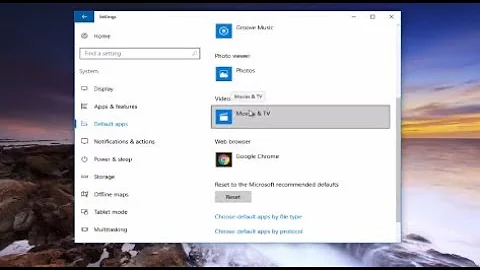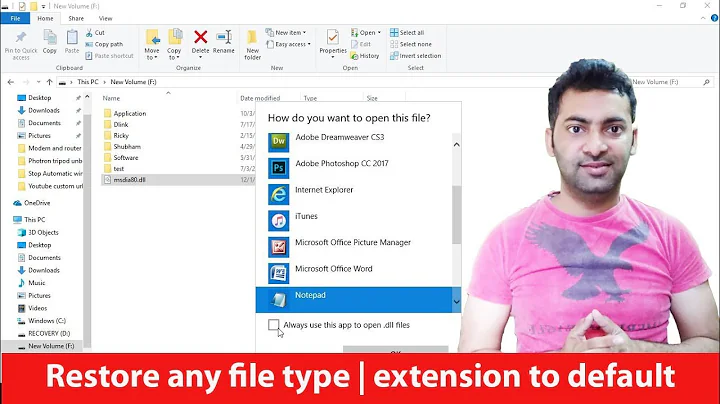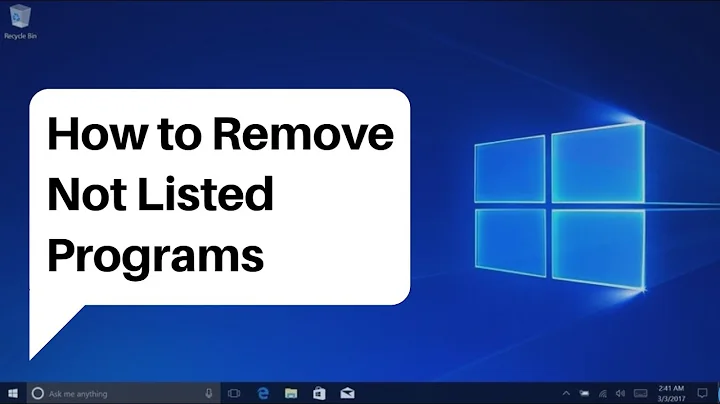Chrome not listed in default programs
I had the same issue (Google Chrome not appearing in the default programs list) and it was caused by an incorrect registry value. This is what I did to solve it, which should hopefully work for you too:
Open the registry editor by pressing the Windows key + r, or by clicking on the Start Menu and searching for "run", and then type "regedit.exe" into the Run dialogue box.
Navigate to "HKEY_CLASSES_ROOT\chromeHTML\shell\open\command"
There should be one value in there: (Default) -- double click on it
Change the value data in the Edit String window that appears to match the location of Google Chrome's executable. And make sure to append -- "%1" to the end of the file location string. For me, this is what I needed to enter, including all the quotation marks:
"C:\Program Files (x86)\Google\Chrome\Application\chrome.exe" -- "%1"
Click OK and reopen the Default Programs list. Google Chrome should now be listed there and can be set to default.
Related videos on Youtube
Admin
Updated on September 18, 2022Comments
-
 Admin almost 2 years
Admin almost 2 yearsAfter switching browsers from Firefox to Google Chrome I've tried all the solutions that I know of, going into the registry and manually changing the default program there, going into the control panel and trying to figure out how to manually change the protocol, uninstalling Firefox completely, restarting my computer, downloading Default Programs Editor, and running every single one of these in administrator mode.
I STILL cannot get Chrome to open ANY hyperlinks in Skype or program links or anything that involves FTP, HTTP, or HTTPS protocol. I haven't even been able to find Chrome in the list of available programs that I'm allowed to set the protocol to. I'm getting pretty tired of even thinking about forcing the protocol as Google Chrome.
Here's an imgur album of the screenshots that I'd imagine would help: http://imgur.com/a/53NE5
-
 Rasmus about 9 yearsIt is pretty clear when you read the question that he can't find Google Chrome in the list of Default Programs. I myself have the same issue.
Rasmus about 9 yearsIt is pretty clear when you read the question that he can't find Google Chrome in the list of Default Programs. I myself have the same issue. -
 DavidPostill over 7 yearsThis duplicates another answer and adds no new content. Please don't post an answer unless you actually have something new to contribute.
DavidPostill over 7 yearsThis duplicates another answer and adds no new content. Please don't post an answer unless you actually have something new to contribute. -
elmo about 7 yearsFWIW in my case the registry key path was
HKEY_CURRENT_USER\Software\Classes\ChromeHTML\shell\open\command. For some reason I ended up with incorrect path to Chrome there and reinstalling or re-making it default browser did not help. Manually changing it as mentioned in above fixed it though.