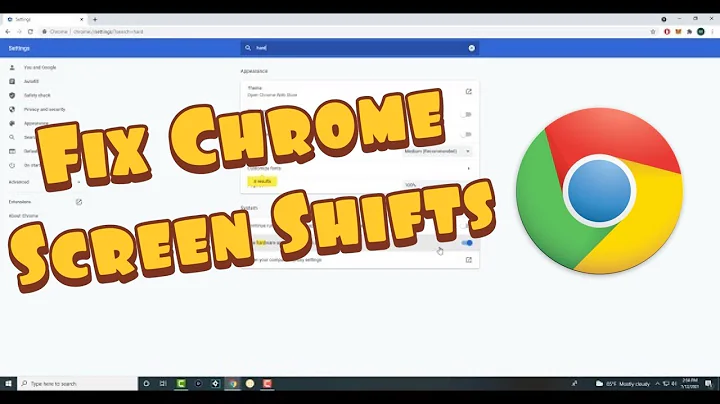Chrome opens offscreen, does not retain position on close
Solution 1
Let me offer this fix I found, these steps are:
use the key combination ALT+TAB till you are positioned on Chrome before continuing with the next step.
Press Alt + Space: This opens the the "Window Menu".
Choose "move" either by clicking on the option if you can see the menu, or by hitting the "M" key.
Hit one of the "arrow" keys, the one with a direction opposite to where your browser window has gone (mine went to the right, so I hit the "left arrow" key) enough times until you can see the enough of the browser to be able to drag it.
Drag the browser to the desired position.
Close the browser (this is important in order to ensure that this new position of the browser is saved and will be the position of the browser the next time you open it. Skipping this step means that the last saved position is "off screen". Should the browser close improperly, it will re-open in the last saved position, that is "off screen" and this procedure will need to be repeated.)
Re-open you browser and proceed normally.
Source:- credits: Sunny Balanga
http://www.sunnybalanga.com/2011/06/09/chrome-broweser-goes-off-screen-fixed-resolved/
Solution 2
There is no real method of fixing this. The best you can do is press CTRL + CMD (Windows) + Up Arrow every time. This will make it fit to the screen.
Solution 3
Use compizconfig-settings-manager to manage your windows placement.
From CCSM (click) Window Management -> (click) Place Windows -> (select) Smart.
There are other options in the Placement Mode dropdown for you to test and pick the best one for your taste. Cascade is one that will perform a similar resolution to Smart.
Note:
The Smart option is the default option. From the description in your message this isn't happening. The setting you see in CCSM might be overwritten or just corrupted. Using CCSM to change it and change it back will correctly ensure the setting is in effect.
Related videos on Youtube
Admin
Updated on September 18, 2022Comments
-
 Admin over 1 year
Admin over 1 yearI recently got a ThinkPad X260 with i7 processor, 16GB RAM, 1920x1080 resolution, and a 500GB Samsung SSD that I put in it. After spending some time distro hopping I have returned to the Canonical released variant of Ubuntu with Unity. Other distros all had one thing or another that would annoy me about it, but I am happy to report that Unity is largely free from those, with one minor issue that I hope can be rectified.
Chrome has a tendency to open off screen, just enough that the horizontal scrolling bar and the down arrow on the vertical are obscured. Furthermore, it opens leaving a gap between the top panel and the edge of the browser. Moving the browser up will reveal that the browser is sized to fit the screen vertically.
What I've noticed further is that the browser does not seem to hold it's position or size settings from close to close. It sometimes will, but the browser seems to gravitate towards the bottom of the screen with each instance of opening. A restart generally restores the half screen, off the bottom position.
I've tested by installing Chromium without syncing any settings or changing anything and found the same issue. Anyone know a solution?
-
 Jacob Vlijm about 7 yearsIf all fails, you could use this: askubuntu.com/a/614205/72216
Jacob Vlijm about 7 yearsIf all fails, you could use this: askubuntu.com/a/614205/72216 -
 JonasCz about 7 yearsHuh, I've seen the same problem with chrome on WIndows... It seems to be a bug in Chromium: productforums.google.com/forum/#!topic/chrome/-kM4Q8e5F6U From that thread, some people are saying that resizing / maximizing the window to the desired size, _and then closing it using the "Exit" option in the menu (and not the close button), makes it save the window position. Otherwise, maybe look here: How to adjust window placement in Unity, Ubuntu 14.04 based on overlapping top bar, or Jacob's linked answer.
JonasCz about 7 yearsHuh, I've seen the same problem with chrome on WIndows... It seems to be a bug in Chromium: productforums.google.com/forum/#!topic/chrome/-kM4Q8e5F6U From that thread, some people are saying that resizing / maximizing the window to the desired size, _and then closing it using the "Exit" option in the menu (and not the close button), makes it save the window position. Otherwise, maybe look here: How to adjust window placement in Unity, Ubuntu 14.04 based on overlapping top bar, or Jacob's linked answer.
-
-
davidbaumann about 6 yearsNo. I never heard about this.