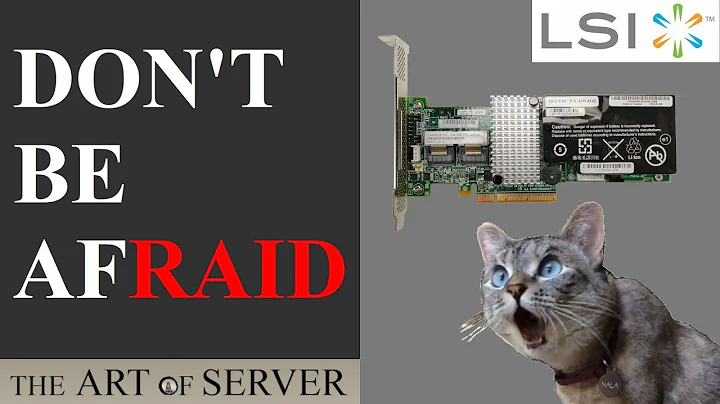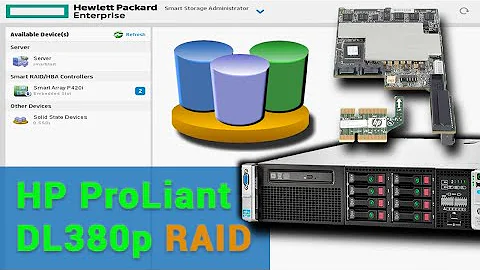Cloning HDDs from a hardware RAID array?
Is it possible to clone the individual disks of a hardware RAID to get a copy of the contained array?
yes, it is possible to copy individual disks. Regardless if they are part of a RAID array or not. Just power the computer with the drives in it down, move the un-powered drive to another computer * and copy it.
There are many methods to do the last. Some of them are:
- Full disk image (e.g. with Norton Ghost)
- Full disk image (e.g. with Acronis)
- A simple
dd,catorcpof the whole drive (any unix like OS, either installed or from a LiveCD/LiveUSB.
Any of those will do as long as the disk you are copying is not in use.
You can even read from the disk and store the copy somewhere on the network (e.g. use cat piled though netcat).
I have an Adaptec RAID controller. I put it offline, attached the raid members HDDs to a regular SATA port and tried to clone the disks to some other disks using G4L (http://sourceforge.net/projects/g4l/) using the RAW mode. It looked like the clone process did work (amount
According to your link g41 supports raw copies of whole disks. That should have worked.
of data copied), but after I used the cloned disks on the Adaptec RAID controller, it did not find any arrays (but did detect the disks).
Dis you copy to identical disks? (Read: Did you copy to disks with the precise same size? Copying from 2TB to 2TB (with the second 2TB being a few KB smaller) might cause lots of problems if there is data in the last sector of the disk.
Vice versa: larger disk might also cause problems for the same reason.
So I wonder if it is even possible to clone the disk or if there is some data that has to be copied in another way?
A 1:1 raw copy to a identical disk should work.
it is a weird way to copy data though. Normally you would just create a second RAID array (or wipe and restore the original RAID) and restore the data from backups.
This leads me to the idea that you have "problem X" and that you are trying to solve that by "method Y". That might work but adding why you want to do this strange thing might help a lot.
*: The reason to use another computer is that the RAID card might detect that a drive has been removed and drop it from the array. Thus power it down, remove the drive, copy the drive and place it back before powering on the RAID card.
(Unplugging the RAID card might also work).
Related videos on Youtube
Cryn
Updated on September 18, 2022Comments
-
Cryn almost 2 years
Is it possible to clone the individual disks of a hardware RAID to get a copy of the contained array?
I have an Adaptec RAID controller. I put it offline, attached the RAID member HDDs to a regular SATA port and tried to clone the disks to some other disks using G4L using the RAW mode. It looked like the clone process did work based on the amount of data copied. But after I used the cloned disks on the Adaptec RAID controller, it did not find any arrays but did detect the disks.
I wonder if it is even possible to clone the disk or if there is some data that has to be copied in another way?
Update: As there where some questions on the how and why:
- the array in question is causing problems and I figured it would be the safest way to clone the disks and work with the copy instead of the original disks.
- the array did not fit on one disk (to clone to) so I figured it would be the way to go
- I don't have enough NAS storage available to clone the array to
- I tried to clone to larger disks as the original model is no longer available (no longer sold) and I'm out of replacements
- I did power down the system before (and between) copying/switching the disks to avoid hotswap detection issues and confusing the controller and having a consistent state between the disks
-
 Ƭᴇcʜιᴇ007 over 9 yearsYes it's possible. We used to use a HDD cloner (Logicube Omniclone) to copy RAID drives by way of the cloner's 100% block-by-block mode. Is it possible using your chosen solution? I don't know; but if you have specific questions about your chosen solution, it may be best to approach it like that instead of just asking a "Is it possible?".
Ƭᴇcʜιᴇ007 over 9 yearsYes it's possible. We used to use a HDD cloner (Logicube Omniclone) to copy RAID drives by way of the cloner's 100% block-by-block mode. Is it possible using your chosen solution? I don't know; but if you have specific questions about your chosen solution, it may be best to approach it like that instead of just asking a "Is it possible?". -
 Giacomo1968 over 9 yearsYes, it is possible as long as the whole disk—and all partitions—are copied because unlike “normal” drive setups, RAID drives have multiple partitions often used for RAID management.
Giacomo1968 over 9 yearsYes, it is possible as long as the whole disk—and all partitions—are copied because unlike “normal” drive setups, RAID drives have multiple partitions often used for RAID management. -
Keltari over 9 yearswhy clone individual disks, when you can clone the entire array?
-
 agtoever over 9 yearsNot sure, but nowadays disks are most of the time identified by their UUID's (instead of their ATA port number). block-copying a disk doesn't copy or transfer the UUID. So block-copying a disk should work but you may need to update some disk references from the old UUID to the new UUID...
agtoever over 9 yearsNot sure, but nowadays disks are most of the time identified by their UUID's (instead of their ATA port number). block-copying a disk doesn't copy or transfer the UUID. So block-copying a disk should work but you may need to update some disk references from the old UUID to the new UUID... -
ganesh over 9 yearsFor HW RAID, yes, that might be the case (depending in the RAID card). For software RAID this need not be a problem. (but the OP uses HW RAID, so you make a good point).
-
 agtoever over 9 yearsIn my mdadm software RAID setup, there are UUID's in /etc/mdadm/mdadm.conf too, so this applies for software RAID as well, I think.
agtoever over 9 yearsIn my mdadm software RAID setup, there are UUID's in /etc/mdadm/mdadm.conf too, so this applies for software RAID as well, I think. -
ganesh over 9 yearsThere can be, if the mdadm array is build on that and not on labels. But all that is guessing. We still do not even know why the OP is trying to do this weird thing rather than just copy the data.