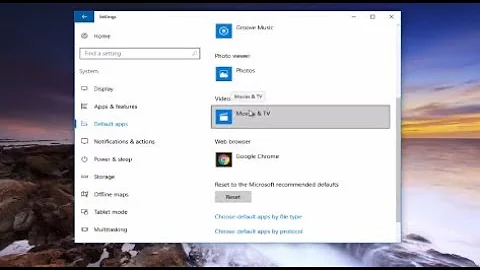cmd command to set Chrome as default browser Windows 10?
46,999
Solution 1
Powershell commands
Set-ItemProperty -Path 'HKCU:\SOFTWARE\Microsoft\Windows\Shell\Associations\UrlAssociations\https\UserChoice' -Name ProgId -Value 'ChromeHTML'
Set-ItemProperty -Path 'HKCU:\SOFTWARE\Microsoft\Windows\Shell\Associations\UrlAssociations\http\UserChoice' -Name ProgId -Value 'ChromeHTML'
Solution 2
There is no simple way. Here is the official guidance - it includes creating pre-configuration XML and applying group policies: https://support.google.com/chrome/a/answer/7009292?hl=en
Also, a developer created a small helper to achieve it: https://github.com/sampalmer/set-default-browser
Related videos on Youtube
Author by
Refael
Updated on September 18, 2022Comments
-
Refael over 1 year
This command no longer works:
chrome.exe --make-default-browser
It probably only fit to win7
-
UkFLSUI almost 7 yearsIs it need to be done using command or you need to make chrome the default browser?
-
 vembutech almost 7 yearsYour machine is in domain or work group?
vembutech almost 7 yearsYour machine is in domain or work group?
-
-
w32sh about 5 yearsThis won't work on Windows 10. As hash validation is in place, writing to
UserChoicedirectly causes An App Default was Reset issue in Windows 10. -
 zoechi almost 5 yearsChrome still shows "Set as default" button on start.
zoechi almost 5 yearsChrome still shows "Set as default" button on start.