Computer won't wake from sleep after suspend [xfce, debian testing]
Solution 1
Removing light-locker and using lightdm solved the problem for me on Debian 10.
$ sudo apt install lightdm
$ sudo apt remove light-locker
On Thinkpad T410.
Solution 2
If restarting LightDM after switching+log-in in the text console helps, then you can try this solution, found originally here: In the VT1 console, you can write this 1-line script:
while true; do DISPLAY=:0 xrandr --auto && break || sleep 1s; done
It will start looping. Then you switch to the GUI console (Ctl-Alt-F7), and in 1 second it should become active, with login prompt. If this works, we can create a fully automatic solution.
Related videos on Youtube
SpecialBomb
I am a freelancing coder that is not very advanced with what he has learned. I am a Linux user that moved from Windows (I hold Windows and Linux/Unix in high regards, I have no favorite, just Linux seems a lot more useful to me for what I do). I actively preform mathematics in research and recreation. I also play PC games, my favorite game being Quake.I enjoy collecting fine writing and drawing utensils, like the Rotring 600 and the Staedtler 925-25/35. I usually have no idea what I'm doing half the time.
Updated on September 18, 2022Comments
-
 SpecialBomb almost 2 years
SpecialBomb almost 2 yearsSo, ever since I switched to xfce, I have been having some issues with suspending my system.
My system wakes from sleep normally most of the time, but every once in a while, my computer will turn on, and my status lights will turn on, but my screen won't initiate. I really have no idea why this happens, and it's been bothering me for too long.
I have a sneaking suspicion it has to do with xscreensaver. This is because I have disabled it, but I managed to wake my computer immediately one time and was greeted both to the lightdm login screen, then afterwards the xscreensaver login, which shouldn't be there.
-
 Dávid Horváth almost 5 yearsI have similar problem. As a workaround, I press Ctrl+Alt+F1 then Ctrl+Alt+F7. After this, X11 session will be reactivated in a few seconds.
Dávid Horváth almost 5 yearsI have similar problem. As a workaround, I press Ctrl+Alt+F1 then Ctrl+Alt+F7. After this, X11 session will be reactivated in a few seconds. -
 SpecialBomb almost 5 years@DávidHorváth ah, you posted this right after it started happening again. I guess its another bug? Ill try that next time.
SpecialBomb almost 5 years@DávidHorváth ah, you posted this right after it started happening again. I guess its another bug? Ill try that next time.
-
-
 SpecialBomb over 6 yearsThat didn't seem to work. I only had full power mode and ram power only mode, and I still had issues with either one of them.
SpecialBomb over 6 yearsThat didn't seem to work. I only had full power mode and ram power only mode, and I still had issues with either one of them. -
EsmaeelE over 4 yearsI remove my previous comments, [see in history]. Installing either
xscreensaverorxfce4-screensaverinstead oflight-lockernot solve this problem. I think something is wrong inlightdmwhen want to turn on monitor. This solution completely disable any way of lock monitor. -
Allexj almost 3 years@vp1147 It FIXED the bug/issue. Thanks!!!
-
7heo.tk over 2 yearsThis worked for me on Devuan Beowulf (corresponding to Debian 10) running the default graphical stack (xfce4). I will now do a
recoverXsessionscript to run in another VT when it gets stuck after sleeping for long. Thanks!
![How To Fix Sleep Issues In Windows 10 [Quick Tutorial]](https://i.ytimg.com/vi/YF6_o_qNGeg/hqdefault.jpg?sqp=-oaymwEcCOADEI4CSFXyq4qpAw4IARUAAIhCGAFwAcABBg==&rs=AOn4CLCDvQXXIO27sxHgILX4D76pWxRL6A)

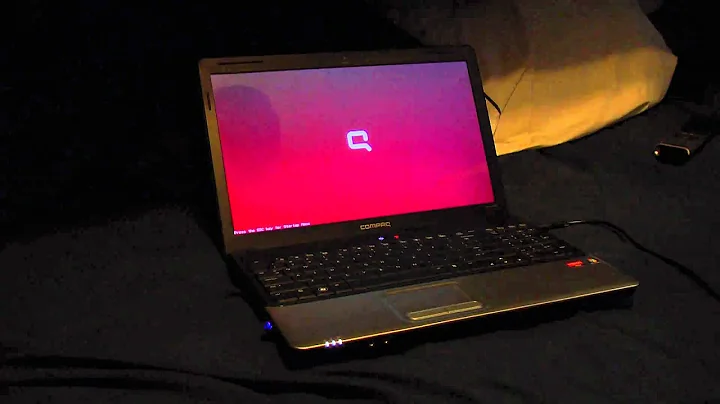
![Fix freeze after suspend on ubuntu gnome/GDM (Nvidia only) [could be outdated, please back up first]](https://i.ytimg.com/vi/Prkx6zREh9M/hqdefault.jpg?sqp=-oaymwEcCOADEI4CSFXyq4qpAw4IARUAAIhCGAFwAcABBg==&rs=AOn4CLCdMe3wVry12Fonu16EgEcnQkWXsA)
