Configure the audio output of chrome
Solution 1
In windows:
Control Panel -> Hardware and Sound -> Sound.
Your audio devices are listed there, and the HDMI device has been set to default when you plugged the HDMI device in.
Change the your standard output to the default.
Now restart chrome, and it should work.
Solution 2
In Linux:
You can use pavucontrol to change the audio device of chrome or other applications:
sudo apt install pavucontrol
pavucontrol
Related videos on Youtube
user1068446
ES6/React/Node.js/Docker/Kubernetes I like continuous integration and tight development feedback loops. Some real world problems I'm particularly interested in working with are traffic and congestion, logistics, climate change, behavioural economics, mental health and wellbeing. I also like pinball.
Updated on September 18, 2022Comments
-
 user1068446 almost 2 years
user1068446 almost 2 yearsI had been playing video via HDMI out, and now I've disconnected it, but chrome is still sending the audio to the HDMI device. How can I change it?
-
 user1068446 over 11 yearsSolved. See my answer.
user1068446 over 11 yearsSolved. See my answer.
-
-
Peter over 5 yearsIs it somehow possible to use not the default audio device?
-
 bertieb over 5 yearsWelcome to Super User! Can you edit your answer to say how OP would achieve this using pavucontrol?
bertieb over 5 yearsWelcome to Super User! Can you edit your answer to say how OP would achieve this using pavucontrol? -
Marius about 3 yearsHow would this work with pipewire?

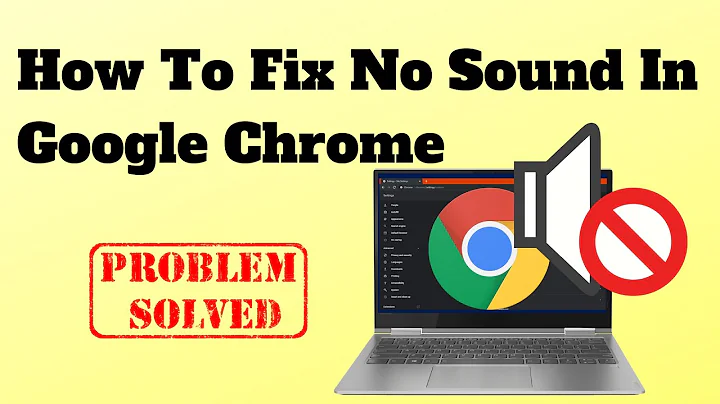

![How to set 5.1 channel output CHROME / YOUTUBE !! [JAN 2018]](https://i.ytimg.com/vi/7DnHB_zBgbk/hq720.jpg?sqp=-oaymwEcCNAFEJQDSFXyq4qpAw4IARUAAIhCGAFwAcABBg==&rs=AOn4CLCpYWlRdt8j9_YOI4oth2M451Vzrg)
