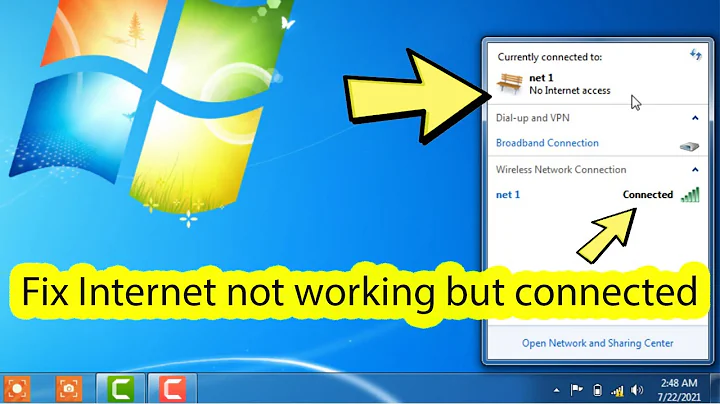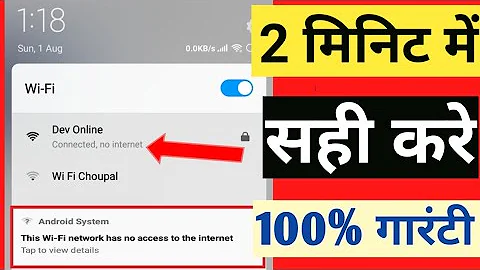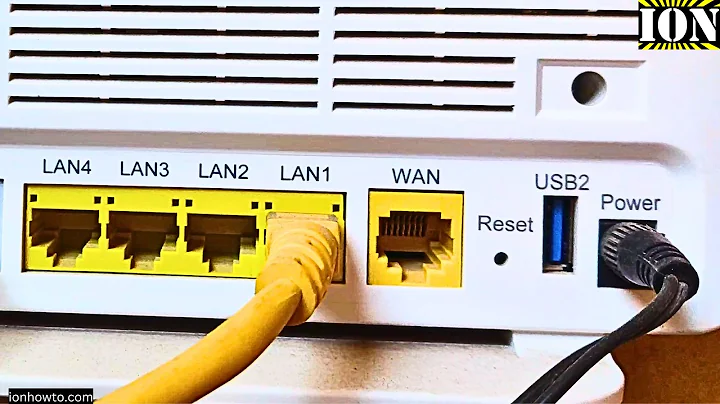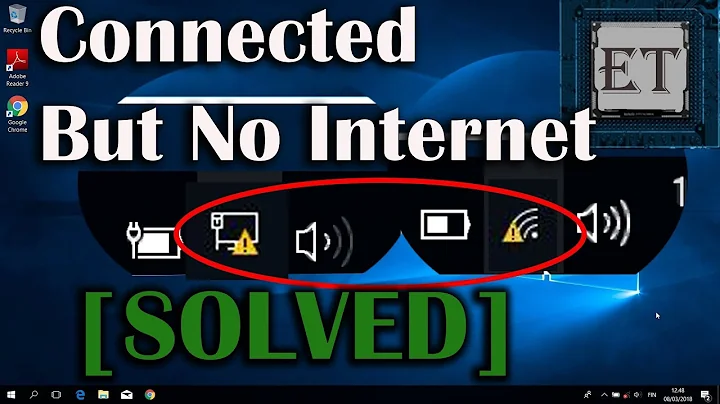Connected to Wifi router but no internet access
Looking at your description, it's not very likely that any of these help, but maybe it's still worth trying.
What could be wrong?
- Driver corrupt.
- Connection settings corrupt.
- DHCP corrupt.
- DNS corrupt.
- Wrong MTU settings (in your case unlikely, just in general).
How to check what's wrong
- Check for error or warning messages regarding
wlan0andDHCPin/var/logfiles like/var/log/messages,/var/log/dmesgand/var/log/syslog. - Check your IP configuration using
/sbin/ifconfig. Theinetaddress ofwlan0should be present, not be link-local (169.254.*.*), and have a reasonableMask, usually255.255.255.0. If you dial-in on DSL or ISDN, yourMTUshould probably be1492, not1500. Example:wlan0 Link encap:Ethernet HWaddr 00:01:2e:3a:58:9f inet addr:192.168.0.100 Bcast:192.168.0.255 Mask:255.255.255.0 inet6 addr: fe80::201:2eff:fe3a:589f/64 Scope:Link UP BROADCAST RUNNING MULTICAST MTU:1500 Metric:1 RX packets:106687 errors:0 dropped:0 overruns:0 frame:0 TX packets:79673 errors:0 dropped:0 overruns:0 carrier:0 collisions:0 txqueuelen:1000 RX bytes:107622853 (107.6 MB) TX bytes:10363345 (10.3 MB) - Check routing setup using
/sbin/route -n. Example:Kernel IP routing table Destination Gateway Genmask Flags Metric Ref Use Iface 0.0.0.0 192.168.0.1 0.0.0.0 UG 0 0 0 wlan0 192.168.0.0 0.0.0.0 255.255.255.0 U 1 0 0 wlan0
- If
ping 198.41.0.4(one of the DNS root servers) succeeds butping ietf.orgfails, your DNS setup is bogus.
Related videos on Youtube
semaph0r
B.Sc in computer vision. Working as Backend Dev and DevOps Engineer. Experienced in robotics, real-time rendering, 3D computer graphics, image recognition, 3D reconstruction. Programming languages I prefer: C++, Python, C#, Go, Java
Updated on September 18, 2022Comments
-
 semaph0r over 1 year
semaph0r over 1 yearProblem
Connected to my wireless router at home won't give me internet access.
What happened
Several days ago I was connected to the Wifi router at home and everything works like a charm. Then I closed my Thinkpad and it was send to hibernate mode. Later at the university I was also able to connect to their WPA2-Enterprise (radius-managed) Wifi.
Back at home, I wake up my laptop, fired up the Wifi connection, got an IP, but then nothing works. I have no internet connectivity.
All ping requests to public IPs and Domain Servers timed out. The Wifi router was also not reachable via ping (which may be an security feature).
Things done so far
- Reconnected serveral times to the router
- Deleted the credentials of the networkmanager and entered it again
- Restarted the networkmanager using
sudo service network-manager restart - Installed wicd and disabled networkmanager at boot by renaming it's startup files
- Inspected
rfkillto see, if there is something blocking the wireless interface - Booted a linux live CD to see, if theres any issue to the configuration files
Booting my windows partition and connecting to the wifi router give me internet access as usual.
System
Linux Mint 17
wlan0: Intel wifi interface
What else can I do?
-
toddlermenot over 9 yearsNot a programming question. This question belongs in superuser
-
Klinghust about 7 years
netconfig update -ffixed my DNS problems. Thanks for pointing me in the right direction!