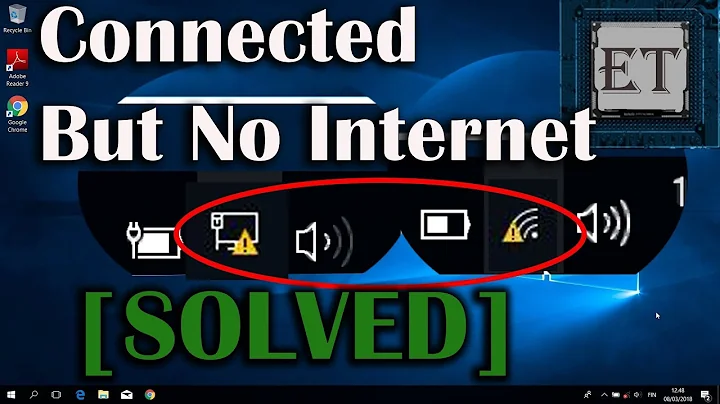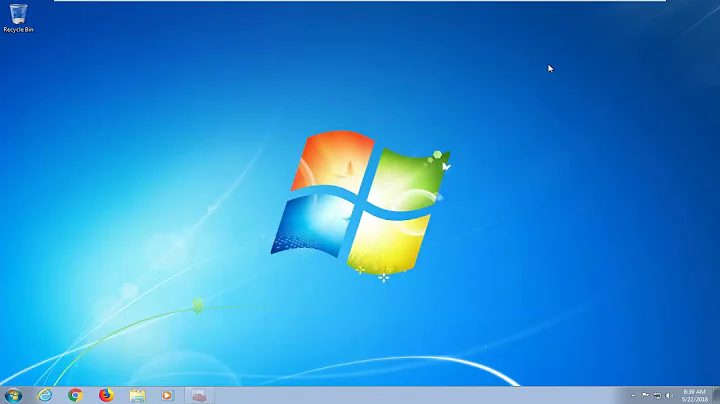Connecting desktop computer to the internet through laptop wifi
Try Windows ICS.
Very easy to setup, although you may need a cross-over cable to connect from your laptop to desktop.
Go to Network Connection>Right Click on the Wireless connection>Properties>Sharing Tab> Set up to share to the local area connection.
Make sure your desktop is set for DHCP and not static ip address.
Related videos on Youtube
Josh
Updated on September 17, 2022Comments
-
Josh almost 2 years
Due to some home network complications I have had to move my router to a seperate part of the house, therefore the wired network I had set up can no longer work. Before I find the time to go out and buy a Wifi adapter for my desktop PC, I have a laptop that uses a built in Wifi card to connect to my router and this can connect to the internet, and I was wondering if I could somehow access the internet on my desktop PC via my laptop.
I'm hoping for a not-so-complex solution as this will only be set up for a few days, but it is quite vital that my desktop computer gets internet access.
Does anyone have experience in this sort of thing and can help me out? Thanks.
-
marcusw over 14 yearsWhat OS? This makes a lot of difference.
-
Josh over 14 yearsSorry, this is Windows 7 on both my lappy and desktop :)
-
-
Josh over 14 yearsI'm running Windows 7 on my lappy and desktop, should have mentioned that earlier :P
-
Josh over 14 yearsThank you. :D Hasd a bit of trouble at first but it turned out to be COMODO firewall doing it's job a bit too well and blocking the connection :P Thanks again. :)

![Easy way How to share Internet from laptop to desktop | through Ethernet cable [KH] 2019](https://i.ytimg.com/vi/hVDozIeNPzM/hq720.jpg?sqp=-oaymwEcCNAFEJQDSFXyq4qpAw4IARUAAIhCGAFwAcABBg==&rs=AOn4CLBChe19_t1zR8x88Fs6lFlqez3vQg)