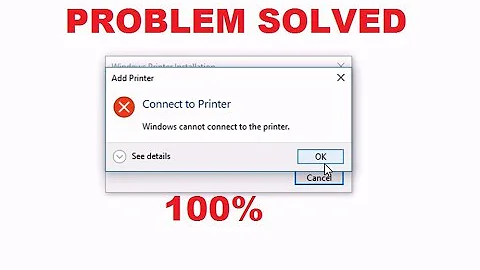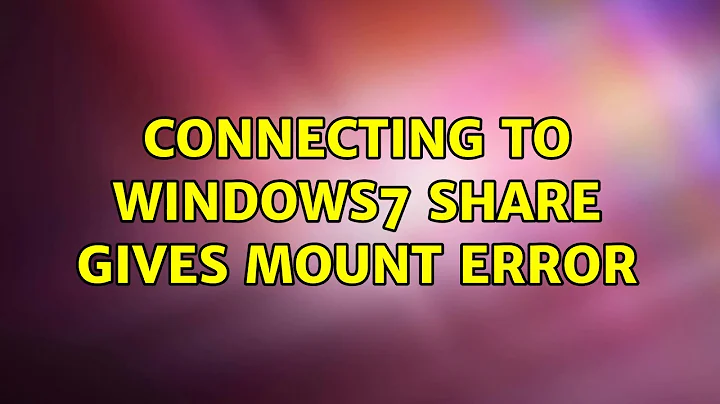Connecting to Windows7 share gives mount error
Solution 1
In your Windows computer set the following registry key to ’1′:
HKLM\SYSTEM\CurrentControlSet\Control\Session Manager\Memory Management\LargeSystemCache
and set the following registry key to ’3′:
HKLM\SYSTEM\CurrentControlSet\Services\LanmanServer\Parameters\Size
No ``, just the values.
Reboot!
Solution 2
I also had some problems sharing folders. I installed samba but when restarting samba after changing the smb.conf file i got a message that samba wasn't installed and that i needed to install samba4. After installing samba4 it still didn't work and i did a bit of google magic and found out that on Ubuntu 11.10 you need to install the system-config-samba package.
First you need to install the system-config-samba package. Open a terminal (press SuperKey and type terminal) and copy+paste the following line:
sudo apt-get install system-config-samba
When the package is installed close the terminal window and press Alt+F2 and type: samba. Click on Preferences and select the server settings. In the Workgroup text field you need to enter the name of your windows network. When done you can close the samba server configuration window.
To share a folder click with your right mouse button on the folder that you want to share and choose Sharing Options. Click on the checkbox in front of Share this folder and enable allow others to create and delete files and guest access if you want. If you don’t enable guest acces then you will need to make a new user account on Ubuntu and use that account to get acces to the shared folder from a windows machine. Now clcik on the Create Share button and on the Add the permissions automatically button.
If you are asked for a username and a password when trying to open your shared folder you must add your Ubuntu account to the Samba user database. To do that copy+paste the following line in a terminal window:
sudo smbpasswd USERNAME -a
First you will be asked for your password and after that you need to enter a new samba password. Replace USERNAME with your username
If you can’t detect the shared folder on windows 7 make sure that file and printer sharing is enabled.
To enable file and printer sharing on windows 7 start Windows and in the search box type:
manage advanced sharing settings
Under Public folder sharing enable the Turn on sharing option and restart Windows.
Related videos on Youtube
urok93
Updated on September 18, 2022Comments
-
urok93 over 1 year
Hi I am having trouble with Ubuntu 11.10 to the workgroup containing windows computers.
I am getting this message when I click on the workgroup I want to access from the Ubuntu Network interface:
"Unable to mount location Failed to retrieve share list from server"How can I solve this problem?
Output of sudo iptables -L:
Chain INPUT (policy ACCEPT) target prot opt source destination Chain FORWARD (policy ACCEPT) target prot opt source destination Chain OUTPUT (policy ACCEPT) target prot opt source destinationEvery time I try to connect to my windows shares using
sudo mount -t cifs //ip_from_windows_pc/sharename /media/winshare -o username=windows_username,password=windows_password_for_user,iocharset=utf8,file_mode=0777,dir_mode=0777it returns
mount: Cannot allocate memoryI have noticed that on the system event log in Windows I also get this fault every time I try to connect with the Ubuntu computer
The server was unable to allocated from the system nonpaged pool because the server reached the configured limit for nonpaged pool allocations.
-
Michael Gundlach over 12 years@drtanz Can you please update your question to include all the new information you've provided in the comments? This will help other users who wish to assist get to the information quicker :)
-
Bruno Pereira over 12 years@MarcoCeppi done
-
Bruno Pereira over 12 years@drtanz I have updated your question to include all the information in these comments, hope that was ok.
-
-
Bruno Pereira over 12 yearsSo glad this helped!, sorry for the extensive trouble shoot but it was worth it! :)
-
urok93 over 12 yearsYes definitely, thanks for your patience, now on to trying to understand why I can't see the linux shares from windows :)
-
Bruno Pereira over 12 years@drtanz Add another question if needed but I am sure that a question like that was already answered many many time, have a look around first. :) gl
-
urok93 over 12 yearsI did this but I still can't see the shared folders from win 7
-
Oxwivi over 12 yearsAfter doing this, I was finally able to go beyond the icon representing a Windows 7 machine in the Browse Network folder at Ubuntu. But it doesn't show the folder I explicitly shared with everyone. :(
-
Bruno Pereira over 12 years@Oxwivi come, come, post a question and we will try to sort it out. ofc there will be a mountain of information I'll ask on comments but if you agree with it we can try it ;)
-
tinuz over 12 yearsI'm sorry but i can't help you fix it. It took me an afternoon to fix my own shared folder in my network and i fixed it using the manual above.