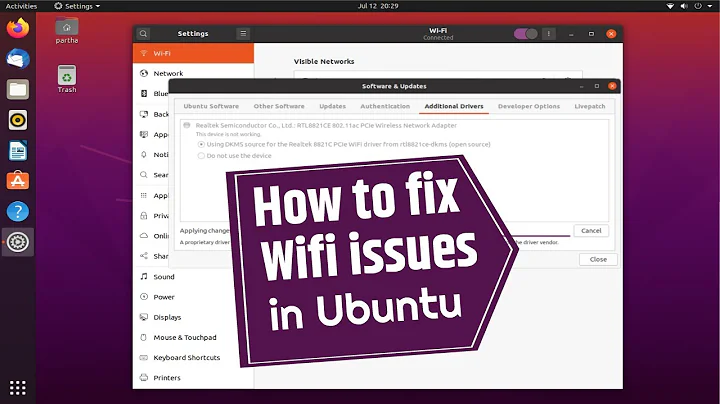Ubuntu can see network work group but can't see Ubuntu from windows
Solution 1
My Windows 10 machine could not see my Ubuntu box until I disabled the Ubuntu firewall (sudo ufw disable). Then, in the Windows 10 search box, I entered \\ubuntu-machine-name and that worked. (Before accessing the Internet on your Ubuntu box, enable the Ubuntu firewall (sudo ufw enable)).
Solution 2
I have a similar setup with a Ubuntu machine crammed full of drives in a LAN with Windoze machines. Each drive has a shared folder on it.
When I look under "Network" on the windoze machines the Ubuntu machine does not show up. Until I type "\\ubuntu-machine-name" into the Search box on the windows machine. A file Explorer window opens with the shared folders in it, and the Ubuntu machine is then listed under Network. I can create shortcuts to the shared folders if I like. When I close the file explorer window, the ubuntu machine disappears from the Network listing, but the shortcuts still work.
Solution 3
Ubuntu 18.x, select or create a folder, right click on it and select LOCAL NETWORK SHARE. Make sure ALLOW OTHERS TO CREATE..... and GUEST ACCESS (FOR PEOPLE.... is checked. Then click on CREATE SHARE. From a Windows machine, click on START, type in '\\computer_name' followed by the return key. It should show you the shared folders. You can then map to it. If it doesn't find it or gives you a 'rights' issue, reboot the windows machine. I tried this in a VM with networking as 'bridged' so it stays on the local network. I was able to access it from another machine, but the VM gave me rights issues. After a 'reboot' of the VM, all is working.
Related videos on Youtube
Steve182231
Updated on September 18, 2022Comments
-
Steve182231 over 1 year
Sorry to be a complete noob, just installed Ubuntu and I'm trying to get things up and running.
Goal: To connect several drives to my Ubuntu, very old, laptop. This will act as a NAS serving up music, video, and documents for my in home, windows WORKGROUP.
Where I am now:
Ubuntu is running on my laptop. I've installed updates and believe I'm current (but don't know how to check/confirm).
Samba is installed on the Ubuntu laptop. I followed the instructions from many on-line sites and best I can tell it seems to be running correctly. I can see all my windows machines from Home -> browse network -> windows network -> WORKGROUP. All three other computers that are on the workgroup appear and I'm able to go in and see files and such.
So far so good. But that is where I run into trouble.
Remember the point of this fun is to have the Ubuntu box serving the stuff, however...
None of my windows machines can see the Ubuntu laptop on the network. When I go in to My Computer -> Network I see my other two Windows machines but not the Ubuntu laptop. This is happening on both Win 7 and Win 8. Right now it is all hard wired, so wireless is not an issue.
After multiple refreshes, trying all kinds of things, lost sleep the past few nights, and pulling out lots of hair, I've broken down and decided to ask for help. Ya it's a first step.
Anyways, I've looked all over and can't find anything that can help on-line. I must have messed something simple up, so simple that no one bothers to mention it in their walk through. At least I hope so.
Any help you could offer would be, well, helpful.
EDIT #1:
user68186 - I went through the link you provided. I added a new share through the Samba GUI: /home/steve/1-share I checked all the permissions (of course the screens look a bit different) but it loks like everything is correct.
I get stuck here: Step 3. Go to the Windows on the desktop computer and open Windows Explorer, Click on the triangle next to Network on the left panel. From the drop-down list you should be able to select the name of the laptop computer running Ubuntu.
Um, the laptop is just not listed there.
EDIT #2:
Also, I can not see the laptop if I type the IP address into Firefox. "Firefox can't establish a connection to the server at 192.168.1.XXX" (where XXX is the last 3 numbers of course)
EDIT #3:
Thanks Dan, so I typed "\192.168.1.xxx\home/steve/Public" into explorer (this folder is shared in the Samba Server Configuration) and I get the message "Windows cannot access \192.168.1.xxx\home/steve/Public". Just cause I don't know the formats better I also tried "\192.168.1.xxx\home\steve\Public" too but get the same message. Also tried "\192.168.1.109\steve-xxx" and get the same message.
It seems Windows really can't see the laptop.
-
user68186 over 10 yearsYou have to share at least one folder in Ubuntu for Windows to see it. See askubuntu.com/questions/310180/…
-
 Dan over 10 yearsIs the workgroup of the Ubuntu machine set to WORKGROUP?
Dan over 10 yearsIs the workgroup of the Ubuntu machine set to WORKGROUP? -
Steve182231 over 10 yearsHi, Yes, the workgroup in Ubuntu's Samba config file is set to WORKGROUP.
-
user68186 over 10 yearsTry restarting both machines to make sure new settings are loaded.
-
Steve182231 over 10 yearsI did a full power off and then power on. Still no joy.
-
 Dan over 10 yearsWhat about typing the IP in Windows file explorer? I think it would look something like this \\xxx.xxx.xxx.xxx\<sharename>. Or try the hostname instead of IP.
Dan over 10 yearsWhat about typing the IP in Windows file explorer? I think it would look something like this \\xxx.xxx.xxx.xxx\<sharename>. Or try the hostname instead of IP. -
 Dan over 10 yearsThe folder is shared, but what is the name of the share. I haven't configured a samba server in a while but I believe you define a share name and the directory that will be shared under that name.
Dan over 10 yearsThe folder is shared, but what is the name of the share. I haven't configured a samba server in a while but I believe you define a share name and the directory that will be shared under that name.
-