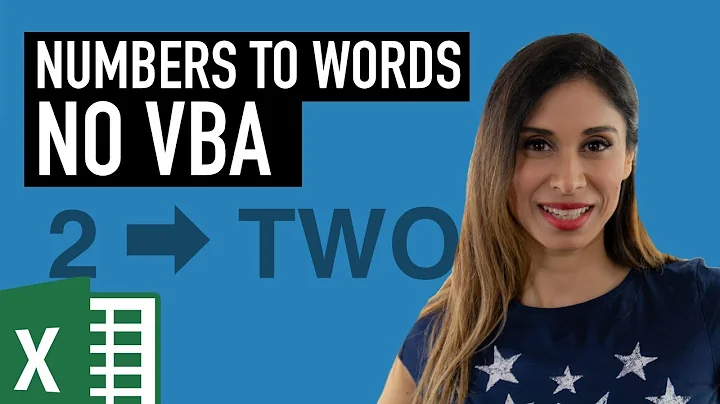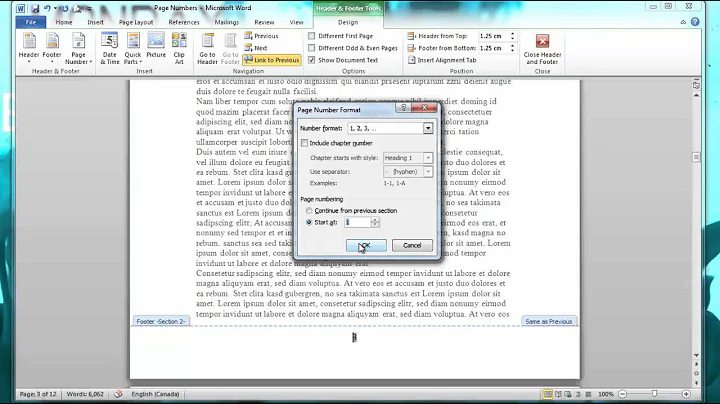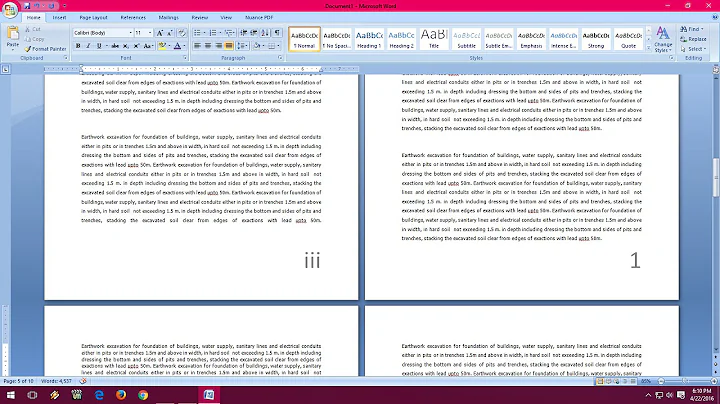Convert number to words - first, second, third and so on
16,287
Solution 1
This seems like a simpler approach, a nice recursive algorithm
CREATE FUNCTION fnIntegerToWords(@Number as BIGINT)
RETURNS VARCHAR(1024)
AS
BEGIN
DECLARE @Below20 TABLE (ID int identity(0,1), Word varchar(32))
DECLARE @Below100 TABLE (ID int identity(2,1), Word varchar(32))
INSERT @Below20 (Word) VALUES
( 'Zero'), ('One'),( 'Two' ), ( 'Three'),
( 'Four' ), ( 'Five' ), ( 'Six' ), ( 'Seven' ),
( 'Eight'), ( 'Nine'), ( 'Ten'), ( 'Eleven' ),
( 'Twelve' ), ( 'Thirteen' ), ( 'Fourteen'),
( 'Fifteen' ), ('Sixteen' ), ( 'Seventeen'),
('Eighteen' ), ( 'Nineteen' )
INSERT @Below100 VALUES ('Twenty'), ('Thirty'),('Forty'), ('Fifty'),
('Sixty'), ('Seventy'), ('Eighty'), ('Ninety')
declare @belowHundred as varchar(126)
if @Number > 99 begin
select @belowHundred = dbo.fnIntegerToWords( @Number % 100)
end
DECLARE @English varchar(1024) =
(
SELECT Case
WHEN @Number = 0 THEN ''
WHEN @Number BETWEEN 1 AND 19
THEN (SELECT Word FROM @Below20 WHERE [email protected])
WHEN @Number BETWEEN 20 AND 99
THEN (SELECT Word FROM @Below100 WHERE [email protected]/10)+ '-' +
dbo.fnIntegerToWords( @Number % 10)
WHEN @Number BETWEEN 100 AND 999
THEN (dbo.fnIntegerToWords( @Number / 100)) +' Hundred '+
Case WHEN @belowHundred <> '' THEN 'and ' + @belowHundred else @belowHundred end
WHEN @Number BETWEEN 1000 AND 999999
THEN (dbo.fnIntegerToWords( @Number / 1000))+' Thousand '+
dbo.fnIntegerToWords( @Number % 1000)
WHEN @Number BETWEEN 1000000 AND 999999999
THEN (dbo.fnIntegerToWords( @Number / 1000000))+' Million '+
dbo.fnIntegerToWords( @Number % 1000000)
WHEN @Number BETWEEN 1000000000 AND 999999999999
THEN (dbo.fnIntegerToWords( @Number / 1000000000))+' Billion '+
dbo.fnIntegerToWords( @Number % 1000000000)
ELSE ' INVALID INPUT' END
)
SELECT @English = RTRIM(@English)
SELECT @English = RTRIM(LEFT(@English,len(@English)-1))
WHERE RIGHT(@English,1)='-'
RETURN (@English)
END
Solution 2
You need to use a CASE statement:
SELECT intfield CASE WHEN 1 THEN 'First'
WHEN 2 THEN 'Second'
WHEN 3 THEN 'Third'
...other conversions...
ELSE '' END
FROM Mytable
EDIT:
Working code for 3 character numbers below. You can add the needed code below it for 2 and 1 character numbers (basically just modify what I wrote and change the SUBSTRINGs accordingly).
Essentially it converts the number to a string, checks how many numbers there are, then breaks it down accordingly.
DECLARE @n int = 515
DECLARE @v varchar(100) = CAST(@N as varchar)
SELECT CASE WHEN LEN(@v) = 3 THEN
(CASE WHEN LEFT(@v, 1) = 1 THEN 'One Hundred'
WHEN LEFT(@v, 1) = 2 THEN 'Two Hundred'
WHEN LEFT(@v, 1) = 3 THEN 'Three Hundred'
WHEN LEFT(@v, 1) = 4 THEN 'Four Hundred'
WHEN LEFT(@v, 1) = 5 THEN 'Five Hundred'
WHEN LEFT(@v, 1) = 6 THEN 'Six Hundred'
WHEN LEFT(@v, 1) = 7 THEN 'Seven Hundred'
WHEN LEFT(@v, 1) = 8 THEN 'Eight Hundred'
WHEN LEFT(@v, 1) = 9 THEN 'Nine Hundred'
ELSE '' END)
+ ' ' +
(CASE WHEN SUBSTRING(@v, 2, 1) = 2 THEN 'Twenty'
WHEN SUBSTRING(@v, 2, 1) = 3 THEN 'Thirty'
WHEN SUBSTRING(@v, 2, 1) = 4 THEN 'Forty'
WHEN SUBSTRING(@v, 2, 1) = 5 THEN 'Fifty'
WHEN SUBSTRING(@v, 2, 1) = 6 THEN 'Sixty'
WHEN SUBSTRING(@v, 2, 1) = 7 THEN 'Seventy'
WHEN SUBSTRING(@v, 2, 1) = 8 THEN 'Eighty'
WHEN SUBSTRING(@v, 2, 1) = 9 THEN 'Ninety'
WHEN SUBSTRING(@v, 2, 1) = 1 THEN
CASE WHEN SUBSTRING(@v, 2, 2) = 10 THEN 'Ten'
WHEN SUBSTRING(@v, 2, 2) = 11 THEN 'Eleven'
WHEN SUBSTRING(@v, 2, 2) = 12 THEN 'Twelve'
WHEN SUBSTRING(@v, 2, 2) = 13 THEN 'Thirteen'
WHEN SUBSTRING(@v, 2, 2) = 14 THEN 'Fourteen'
WHEN SUBSTRING(@v, 2, 2) = 15 THEN 'Fifteen'
WHEN SUBSTRING(@v, 2, 2) = 16 THEN 'Sixteen'
WHEN SUBSTRING(@v, 2, 2) = 17 THEN 'Seventeen'
WHEN SUBSTRING(@v, 2, 2) = 18 THEN 'Eighteen'
WHEN SUBSTRING(@v, 2, 2) = 19 THEN 'Nineteen'
ELSE '' END
ELSE '' END)
+ ' ' +
(CASE WHEN SUBSTRING(@v, 2, 1) = 1 THEN ''
WHEN SUBSTRING(@v, 3, 1) = 2 THEN 'Two'
WHEN SUBSTRING(@v, 3, 1) = 3 THEN 'Three'
WHEN SUBSTRING(@v, 3, 1) = 4 THEN 'Four'
WHEN SUBSTRING(@v, 3, 1) = 5 THEN 'Five'
WHEN SUBSTRING(@v, 3, 1) = 6 THEN 'Six'
WHEN SUBSTRING(@v, 3, 1) = 7 THEN 'Seven'
WHEN SUBSTRING(@v, 3, 1) = 8 THEN 'Eight'
WHEN SUBSTRING(@v, 3, 1) = 9 THEN 'Nine'
WHEN SUBSTRING(@v, 3, 1) = 1 THEN 'One'
ELSE '' END)
END
Solution 3
Also, you can CREATE TABLE with numbers and their names.
CREATE TABLE tblNumbers (Nmb int, NmbWord varchar(100))
INSERT INTO tblNumbers
VALUES (1,'first'), (2,'second'),(3,'third'), (4,'forth')
CREATE TABLE SomeTable (nmb int)
INSERT INTO SomeTable
VALUES (1), (1),(2),(3)
SELECT N.*
FROM tblNumbers N
JOIN SomeTable ST ON ST.nmb=N.Nmb
DROP TABLE tblNumbers
DROP TABLE SomeTable
Related videos on Youtube
Author by
Danny
Updated on June 04, 2022Comments
-
Danny 6 months
Does anyone know how if it's possible to take an integer variable in SQL and convert it to the equivilent number of the form: First, Second, Third, Fourth etc?
Thanks
-
 JNK almost 11 yearsThen you shouldn't try to do it in SQL
JNK almost 11 yearsThen you shouldn't try to do it in SQL -
Danny almost 11 yearsI appreciate that this kind of thing should not be done in the SQL environment but unfortunately we do not have an alternative at the moment.
-
 JNK almost 11 years@Beanz - well in SQL, this is the way to go. There may be an API you can use for this in your application layer. If you are limited to using TSQL then a
JNK almost 11 years@Beanz - well in SQL, this is the way to go. There may be an API you can use for this in your application layer. If you are limited to using TSQL then aCASEis about as good as it gets. You could potentially make a TABLE for this andJOINon that too -
 Yuck almost 11 years+1 This is really your only choice. You could notice some patterns in English language once you get up to things like
Yuck almost 11 years+1 This is really your only choice. You could notice some patterns in English language once you get up to things liketwenty-first,thirty-secondand so on. -
Danny almost 11 yearsThis is certainly a possibility if the need for this increasese. Thanks.
-
 JNK almost 11 years@Beanz - Posting working code for some of this. You can modify as needed.
JNK almost 11 years@Beanz - Posting working code for some of this. You can modify as needed. -
 JNK almost 11 years@Yuck - I extended that in the edit, it actually isn't crazy complicated to account for all numbers under 1000
JNK almost 11 years@Yuck - I extended that in the edit, it actually isn't crazy complicated to account for all numbers under 1000 -
 Nick Harrison over 6 yearsThis worked well for what I needed. I used it to load a lookup table. It is a nice recursive function that keeps the logic simple.
Nick Harrison over 6 yearsThis worked well for what I needed. I used it to load a lookup table. It is a nice recursive function that keeps the logic simple.