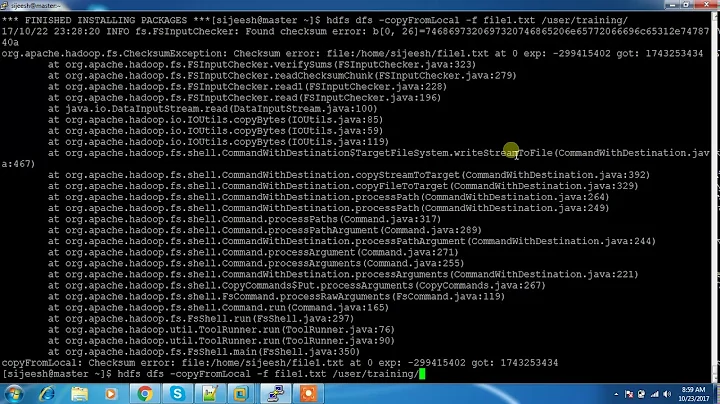Copy file via terminal with wildcard in command like cp /path/*.dat /dist/path/
18,892
Your syntax is okay:
cp /path/to/directory/of/file/*.dat /path/to/destination
But note make sure it's the only file with that .dat extension else all such files with that extension will be copied also.
Note:
If already in the folder and the destination is outside that folder then the command would be [note without the "/"]:
cp path/to/directory/of/file/*.dat /path/to/destination #or simply cp *.dat /path/to/destinationIf already in the folder and both file and destination folder are in same folder location then the command would be [note without the "/" on both source and destination]:
cp path/to/directory/of/file/*.dat path/to/destination #or simply cp *.dat path/to/destination
Related videos on Youtube
Author by
Swapnil_Shelke
Updated on September 18, 2022Comments
-
Swapnil_Shelke almost 2 years
I want to copy a file via terminal using a command like
cp /path/*.datAs I don't know the full name of the file and I want to copy it to a certain path.
This is the command:
sudo cp /home/ubuntu/test/*.dat /opt/myAppFolder/License/Will this command work?