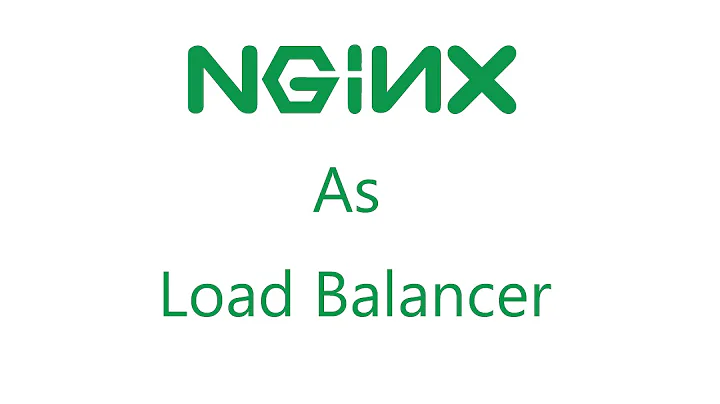How to change Nginx firewall status to “active”
10,291
You need to run
sudo ufw enable
to enable the firewall.
You can get further help on ufw on help.ubuntu.com and man ufw.
Example
$ sudo ufw enable
Firewall is active and enabled on system startup
$ sudo ufw status
Status: active
To Action From
-- ------ ----
22/tcp ALLOW Anywhere
22/tcp (v6) ALLOW Anywhere (v6)
$ sudo ufw disable
Firewall stopped and disabled on system startup
$ sudo ufw status
Status: inactive
Related videos on Youtube
Author by
Caesar
Since half a year I started programming full time. Reading, searching and building my own projects. Diving into html5, css, javascript and PHP. Hope soon can bring support to others.
Updated on September 18, 2022Comments
-
 Caesar almost 2 years
Caesar almost 2 yearsWhen I query the netfilter firewall status I get “inactive”:
$ sudo ufw status Status: inactiveI want to change it so I can see this:
Output Status: active To Action From -- ------ ---- OpenSSH ALLOW Anywhere Nginx HTTP ALLOW Anywhere OpenSSH (v6) ALLOW Anywhere (v6) Nginx HTTP (v6) ALLOW Anywhere (v6)I have been looking but didn't find any info about how to set the status.