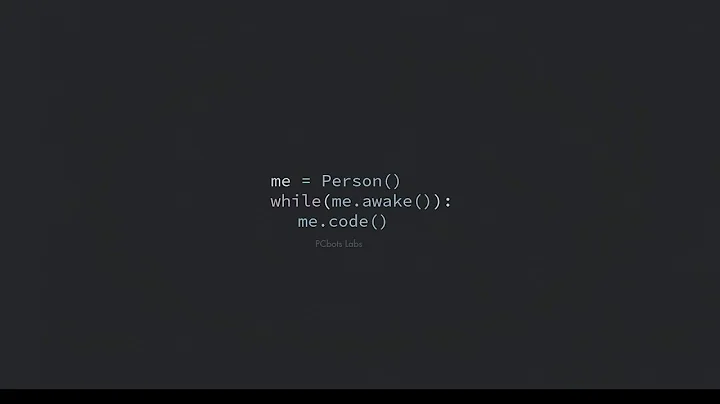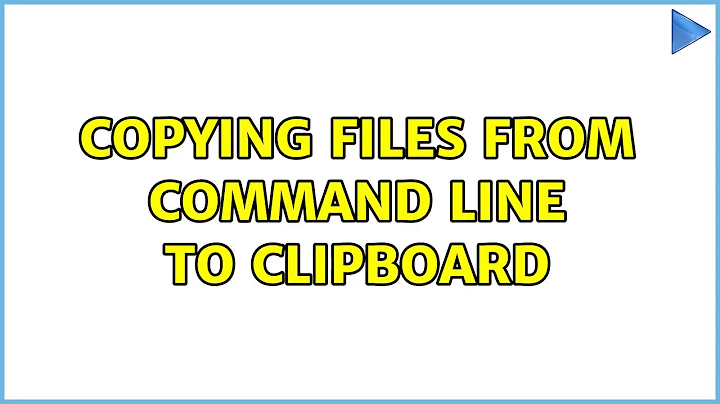Copying files from command line to clipboard
Solution 1
Yes, basically, you'd need to offer the CLIPBOARD selection either as
-
text/uri-listwith the content being/path/to/file1 /path/to/file2 application/x-kde-cutselectionorx-special/gnome-copied-fileswith contentcopy\nfile://$path1\nfile://$path2\0orcut\nfile://$path1\nfile://$path2...\0
With xclip you can achieve this with something like
find "$PWD" -name "*.pdf"| xclip -i -selection clipboard -t text/uri-list
I've also found this loliclip command that looked promising, but though I could retrieve the values, I wasn't able to store them and have them retrieved from loliclip by pcmanfm successfully.
You also should be able to implement it in a few lines of perl-tk.
Solution 2
why not just make find do it for you?
find ${PWD} -name "*.txt" -exec cp {} /full/path \; && gnome-open /full/path &
EDIT: from what I understand from man xclip: it handles text only, not files or directories.
Solution 3
Based on these answers I wrote a filetoclip Python script, which copies to the clipboard the files specified on the command line.
Essentially, all that's needed is to absolutize them and percent-encode "strange" characters before copying to the clipboard. The actual clipboard operation is delegated to xclip, as working with clipboard straight from Python is more painful than expected.
#!/usr/bin/env python3
import os.path
import sys
from urllib.parse import quote
from subprocess import run
out = [os.fsencode('file://' + quote(os.path.abspath(x))) for x in sys.argv[1:]]
run(['xclip', '-i', '-selection', 'clipboard', '-t', 'text/uri-list'],
input=b'\n'.join(out), check=True)
Related videos on Youtube
Faisal Khan Samrat
Updated on September 18, 2022Comments
-
Faisal Khan Samrat over 1 year
In a GUI file manager it is possible to select a few files, press Ctrl-C (which supposedly copies come info about the files to clipboard), then navigate to another folder and press Ctrl-V, which will then copy the files into that directory.
As an experiment, after copying files in the file manager, it is possible to switch to a text editor - pressing Ctrl-V there pastes a list of absolute filenames. The reverse process (copying a list of files from a text editor and pasting them to a file manager) does not work, which is supposedly due to different target atoms
The goal of the exercise is to be able to copy some files from command line, for example
find ${PWD} -name "*.txt" | xclip <magic parameters>then switch to a file manager and copy them all to a directory using File->Paste.
So, the question is: What parameters of
xclip(or other program) do I need to specify so file manager recognizes the selection as a list of files and enables its Paste menu item?Alternatively, is there a low-level tool which would allow to inspect the contents of X selection and see what data it currently contains?
-
Faisal Khan Samrat over 11 yearsMostly because it's an experiment, although I think the "copy files to clipboard now, decide where you want to paste them later" would be a useful way to do things.
-
Faisal Khan Samrat over 11 yearsOk, after some tinkering the
text/uri-listvariant worked for me - I'm able to copy stuff from command line and paste files into Dolphin file manager. It doesn't even requirefile://prefixes, which make the command to work fine withfind. I've edited your question to add the command which works for me in KDE - can anybody test it in Gnome or elsewhere? -
 Stéphane Chazelas over 11 yearsThanks for the edit. It looks like the
Stéphane Chazelas over 11 yearsThanks for the edit. It looks like thefile://is not necessary withpcmanfmeither (though pcmanfm does include it itself). I suppose some special characters (at the very least LF) should be URI-encoded though. -
 Stéphane Chazelas over 11 yearsYes. I can confirm you need to use
Stéphane Chazelas over 11 yearsYes. I can confirm you need to usefile:///new%0Alinefor files that contain a newline characters, though any other character (including non-ASCII in any encoding) seems to be fine (with pcmanfm at least) -
 Admin almost 2 yearsDolphin now seems to require the
Admin almost 2 yearsDolphin now seems to require thefile://scheme prefix