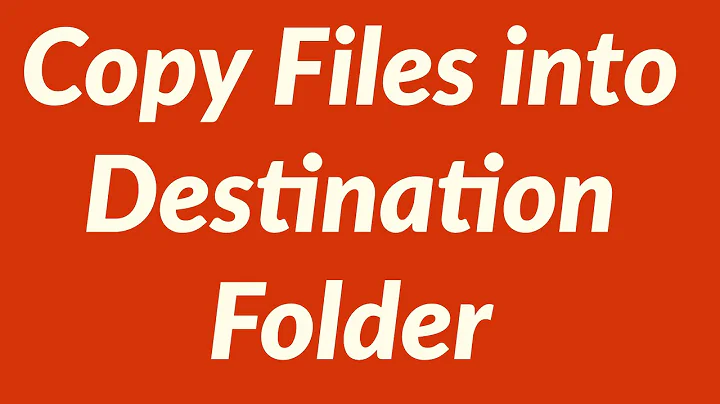Copying specific subfolders with directory structure to a new folder
Solution 1
If the tree of directories is more than just ..../f03 you can use this rsync command to copy every fo1 & fo2 and exclude every other directory with the name fo*.
$ rsync -avz --include='fo[12]/' --exclude='fo*/' \
Main_Dir/ new_Main_Dir/.
When dealing with these types of copy scenarios I always make use of rsync and it's --dry-run & --verbose switches so I can see what it's going to do without actually having to copy the files.
$ rsync -avz --dry-run --verbose --include='fo[12]/' --exclude='fo*/' \
Main_Dir/ new_Main_Dir/.
Example
Dry run.
$ rsync -avz --dry-run --include='fo[12]/' --exclude='fo*/' \
Main_Dir/ new_Main_Dir/.
sending incremental file list
./
Subdir1/
Subdir1/fo1/
Subdir1/fo2/
Subdir2/
Subdir2/fo1/
Subdir2/fo2/
Subdir3/
Subdir3/fo1/
Subdir3/fo2/
sent 201 bytes received 51 bytes 504.00 bytes/sec
total size is 0 speedup is 0.00 (DRY RUN)
If you want to see some of rsync's internal logic as to what is being included/excluded then make use of the --verbose switch.
$ rsync -avz --dry-run --verbose --include='fo[12]/' --exclude='fo*/' \
Main_Dir/ new_Main_Dir/.
sending incremental file list
[sender] showing directory Subdir1/fo2 because of pattern fo[12]/
[sender] showing directory Subdir1/fo1 because of pattern fo[12]/
[sender] hiding directory Subdir1/fo3 because of pattern fo*/
[sender] showing directory Subdir2/fo2 because of pattern fo[12]/
[sender] showing directory Subdir2/fo1 because of pattern fo[12]/
[sender] hiding directory Subdir2/fo3 because of pattern fo*/
[sender] showing directory Subdir3/fo2 because of pattern fo[12]/
[sender] showing directory Subdir3/fo1 because of pattern fo[12]/
[sender] hiding directory Subdir3/fo3 because of pattern fo*/
delta-transmission disabled for local transfer or --whole-file
./
Subdir1/
Subdir1/fo1/
Subdir1/fo2/
Subdir2/
Subdir2/fo1/
Subdir2/fo2/
Subdir3/
Subdir3/fo1/
Subdir3/fo2/
total: matches=0 hash_hits=0 false_alarms=0 data=0
sent 201 bytes received 51 bytes 504.00 bytes/sec
total size is 0 speedup is 0.00 (DRY RUN)
If you need to exclude other forms of directories you can add multiple excludes.
Solution 2
Use rsync:
rsync -av --exclude="f03" /path/to/Main_Dir/ /pth/to/destination
Solution 3
If your directory structure is exactly as in your example (i.e. all the fo files are on the same level):
mkdir -p New_Dir/{Subdir1,Subdir2,Subdir3}
for subdir in Subdir1 Subdir2 Subdir3;do
cp -r Main_Dir/"$dir"/{fo1,fo2} New_Dir/"$dir"/
done
Solution 4
You could try something like this:
find Main_Dir -maxdepth 1 -mindepth 1 -type d | while IFS= read -r subdir; do
mkdir -p new_dir/"$(basename $subdir)" &&
cp -r "$subdir"/{fo1,fo2} new_dir/"$(basename $subdir)"/;
done
The find command returns all direct subdirectories of Main_Dir. basename will return the name of the subdirectory found (e.g. basename Main_Dir/Subdir1 returns Subdir1). You then use the shell's brace expansion to avoid typing fo1 and fo2 multiple times and copy them to the newly created new_dir/$(basename $subdir) directory.
In the specific case you mention where there are only directories under Main_Dir and where there are no spaces or weird characters in the names, you could simplify the above to
cd Main_Dir; for subdir in *; do
mkdir -p ../new_dir/$subdir && cp -rv $subdir/{fo1,fo2} ../new_dir/$subdir;
done
Related videos on Youtube
Shan
Updated on September 18, 2022Comments
-
Shan over 1 year
I am having a the following directory structure:
Main_Dir | ----------------------------------- Subdir1 Subdir2 Subdir3 | | | --------- --------- --------- | | | | | | | | | fo1 fo2 f03 fo1 fo2 f03 fo1 fo2 f03I want to copy all the subdirectories (
Subdir1,Subdir2,Subdir3) to a new folder. But I only want to copyfo1andfo2folders in the new place.Not sure how could it be done.
-
 ChuckCottrill over 10 yearsCopy everything, delete fo3?
ChuckCottrill over 10 yearsCopy everything, delete fo3?
-