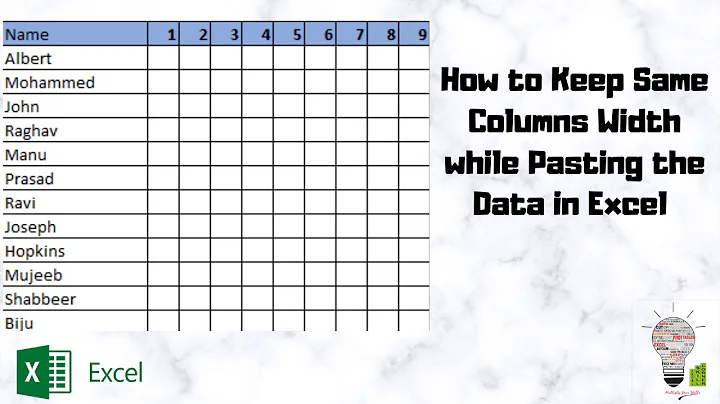Different sizes after copy
Solution 1
Additional blocks are allocated, as needed, to directories as files and sub-directories are added. Subsequent removal of these files and sub-directories do not result in disposal of the now empty/reusable allocation. Hence it is very common for the destination directory of a copy operation to be slightly smaller than its source.
You can diff recursively the source and destination directories to confirm everything has been copied if you want a warm-fuzzy confirmation.
As an aside, rsync is also ideal for replicating structures:
rsync -avz /source-directory/ /backup-directory
The trailing slash on the source-directory means that the source-directory name is not included in the backup-directory as its first sub-directory.
The -avz options tell rsync to copy in archive mode to preserve permissions, ownerships, symbolic links, etc., using compresssion during the transfer process and reporting actions verbosely.
Solution 2
Different filesystems may have differing overhead while allocating space for files. Also how directory entries are stored may differ. You unfortunately don't tell what the different outputs are.
Related videos on Youtube
BowPark
Updated on September 18, 2022Comments
-
BowPark almost 2 years
I would like to copy for backup porposes a Linux user
homedirectory with several GBs of data and the usual configuration files. The source directory and the backup directory should exactly have the same contents. The OS is Lubuntu.The directory contains hidden files and subdirectories. After some googling I found that
cp -r /source-directory /backup-directorywas the appropriate command.
The source directory filesystem is ext4 and the destination directory is NTFS. After the copy,
diff -qr /source-directory /backup-directorygives no output (so I suppose no differences). Butdu, ordu -bordu --apparent-sizeall give always different outputs for the source directory and the backup directory.Why? Was the command wrong or is this use of
duwrong?-
 Admin over 9 yearsYou should us '-a' too for archive mode.
Admin over 9 yearsYou should us '-a' too for archive mode. -
 Admin over 9 years
Admin over 9 yearscp -arstill gives different outputs withdu.
-
-
 jave.web over 3 yearsI was recommended this question for
jave.web over 3 yearsI was recommended this question forsparse fileorsparseness- just adding the keywords for others that will CTR+F this page x)