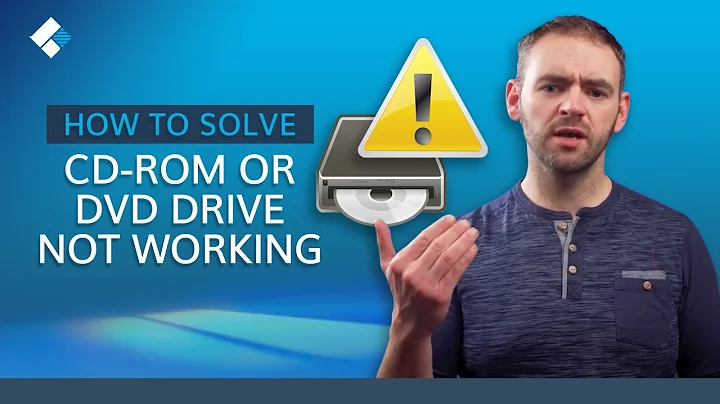Could not read dvd despite having restricted extras
Solution 1
Open the Terminal under Applications > Accessories > Terminal and run the following commands:
sudo apt-get install libdvdnav4 libdvdread4 gstreamer0.10-plugins-bad gstreamer0.10-plugins-ugly
sudo /usr/share/doc/libdvdread4/install-css.sh
Reference:
Solution 2
https://help.ubuntu.com/community/RestrictedFormats/PlayingDVDs
This link is a well written response the these kind of problems, including troubleshooting. Well worth a read Let us know if it helps Good Luck - Mal
Solution 3
From: http:// ubuntuforums.org/showthread.php?p=10711874
Originally Posted by uRock View Post https:// help.ubuntu.com/community/Medibuntu You need to install packages for decrypting the movies.
32bit
wget -c http://packages.medibuntu.org/pool/free/libd/libdvdcss/libdvdcss2_1.2.9-2medibuntu4_i386.deb
sudo dpkg -i libdvdcss2_1.2.9-2medibuntu4_i386.deb
64bit
wget -c http://packages.medibuntu.org/pool/free/libd/libdvdcss/libdvdcss2_1.2.9-2medibuntu4_amd64.deb
sudo dpkg -i libdvdcss2_1.2.9-2medibuntu4_amd64.deb
WIN.
Related videos on Youtube
dearN
Updated on September 18, 2022Comments
-
dearN almost 2 years
I still can't seem to play movie DVDs on my Ubuntu 11.10 even after installing restricted extras and after trying this
This[a] is the error message that I get with movie player. VLC doesn't play the DVD either.
What gives
[a]
Could not read DVD. This may be because the DVD is encrypted and a DVD decryption library is not installed. -
dearN about 12 yearsStrangely it worked this time around. I guess I might have been somehow missing something previously. Thanks.
-
 Jacky Lau about 10 yearsThis worked for me as well. The first command did nothing (I already had all the packages) but the second command got things going. Was on Xubuntu 13.04 with Extra Restricted installed.
Jacky Lau about 10 yearsThis worked for me as well. The first command did nothing (I already had all the packages) but the second command got things going. Was on Xubuntu 13.04 with Extra Restricted installed.