CPU mode 'custom' for x86_64 kvm domain on x86_64 host is not supported by hypervisor
Solution 1
Try rebooting the host machine.
This seems weird but it is just happened to me. I am using debian stretch and While installing a gust OS(some distribution of ubuntu) on KVM for the first time after installation, I got the same alert. I shutdown the host machine leaving the issue unresolved and the next day while trying again, I got no error at all. Meanwhile I did absolutely nothing. There is a possibility that KVM needs a restart for complete installation or to collect necessary data. Though I am not sure about arch but you can give it a try before proceeding for another solution.
Solution 2
I had the same issue, and the problem was that libvirt could not access /dev/kvm. So you need to make sure, the user has the right permissions to access the device node, e.g., by running chown root.kvm /dev/kvm;chmod 660 /dev/kvm.
I suppose that it just tries the machine configuration and returns this error, when anything does not work, because it thinks the configuration is the problem.
Related videos on Youtube
Megver83
Updated on September 18, 2022Comments
-
Megver83 almost 2 years
I have the same issue as here, but the solution does not work to me. Every time I want to create or run a VM with virt-manager, I get the same message:
Error al iniciar dominio: configuración no soportada: CPU mode 'custom' for x86_64 kvm domain on x86_64 host is not supported by hypervisor Traceback (most recent call last): File "/usr/share/virt-manager/virtManager/asyncjob.py", line 89, in cb_wrapper callback(asyncjob, *args, **kwargs) File "/usr/share/virt-manager/virtManager/asyncjob.py", line 125, in tmpcb callback(*args, **kwargs) File "/usr/share/virt-manager/virtManager/libvirtobject.py", line 82, in newfn ret = fn(self, *args, **kwargs) File "/usr/share/virt-manager/virtManager/domain.py", line 1508, in startup self._backend.create() File "/usr/lib/python2.7/site-packages/libvirt.py", line 1069, in create if ret == -1: raise libvirtError ('virDomainCreate() failed', dom=self) libvirtError: configuración no soportada: CPU mode 'custom' for x86_64 kvm domain on x86_64 host is not supported by hypervisorHowever, when appying the fix from the mentiones thread then I get:
Error al iniciar dominio: internal error: process exited while connecting to monitor: Could not access KVM kernel module: Permission denied 2018-03-13T22:43:10.555542Z qemu-system-x86_64: failed to initialize KVM: Permission denied Traceback (most recent call last): File "/usr/share/virt-manager/virtManager/asyncjob.py", line 89, in cb_wrapper callback(asyncjob, *args, **kwargs) File "/usr/share/virt-manager/virtManager/asyncjob.py", line 125, in tmpcb callback(*args, **kwargs) File "/usr/share/virt-manager/virtManager/libvirtobject.py", line 82, in newfn ret = fn(self, *args, **kwargs) File "/usr/share/virt-manager/virtManager/domain.py", line 1508, in startup self._backend.create() File "/usr/lib/python2.7/site-packages/libvirt.py", line 1069, in create if ret == -1: raise libvirtError ('virDomainCreate() failed', dom=self) libvirtError: internal error: process exited while connecting to monitor: Could not access KVM kernel module: Permission denied 2018-03-13T22:43:10.555542Z qemu-system-x86_64: failed to initialize KVM: Permission deniedI've also tried as root, but same result.
My system is Parabola GNU/Linux-libre (Arch-based) x86_64
-
Amitav Pajni over 6 yearsHow did you set the CPU configuration? Try setting it to "Predeterminado del hipervisor".
-
Megver83 over 6 yearssame thing, I'm getting the second error again
-
Amitav Pajni over 6 yearsIt's probably something specific to your distro, then. Try selecting a specific CPU type matching your actual CPU generation, or use a different Linux distribution.
-
-
Megver83 over 4 yearsand how did you solve it?
-
allo over 4 yearschmod on
/dev/kvm -
user323094 over 4 years+1 helped me. As a bonus, I noticed that my new machine restarts really fast.

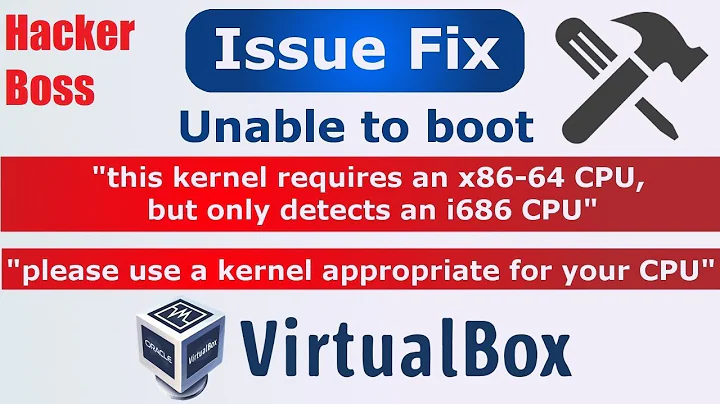
![How To Fix X86 Emulation Currently Requires Hardware Acceleration [Tutorial]](https://i.ytimg.com/vi/RFZBRVfS4Fo/hqdefault.jpg?sqp=-oaymwEcCOADEI4CSFXyq4qpAw4IARUAAIhCGAFwAcABBg==&rs=AOn4CLD5CM0x4l_SdsmT-J7fA3WBgjovsA)

