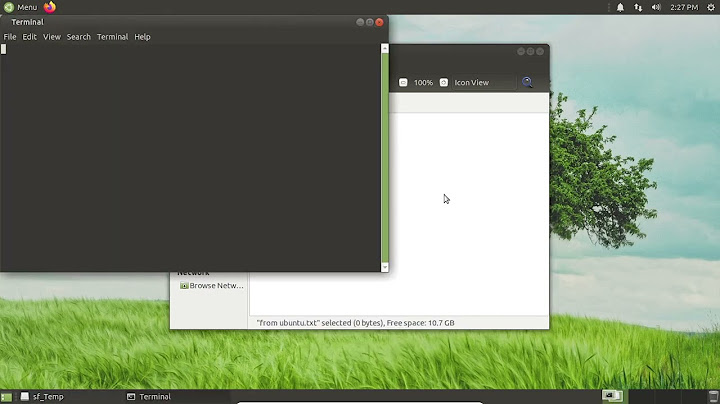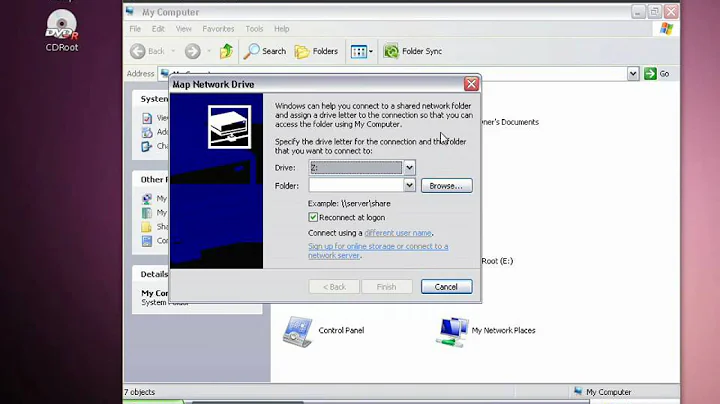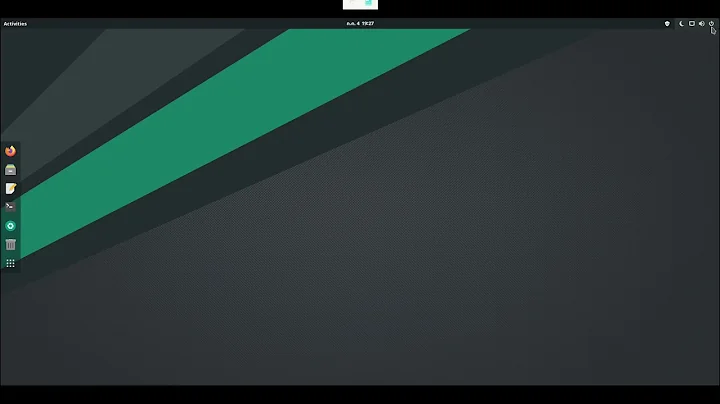Share a folder between Linux host and Windows guest VM
6,593
The problem was that the Firewall was blocking the connections on the ports used by Samba.
I had to add the necessary exceptions and now it works as expected.
Related videos on Youtube
Comments
-
Sekhemty almost 2 years
I'm trying to share a folder between my main OS (openSUSE 42.1) to a guest Windows 7 virtual machine, but I'm unable to set it up properly.
I access the VM from
virt-manager, and I've read that the best way to accomplish this is to use Samba.I've added this section to my
/etc/samba/smb.conf[shared] comment = my shared folder guest ok = Yes inherit acls = Yes path = /home/user/shared read only = No browseable = Yesand I set the permissions of
/home/user/sharedtodrwxrwxrwx, and made sure thatsmb.serviceis up and running.But when I run the Windows VM and I try to connect to the shared folder, I can't neither access or even see it.
How can I solve this?
-
Centimane almost 8 yearscan you navigate to the samba share using a web browser? Try opening a web browser and as the URL use:
smb://[hostname of Linux host]. If you don't have a DNS then you can use the IP of the Linux host instead. -
Sekhemty almost 8 yearsNo, I can't navigate to it from the Web browser. I was trying to mount it from the file browser not from the console
-
Centimane almost 8 yearsIf you cannot navigate to it using the web browser the issue is the smb server. Your conf file looks fine, so check out the status of the smb service. What does
service smb statustell you? Can you also post your fullsmb.conf? The[global]section may be the culprit (though I doubt it) -
Sekhemty almost 8 yearsI can access smb://MyLinuxHost from a web browser inside Linux, does it make any difference?
-
Centimane almost 8 yearsYes, that sounds like the smb server is working fine. Can you ping the Linux server from the windows one? Do you have
firewalldoriptablesturned on? Both of those block ports and can restrict incoming connections -
Sekhemty almost 8 yearsI tried to disable the firewall and now it works. I've added the required exceptions and now it is all correctly set up. Thank you!
-
-
johnd over 4 yearsNow 2 months later I had to install MS Teams on Win7 VM, 2 weeks ago. It worked (for a while) but broke Samba sharing. Today Teams broke too. I can ping virbr0 (from Linux and Windows), nmbd/smbd servers are running, testparm has no errors. Windows side mostly fails -- can ping external sites (google) from CLI but not a browser. On Linux it all works; netstat --inet -nlp shows virbr0 to VM (port 139, 445) in Listen. Been debugging for hours, no luck. Nothing was changed in smb.conf when it broke - errors are on Windows side, and only post-Teams. Uninstalling Teams didn't fix it. Ideas?