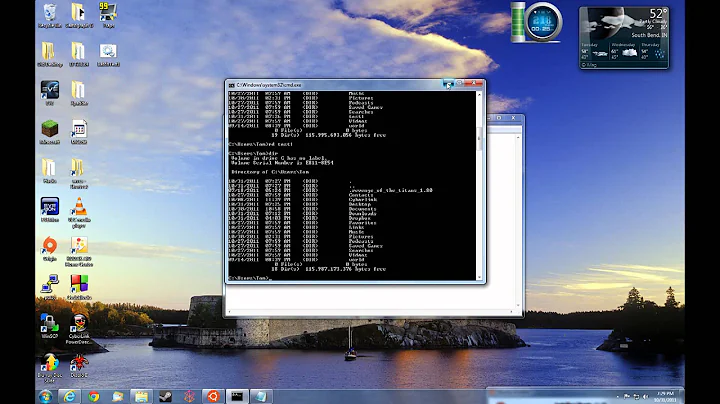Create a Batch file (.bat) to search an string through multiple files
9,802
From batch
START cmd.exe /k "Findstr -m "34444" *.*"
From command line
Findstr -m "34444" *.*"
also from powershell, create named batch file *.cmd extension containing following content. (remember to change the gci path 'your folder path'.
@PowerShell -ExecutionPolicy Bypass -noexit -Command Invoke-Expression $('$args=@(^&{$args} %*);'+[String]::Join(';',(Get-Content '%~f0') -notmatch '^^@PowerShell.*EOF$')) & goto :EOF
gci -path 'c:\your folder path\' -fi '*' | Select-String -patt "34444" | select Filename, LineNumber | Format-Table -a
call batch file *.cmd to run the powershell search.
Related videos on Youtube
Author by
Alvaro
Web developer. Mainly working with PHP (and CakePHP framework), CSS and jQuery.
Updated on September 18, 2022Comments
-
Alvaro over 1 year
I am using Windows Server 2008 and I need to create a Batch file (.bat) to search for a given string in 20.000 to 30.000 files located all in one folder in the same level (without subfolders).
I have been searching and reading around but I couldn't find anything to do it.
Trying it with this without success:
@echo off for /r "delims=|" %%i in (*) do ( findstr /m /C:"34444" %%i )-
 Tim Radcliffe over 10 yearsThis should point you at the commandline tools you'd need to use, depending on what you're looking for it should only take one command, shouldn't need a batch file: superuser.com/questions/300815/…
Tim Radcliffe over 10 yearsThis should point you at the commandline tools you'd need to use, depending on what you're looking for it should only take one command, shouldn't need a batch file: superuser.com/questions/300815/… -
Alvaro over 10 yearsI have updated the question.
-