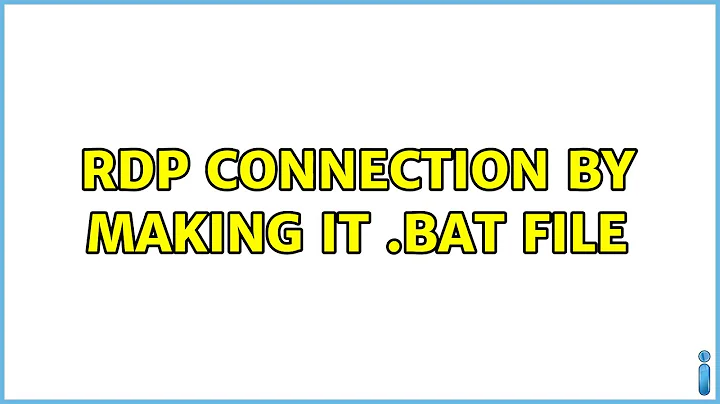RDP connection by making it .bat file
6,167
This functionality was removed from the mstsc.exe application.
I think you may do either of:
Save from RDP the connection details as an
.rdpfile and launch it directly or viamstsc.Use PowerShell, for example the script Connect-Mstsc.ps1. You will find some more information on this post, google for details on individual commands.
Related videos on Youtube
Comments
-
B.B.M over 1 year
I want to automate the RDP connection by making a bat file. But it still keeps on asking me the password.
I created two files 1.hello.cmd 2.hello1.bat
In hello.cmd I had put
cmdkey /generic:"ipaddress" /user:"username" /pass:"password" rem cmdkey /generic:TERMSRV:"ipaddress" /user:"username" /pass:"password"and in hello1.bat I created
mstsc /v:ipaddressHow do i correct this and make it automate
Please help!!!
-
B.B.M almost 5 yearsHi, thanks for your advice. I am a complete noob of using Powershell. Can you tell me how do I run the Connect-Mstsc.ps1?
-
 harrymc almost 5 yearsThe script is well documented. Search in it for examples, all headed by ".EXAMPLE" and followed by explanations in "Description". The parameters are defined first, each under ".PARAMETER". Pick your example and use it either from the PowerShell IDE or if your prefer from batch via the command
harrymc almost 5 yearsThe script is well documented. Search in it for examples, all headed by ".EXAMPLE" and followed by explanations in "Description". The parameters are defined first, each under ".PARAMETER". Pick your example and use it either from the PowerShell IDE or if your prefer from batch via the commandpowershell -Command "command-line-with-params". Google for information - there's lots of.