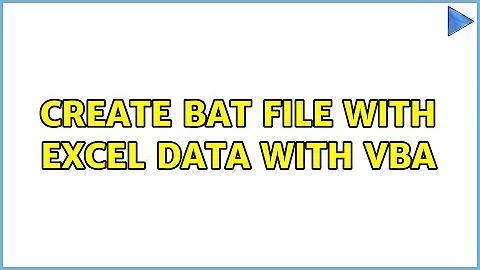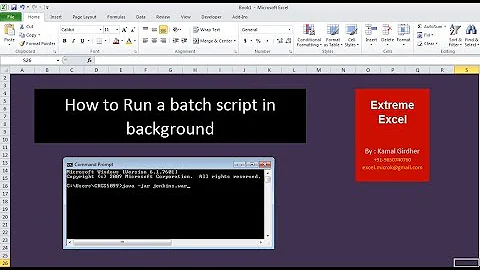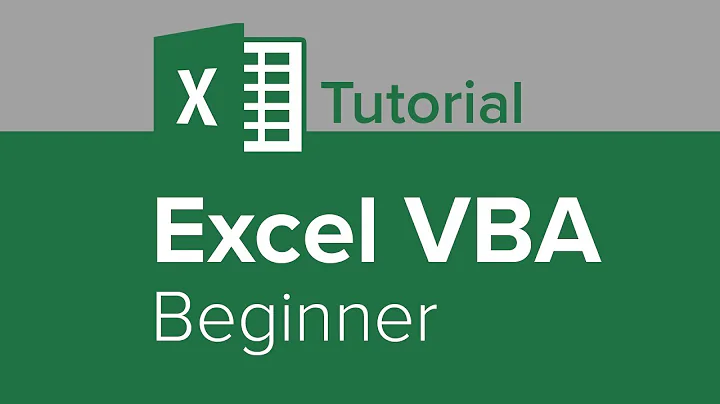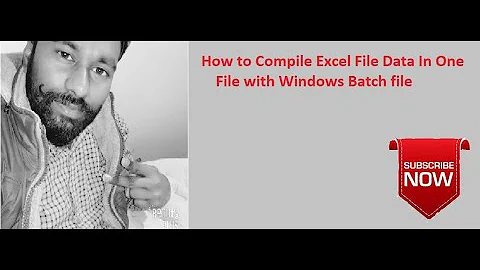Create Bat File With Excel Data with VBA
12,243
I've taken your question to mean:
I wish to loop through every cell in column K, saving the contents of each cell to a single batch file.
Try the following VBA, obviously specifying your own output path:
Sub ExportRangetoFile()
Dim ColumnNum: ColumnNum = 11 ' Column K
Dim RowNum: RowNum = 1 ' Row to start on
Dim objFSO, objFile
Set objFSO = CreateObject("Scripting.FileSystemObject")
Set objFile = objFSO.CreateTextFile("C:\Users\Jonno\Documents\test\newcurl.bat") 'Output Path
Dim OutputString: OutputString = ""
Do
OutputString = OutputString & Replace(Cells(RowNum, ColumnNum).Value, Chr(10), vbNewLine) & vbNewLine
RowNum = RowNum + 1
Loop Until IsEmpty(Cells(RowNum, ColumnNum))
objFile.Write (OutputString)
Set objFile = Nothing
Set objFSO = Nothing
End Sub
Or if your sheet contains empty rows:
Sub ExportRangetoFile()
Dim ColumnNum: ColumnNum = 11 ' Column K
Dim RowNum: RowNum = 0
Dim objFSO, objFile
Set objFSO = CreateObject("Scripting.FileSystemObject")
Set objFile = objFSO.CreateTextFile("C:\Users\Jonno\Documents\test\newcurl.bat") 'Output Path
Dim OutputString: OutputString = ""
Dim LastRow: LastRow = Application.ActiveSheet.Cells(Application.ActiveSheet.Rows.Count, ColumnNum).End(xlUp).Row
Do
nextloop:
RowNum = RowNum + 1
If (IsEmpty(Cells(RowNum, ColumnNum).Value)) Then
GoTo nextloop:
End If
OutputString = OutputString & Replace(Cells(RowNum, ColumnNum).Value, Chr(10), vbNewLine) & vbNewLine
Loop Until RowNum = LastRow
objFile.Write (OutputString)
Set objFile = Nothing
Set objFSO = Nothing
End Sub
Related videos on Youtube
Author by
D.chan
Updated on September 18, 2022Comments
-
D.chan over 1 year
I took some research from google
Sub ExportRangetoFile() Dim wb As Workbook Dim saveFile As String Dim WorkRng As Range Set WorkRng = Sheets("Match").Range("K:K") Application.ScreenUpdating = False Application.DisplayAlerts = False Set wb = Application.Workbooks.Add WorkRng.Copy wb.Worksheets(1).Paste wb.SaveAs Filename:="C:\Users\xxxx\Desktop\newcurl.bat", FileFormat:= _ xlTextPrinter, CreateBackup:=False wb.Close Application.CutCopyMode = False Application.DisplayAlerts = True Application.ScreenUpdating = True End SubBut the result appear in bat format was oversize. As each cell on that column contain 295 character long (string).
Hence, some part of the ending were shown at the bottom of the batch file, result the bat can't be run.
Any ideas or work around?
Example.
in one cell (excel)
curl abcd....ef
curl ghij....kl
in .bat
curl abcd....
curl ghij....
ef
kl
-
Jonno about 8 yearsI don't fully understand the problem. Can you post some example data, and the .bat file output?
-
 DavidPostill about 8 yearsSee Format Text as a Table for a web utility that will help you to create a nice data table you can paste into your question.
DavidPostill about 8 yearsSee Format Text as a Table for a web utility that will help you to create a nice data table you can paste into your question. -
Jonno about 8 yearsShould each cell in Column K be output to the same batch file, or different ones? This is quite an odd use for Excel if I'm honest, and the approach is a little round-about.
-
D.chan about 8 yearsall to the same batch file
-
-
D.chan about 8 yearsThanks Jonno, that what i am working up to, but i miss the output part. Some issue maybe there is a Loop until IsEmpty which had some limitation. I guess that will fine tune later.*Hope
-
D.chan about 8 yearswas it possible to find the last value (not empty cell) within the column K
-
D.chan about 8 yearsas I contain empty cell in between rows.
-
Jonno about 8 years@D.chan Have added a version if there are blank rows.
-
D.chan about 8 yearsThanks again Jonno. thumbs up for your all-rounded answer

![[Part 1] How To Create Executable File For Excel](https://i.ytimg.com/vi/eZ17z7l9lfQ/hq720.jpg?sqp=-oaymwEcCNAFEJQDSFXyq4qpAw4IARUAAIhCGAFwAcABBg==&rs=AOn4CLCB8oXc7eG7QM9XJFGUvcBLRqQaQA)