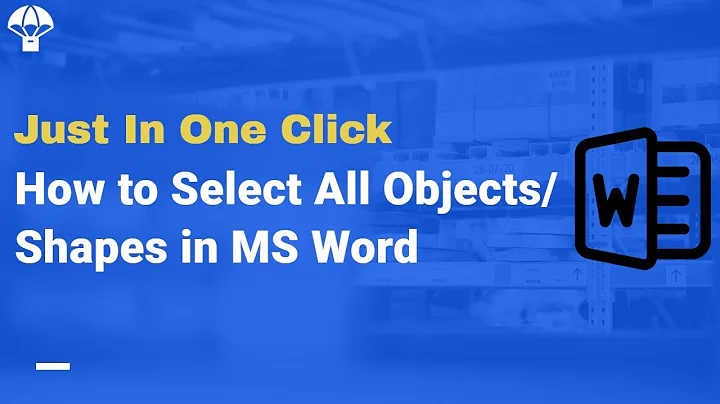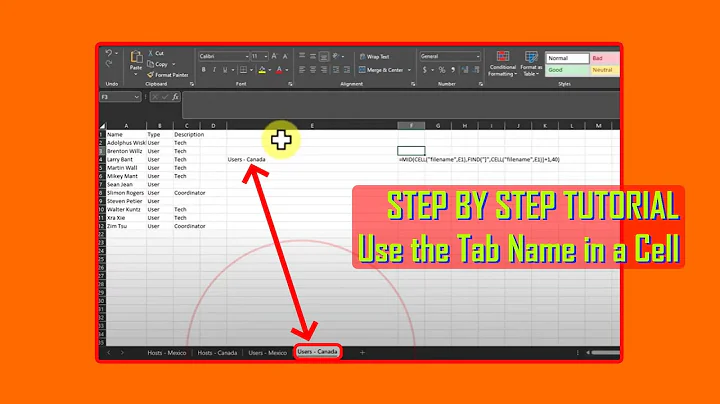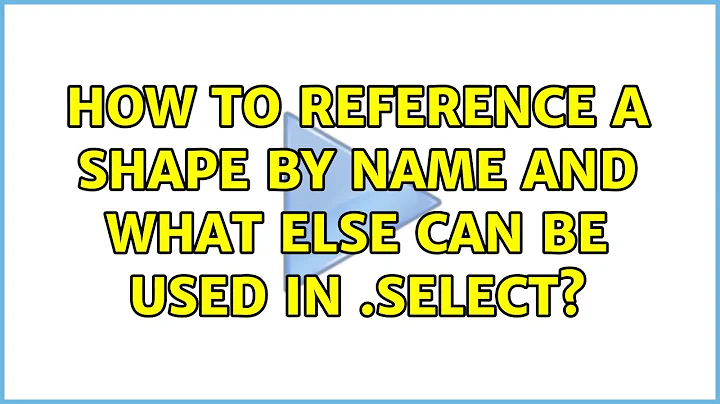How to reference a shape by name and what else can be used in .Select?
6,322
If you are using Form Control OPTION BUTTON then the different command should be used.
Below are few examples:
ActiveSheet.OptionButtons("Option Button 1").Select
ActiveSheet.Shapes("Option Button 1").ControlFormat.Value = Xlon
Range("A1")=Activesheet.OptionButtons("Option Button 1").value
ActiveSheet.OptionButtons("Option Button 1").LinkedCell = "Sheet1!$A$1"
or
ActiveSheet.Shapes("Option Button 1").ControlFormat.LinkedCell = "Sheet1!$A$1"
To Run Macro on Option Button Click:
ActiveSheet.Shapes("Option Button 1").OLEFormat.Object.OnAction = "Module1.MyMAcro"
Related videos on Youtube
Author by
Kenny
Updated on September 18, 2022Comments
-
Kenny over 1 year
I use MS Excel 2007
My question is in two parts
I have a form option button called "Option1"
- How do I refer to that button in other macros? I know that I can select it using: ActiveSheet.Shapes("Option1").Select
but I really only need to use something like
ActiveSheet.Shapes("Option1") Doing this throws an error in VBA.
2. Taking ActiveSheet.Shapes("Option1").Select
Is there a list or resource that shows what else can be used where the .Select part is?