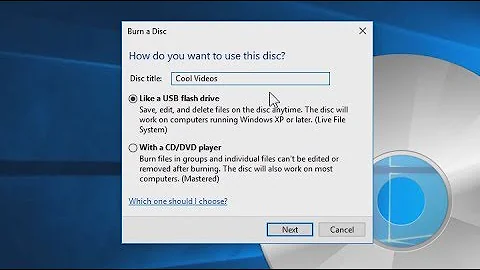Create netbook recovery image without DVD burner (virtual burner?)
Solution 1
Thanks for the recommendations.
After some research I decided to skip Acer's recovery software entirely and instead clone the disc to an image file using Clonezilla (open source alternative to Norton Ghost).
Solution 2
You could clone with G4L to a pen drive. You'll need G4L imaged to either a pen drive, or on a USB connected CD drive. Once booted, G4L runs from a RAM disk and does not need its boot media, so it is possible to backup the disk image to the same media/port used for booting.
I make a G4L image of all my PC's, one as received, another after set up with all the shovelware removed and A/V, firefox, etc. installed. Then once every 6 months or so after that.
Related videos on Youtube
Community
Updated on September 17, 2022Comments
-
Community almost 2 years
Possible Duplicate:
Looking for a free or open-source burner emulatorI have a new Acer Aspire One which is asking to create a recovery DVD. It doesn't have a built in burner, and I don't have a USB burner. However I do have a large USB hard drive. Is there some way to get the recovery software to "burn" an image file instead of a real DVD?
I know you can download a Linux recovery image, but the netbook comes with XP. I plan to install Linux on it but I'd like an XP recovery image just in case.
-
quack quixote about 14 yearscomment from ammoQ: Better ask that question where it belongs, e.g. aspireoneuser.com
-
-
Mohammad Fadin about 15 yearsThanks, I will use serverfault.com instead in future. I'll keep your solution in mind. It sounds convenient for short term OS trials, but for a long term recovery backup it would seem a bit of a waste to leave the 160GB drive that originally came with the netbook 95% unused.