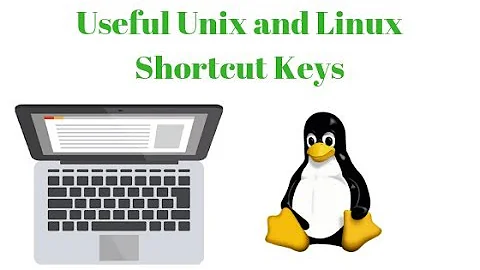Creating Custom Short cut Keys Ubuntu 12.04
Like carnendil has mentioned. There is a tab entitled, "Shortcuts" in the "keyboard" option from "all settings". Down to the left, there is the option, "Custom Shortcuts". Use (+) and (-) to add or remove shortcuts!
For instance, to add the shortcut for (System monitor), press (+), a small prompt will ask you to enter the short cut name and command,
Name: System monitor
Command: gnome-system-monitor
After pressing apply, the short cut will be disabled. Click on the word (disable) and press on the keys combination for your shortcut.
Related videos on Youtube
Brian Leishman
I write super fast web applications and dev tools in PHP/Go/MySQL. My GitHub account has lots of Go tools for things like MySQL live alter schema tools that don't mess with your triggers. https://github.com/BrianLeishman Oh, and I have lots of MySQL UDFs written in C and Go (yes, Go!) and some other things in my gists. https://gist.github.com/BrianLeishman
Updated on September 18, 2022Comments
-
 Brian Leishman over 1 year
Brian Leishman over 1 yearI used to have my own shortcut keys to minify all the CSS and JS files for my websites after I saved the original larger version of the file. But that was on Ubuntu 11.04 and now I cannot figure out for the life of me to get the
Alt + Shift + Eto run my command. Anyone know what files to edit or what options screens to go through to complete this? Thanks in advance!-
Takkat almost 12 yearsThis answer (entry for 11.10) is still valid for 12.04: askubuntu.com/a/69161/3940. For removal of shortcut see also: askubuntu.com/questions/30584/…
-
-
 Brian Leishman almost 12 yearsNope, there's no option there to add your own shortcuts to the system :/
Brian Leishman almost 12 yearsNope, there's no option there to add your own shortcuts to the system :/