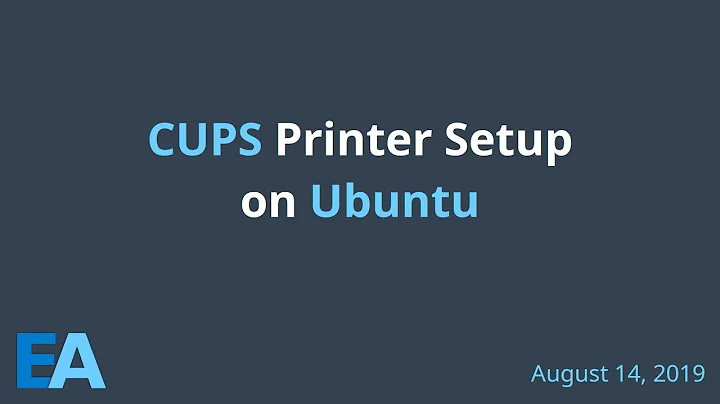CUPS basic auth error through web interface
Solution 1
It's usually asking for the CUPS server's root user/pass.
Please show us your cupsd.conf configuration file.
Solution 2
I think I figured out a solution to our problem. In the section:
# All administration operations require an administrator to authenticate...
<Limit CUPS-Add-Modify-Printer CUPS-Delete-Printer CUPS-Add-Modify-Class CUPS-Delete-Class CUPS-Set-Default CUPS-Get-Devices>
AuthType Default
Require user @SYSTEM
Order deny,allow
change the "AuthType Default" to "AuthType None", you might also want to apply this change to all the other sections that involve configuring printers and managing jobs.
Hope this helps :)
Related videos on Youtube
Inaimathi
Common Lisp/Haskell/JavaScript/Scheme/Elisp/Ruby hacker with a degree in Graphic Design, an eye for layout and a hungry, hungry mind.
Updated on September 18, 2022Comments
-
Inaimathi almost 2 years
I'm trying to configure CUPS to allow remote administration through the web interface. There's enough documentation out there that I can figure out what to change in my
cupsd.conf(changingListen localhost:631toPort 631, and addingAllow @LOCALto the/,/adminand/admin/confsections).I'm now at the point where I can see the CUPS interface from another machine on the same network. The trouble is, when I try to
Add Printer, I'm asked for a username and password, but my response is rejected even when I know I've gotten it right (I assume it's asking for the username and password of someone in thelpadmingroup on the server machine; I'vesshed in with credentials its rejecting, and the user I'm using has been added to thelpadmingroup).If I disable auth outright, by changing
DefaultAuthType BasictoDefaultAuthType None, I get an "Unauthorized" error instead of a password request when I try toAdd Printer.What am I doing wrong? Is there a way of letting users from the local network to administer the print server through the CUPS web interface?
EDIT the Second:
I've now tested the same config changes on two different machines (first a Debian Squeeze box, and then another Wheezy box just to make sure) and the above config file works just fine on them. Are there any other permission/port settings that might affect CUPS remote administration other than what's contained in
cupsd.conf? Is this getting specific enough that I should go askunix.seinstead?EDIT:
By request, my complete
cupsd.conf(spoiler: minimally edited default config file that comes with the edition of CUPS from the Debian wheezy repos):LogLevel warn MaxLogSize 0 SystemGroup lpadmin Port 631 # Listen localhost:631 Listen /var/run/cups/cups.sock Browsing On BrowseOrder allow,deny BrowseAllow all BrowseLocalProtocols CUPS dnssd # DefaultAuthType Basic DefaultAuthType None WebInterface Yes <Location /> Order allow,deny Allow @LOCAL </Location> <Location /admin> Order allow,deny Allow @LOCAL </Location> <Location /admin/conf> AuthType Default Require user @SYSTEM Order allow,deny Allow @LOCAL </Location> # Set the default printer/job policies... <Policy default> # Job/subscription privacy... JobPrivateAccess default JobPrivateValues default SubscriptionPrivateAccess default SubscriptionPrivateValues default # Job-related operations must be done by the owner or an administrator... <Limit Create-Job Print-Job Print-URI Validate-Job> Order deny,allow </Limit> <Limit Send-Document Send-URI Hold-Job Release-Job Restart-Job Purge-Jobs Set-Job-Attributes Create-Job-Subscription Renew-Subscription Cancel-Subscription Get-Notifications Reprocess-Job Cancel-Current-Job Suspend-Current-Job Resume-Job Cancel-My-Jobs Close-Job CUPS-Move-Job CUPS-Get-Document> Require user @OWNER @SYSTEM Order deny,allow </Limit> # All administration operations require an administrator to authenticate... <Limit CUPS-Add-Modify-Printer CUPS-Delete-Printer CUPS-Add-Modify-Class CUPS-Delete-Class CUPS-Set-Default CUPS-Get-Devices> AuthType Default Require user @SYSTEM Order deny,allow </Limit> # All printer operations require a printer operator to authenticate... <Limit Pause-Printer Resume-Printer Enable-Printer Disable-Printer Pause-Printer-After-Current-Job Hold-New-Jobs Release-Held-New-Jobs Deactivate-Printer Activate-Printer Restart-Printer Shutdown-Printer Startup-Printer Promote-Job Schedule-Job-After Cancel-Jobs CUPS-Accept-Jobs CUPS-Reject-Jobs> AuthType Default Require user @SYSTEM Order deny,allow </Limit> # Only the owner or an administrator can cancel or authenticate a job... <Limit Cancel-Job CUPS-Authenticate-Job> Require user @OWNER @SYSTEM Order deny,allow </Limit> <Limit All> Order deny,allow </Limit> </Policy> # Set the authenticated printer/job policies... <Policy authenticated> # Job/subscription privacy... JobPrivateAccess default JobPrivateValues default SubscriptionPrivateAccess default SubscriptionPrivateValues default # Job-related operations must be done by the owner or an administrator... <Limit Create-Job Print-Job Print-URI Validate-Job> AuthType Default Order deny,allow </Limit> <Limit Send-Document Send-URI Hold-Job Release-Job Restart-Job Purge-Jobs Set-Job-Attributes Create-Job-Subscription Renew-Subscription Cancel-Subscription Get-Notifications Reprocess-Job Cancel-Current-Job Suspend-Current-Job Resume-Job Cancel-My-Jobs Close-Job CUPS-Move-Job CUPS-Get-Document> AuthType Default Require user @OWNER @SYSTEM Order deny,allow </Limit> # All administration operations require an administrator to authenticate... <Limit CUPS-Add-Modify-Printer CUPS-Delete-Printer CUPS-Add-Modify-Class CUPS-Delete-Class CUPS-Set-Default> AuthType Default Require user @SYSTEM Order deny,allow </Limit> # All printer operations require a printer operator to authenticate... <Limit Pause-Printer Resume-Printer Enable-Printer Disable-Printer Pause-Printer-After-Current-Job Hold-New-Jobs Release-Held-New-Jobs Deactivate-Printer Activate-Printer Restart-Printer Shutdown-Printer Startup-Printer Promote-Job Schedule-Job-After Cancel-Jobs CUPS-Accept-Jobs CUPS-Reject-Jobs> AuthType Default Require user @SYSTEM Order deny,allow </Limit> # Only the owner or an administrator can cancel or authenticate a job... <Limit Cancel-Job CUPS-Authenticate-Job> AuthType Default Require user @OWNER @SYSTEM Order deny,allow </Limit> <Limit All> Order deny,allow </Limit> </Policy> -
Inaimathi over 11 yearsDone. And I need to say something to get past the minimum character limit.
-
Gill-Bates over 3 yearsWhy not just adding "DefaultAuthType None" ?