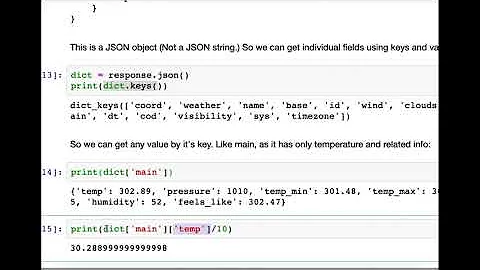Custom headers with pycurl
29,268
Solution 1
I would code something like:
pycurl_connect = pycurl.Curl()
pycurl_connect.setopt(pycurl.URL, your_url)
pycurl_connect.setopt(pycurl.HTTPHEADER, ['header_name1: header_value1',
'header_name2: header_value2'])
pycurl_connect.perform()
Solution 2
you can, with HTTPHEADER. just provide your custom headers as a list, like so:
header = ['test: yadayadayada', 'blahblahblah']
curl.setopt(pycurl.HTTPHEADER, header)
Solution 3
Try to use human_curl library https://github.com/Lispython/human_curl
custom_headers = (
('Test-Header', 'fwkjenwkljbnfkjqnewfrjven3lrf'),
('Another-Header', 'ifenwqnfe;wnfqfjlweqnnlf')
)
r = human_curl.get("http://stackoverflow.com",
headers=custom_headers)
Related videos on Youtube
Author by
Pockata
Updated on September 04, 2020Comments
-
Pockata over 3 years
Can I send a custom header like "yaddayadda" to the server with the pycurl request?
-
 codersofthedark over 11 yearshow about multiple headers? Like a list?
codersofthedark over 11 yearshow about multiple headers? Like a list? -
Gurgeh about 7 yearsThis does not seem to support Python 3