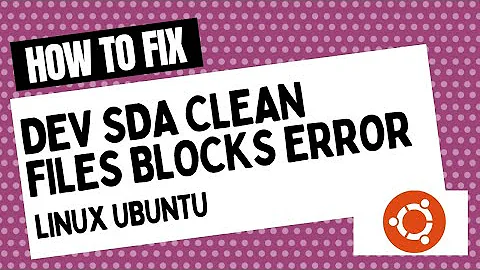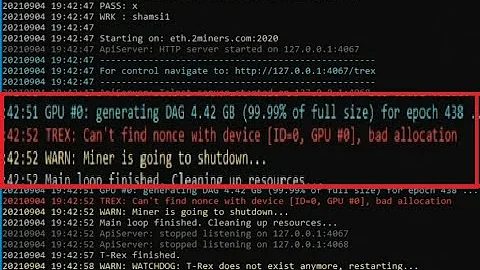Debian. Can't umount loop device
8,679
Solution 1
Because you didn't mount /dev/loop5.
mount -oloop SRC MNT means to create a loop device for the file SRC, and then mount that loop device at MNT. Apparently SRC is allowed to be a loop device itself if you really want :).
You could have seen this in the output of mount or findmnt; they would show that the loop device /dev/loop5 is not mounted and a different loop device is mounted.
Solution 2
man losetup shows:
Detach all associated loop devices:
losetup -D
So, you can use
losetup -D /dev/loop10
Related videos on Youtube
Author by
Doe
Updated on September 18, 2022Comments
-
Doe almost 2 years
Debian 8.2. I want to umount the
/dev/loop5device that I mounted, but I can't. I'm getting the message that/dev/loop5 is not mounted.
Could anyone explain to me what I'm doing wrong here, please?
touch file mkdir /mnt/partition dd if=/dev/zero of=file bs=1M count=10 losetup /dev/loop5 file mkfs.ext2 /dev/loop5 mount –t auto –o loop /dev/loop5 /mnt/partition umount /dev/loop5-
Rui F Ribeiro over 6 yearshow about
umount /mnt/partition? -
Doe over 6 yearsI forgot to mention- This works, yea. But I'm trying to get the /dev/ one, because I want to undelete files with mc which requires the /dev/partition way. I'm still learning tho, that's why I don't know much about that stuff.
-
 Admin over 6 years
Admin over 6 years
-
-
Doe over 6 yearsBut when I'm trying to undelete files with mc it asks me for the /dev/ path, not the /mnt/ one. That's why I was trying to do it with /dev/loop all the time.
-
 guntbert over 6 yearsYou can only undelete files as long as the directory is mounted. While it is mounted it doesn't really matter, how you call it.
guntbert over 6 yearsYou can only undelete files as long as the directory is mounted. While it is mounted it doesn't really matter, how you call it. -
Doe over 6 yearsOh, I thought I had to unmount it first. Thanks. But still - I can't use undelete, because it asks me for the /dev/ path, while not accepting the /dev/loop5 one.