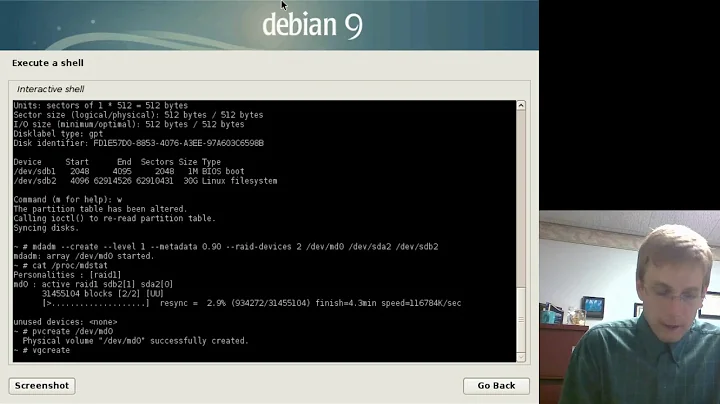Debian : Mounting a raid array
there are two 2Tb hard disks in RAID. Is there any way I can format them to one single partition on both drives and mount them to lets say /media/attachment
For the purposes of this answer I am using /dev/sda and /dev/sdb. It is your responsibility to ensure that this matches your situation.
You can do this provided you are happy to erase all the data on these two disks.
- Ensure the disks are unused and you have taken a backup of any data on them that you wanted to keep
- Using
fdiskor your preferred alternative, erase the partition table and create a single partition covering the entire disk. This will leave you with partitions/dev/sda1and/dev/sdb1 EITHER
Create a RAID 1 device, which we will identify as
/dev/md1, using these two physical partitionsmdadm --create /dev/md1 --level=raid1 --raid-devices=2 /dev/sda1 /dev/sdb1
OR
Create a RAID 0 device, also identified as
/dev/md1mdadm --create /dev/md1 --level=raid0 --raid-devices=2 /dev/sda1 /dev/sdb1
Save the metadata for boot time
mdadm --examine --brief /dev/sda1 /dev/sdb1 >> /etc/mdadm/mdadm.confCreate the filesystem. Notice that the RAID device is
/dev/md1and from this point on you rarely need to reference/dev/sda1or/dev/sdb1mkfs -t ext4 -L bigdisk /dev/md1Mount it. Don't forget to update
/etc/fstabif you want this configured permanentlymkdir -p /media/attachment mount /dev/md1 /media/attachment
You can cat /proc/mdstat to see the state of the RAID device. If you are running as RAID 1 this will show you the synchronisation status.
Related videos on Youtube
We are Borg
Working in Pune,India. Open to meet new people, attend conferences, good talks. For followup on any answer or any doubt about posts on SO, email at kernelfreak[at]gmail.com :-)
Updated on September 18, 2022Comments
-
 We are Borg almost 2 years
We are Borg almost 2 yearsI have a Debian system on which we migrated to a SSD for faster execution. Before that we had a 2.0Tb hard disks in RAID. Now we want to use the RAID drives to perform storage generated by the application.
I tried using the mount command to mount one of the disks, but it failed.
fdisk -l output :
Disk /dev/sdb: 2000.4 GB, 2000398934016 bytes 255 heads, 63 sectors/track, 243201 cylinders, total 3907029168 sectors Units = sectors of 1 * 512 = 512 bytes Sector size (logical/physical): 512 bytes / 512 bytes I/O size (minimum/optimal): 512 bytes / 512 bytes Disk identifier: 0x00089ca4 Device Boot Start End Blocks Id System /dev/sdb1 2048 33556480 16777216+ fd Linux raid autodetect /dev/sdb2 33558528 34607104 524288+ fd Linux raid autodetect /dev/sdb3 34609152 3907027120 1936208984+ fd Linux raid autodetect Disk /dev/sdc: 480.1 GB, 480103981056 bytes 255 heads, 63 sectors/track, 58369 cylinders, total 937703088 sectors Units = sectors of 1 * 512 = 512 bytes Sector size (logical/physical): 512 bytes / 512 bytes I/O size (minimum/optimal): 512 bytes / 512 bytes Disk identifier: 0x00047ef7 Device Boot Start End Blocks Id System /dev/sdc1 2048 33556480 16777216+ 82 Linux swap / Solaris /dev/sdc2 33558528 34607104 524288+ 83 Linux /dev/sdc3 34609152 937701040 451545944+ 83 Linux Disk /dev/sda: 2000.4 GB, 2000398934016 bytes 255 heads, 63 sectors/track, 243201 cylinders, total 3907029168 sectors Units = sectors of 1 * 512 = 512 bytes Sector size (logical/physical): 512 bytes / 512 bytes I/O size (minimum/optimal): 512 bytes / 512 bytes Disk identifier: 0x000275d2 Device Boot Start End Blocks Id System /dev/sda1 2048 33556480 16777216+ fd Linux raid autodetect /dev/sda2 33558528 34607104 524288+ fd Linux raid autodetect /dev/sda3 34609152 3907027120 1936208984+ fd Linux raid autodetectAs you can see there are two 2Tb hard disks in RAID. Is there any way I can format them to one single partition on both drives and mount them to lets say /media/attachment?? Any help would be nice. Thanks a lot. :-)
-
 roaima about 9 yearsYou can merge the two disks and create one usable partition. Do you want one 2TB partition as RAID 1 (mirrored across the two disks) or one 4TB partition as RAID 0 (sharing the disks)?
roaima about 9 yearsYou can merge the two disks and create one usable partition. Do you want one 2TB partition as RAID 1 (mirrored across the two disks) or one 4TB partition as RAID 0 (sharing the disks)?
-
-
 We are Borg about 9 yearsCan you tell me how I can do that?
We are Borg about 9 yearsCan you tell me how I can do that? -
 We are Borg about 9 yearsSorry, i cannot mess around as this is production server I am dealing with.
We are Borg about 9 yearsSorry, i cannot mess around as this is production server I am dealing with. -
 Marco about 9 yearsSorry but I cannot help you with exact commands. Just tried to give you an approach. Do you have a testing machine on which you can create a RAID and then 'remove' it?
Marco about 9 yearsSorry but I cannot help you with exact commands. Just tried to give you an approach. Do you have a testing machine on which you can create a RAID and then 'remove' it? -
 We are Borg about 9 yearsI will check this out in sometime as soon as I take a backup and let you know. Thanks a lot.
We are Borg about 9 yearsI will check this out in sometime as soon as I take a backup and let you know. Thanks a lot. -
 We are Borg about 9 yearsThis worked like a charm. Kudos.
We are Borg about 9 yearsThis worked like a charm. Kudos. -
 roaima about 9 yearsOne safe way to test is to use a loop device.
roaima about 9 yearsOne safe way to test is to use a loop device.dd if=/dev/zero bs=1M count=100 of=/tmp/a ; losetup -v /dev/loop1 /tmp/aand repeat for/tmp/band/dev/loop2. Then you canfdisk,mdadm,mkfs, and evenmountwith those twoloopNdevices and the consequentmdNRAID device